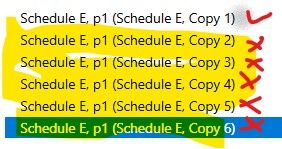- Community
- Topics
- Community
- :
- Discussions
- :
- Taxes
- :
- Investors & landlords
- :
- Re: TurboTax Home & Business 2023 - Unable to print Schedule E p1 copies
- Mark as New
- Bookmark
- Subscribe
- Subscribe to RSS Feed
- Permalink
- Report Inappropriate Content
TurboTax Home & Business 2023 - Unable to print Schedule E p1 copies
I am using TurboTax Home & Business 2023 edition. I have multiple Schedule E page 1 copies (copy1 - copy6).
TT Home and Business can only covert copy1 of Sch-E p1 in PDF for print preview. If you pick any other copy# other than copy1, it will show it correctly in the native TT form view, but it cannot create PDF for that Sch-E p1 copy view. It defaults back to copy#1 only.
Please fix this problem. I need to print the complete PDF set for filing. Right now, the Schedule E, p1 Copy 2 to Copy 6 are not printed.

Do you have an Intuit account?
You'll need to sign in or create an account to connect with an expert.
- Mark as New
- Bookmark
- Subscribe
- Subscribe to RSS Feed
- Permalink
- Report Inappropriate Content
TurboTax Home & Business 2023 - Unable to print Schedule E p1 copies
Were you able to solve your issue?
If not, please call TurboTax Customer service. Here is a link: Turbo Tax Customer Service
**Mark the post that answers your question by clicking on "Mark as Best Answer"
- Mark as New
- Bookmark
- Subscribe
- Subscribe to RSS Feed
- Permalink
- Report Inappropriate Content
TurboTax Home & Business 2023 - Unable to print Schedule E p1 copies
I use TurboTax H&B edition, and I have submitted "Send File to Agent". My token is 1178162.
I have downloaded the latest update today, but the problem is still there, i.e. only the first Schedule E p1 can be printed. If you have more than 3 properties, the additional Schedule E p1 pages cannot be saved as PDF for printing or filing. The previous years' editions do not have this problem. Please report this to your software engineering team to resolve this problem.
- Mark as New
- Bookmark
- Subscribe
- Subscribe to RSS Feed
- Permalink
- Report Inappropriate Content
TurboTax Home & Business 2023 - Unable to print Schedule E p1 copies
I just got a reply from TurboTax that makes absolutely no sense.
Thank you for contacting TurboTax Support.
Here is the information we discussed during our call:
We reached out to our licensed Tax Advisors and they stated " there is a new rule for filing schedule Es where they don't need to send in the forms for properties that have already been reported in prior years. Confirmed not a defect. It will only show the newest properties. "
I suggest everyone experiencing this needs to call TurboTax and escalate this.
Still have questions?
Questions are answered within a few hours on average.
Post a Question*Must create login to post
Unlock tailored help options in your account.
Get more help
Ask questions and learn more about your taxes and finances.
Related Content

dinesh_grad
New Member

spunky_twist
New Member

MaxRLC
Level 3

MaxRLC
Level 3

ekudamlev
New Member