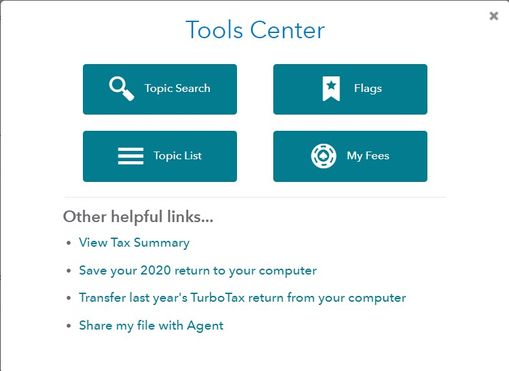- Community
- Topics
- Community
- :
- Discussions
- :
- Taxes
- :
- Investors & landlords
- :
- Re: How do I delete form 1099-B without downgrading from Premier? I accidentally clicked that I s...
- Mark as New
- Bookmark
- Subscribe
- Subscribe to RSS Feed
- Permalink
- Report Inappropriate Content
How do I delete form 1099-B without downgrading from Premier? I accidentally clicked that I sold stocks at the beginning of the program.

Do you have an Intuit account?
You'll need to sign in or create an account to connect with an expert.
Accepted Solutions
- Mark as New
- Bookmark
- Subscribe
- Subscribe to RSS Feed
- Permalink
- Report Inappropriate Content
How do I delete form 1099-B without downgrading from Premier? I accidentally clicked that I sold stocks at the beginning of the program.
Here's the general procedure for viewing the forms list and deleting unwanted forms, schedules, and worksheets in TurboTax Online:
- Open or continue your return in TurboTax.
- In the left menu, select Tax Tools and then Tools.
- In the pop-up window Tool Center, choose Delete a form.
- Select Delete next to the form/schedule/worksheet in the list and follow the instructions.
To delete a form that came in the mail (for example, W-2, 1098, or 1099) it's best to do it from that form's summary screen. Search for the form number (for example, W-2) and select the Jump to link in the search results to get to the summary screen.
**Mark the post that answers your question by clicking on "Mark as Best Answer"
- Mark as New
- Bookmark
- Subscribe
- Subscribe to RSS Feed
- Permalink
- Report Inappropriate Content
How do I delete form 1099-B without downgrading from Premier? I accidentally clicked that I sold stocks at the beginning of the program.
Here's the general procedure for viewing the forms list and deleting unwanted forms, schedules, and worksheets in TurboTax Online:
- Open or continue your return in TurboTax.
- In the left menu, select Tax Tools and then Tools.
- In the pop-up window Tool Center, choose Delete a form.
- Select Delete next to the form/schedule/worksheet in the list and follow the instructions.
To delete a form that came in the mail (for example, W-2, 1098, or 1099) it's best to do it from that form's summary screen. Search for the form number (for example, W-2) and select the Jump to link in the search results to get to the summary screen.
**Mark the post that answers your question by clicking on "Mark as Best Answer"
- Mark as New
- Bookmark
- Subscribe
- Subscribe to RSS Feed
- Permalink
- Report Inappropriate Content
How do I delete form 1099-B without downgrading from Premier? I accidentally clicked that I sold stocks at the beginning of the program.
Thank you so much that did the trick!
- Mark as New
- Bookmark
- Subscribe
- Subscribe to RSS Feed
- Permalink
- Report Inappropriate Content
How do I delete form 1099-B without downgrading from Premier? I accidentally clicked that I sold stocks at the beginning of the program.
I need to delete form 8949 to replace it with a new one for an amended return. I tried following the directions given, but when I click on Tool Center, I do not see the option to Delete a Form. How can I do this? Thanks.
- Mark as New
- Bookmark
- Subscribe
- Subscribe to RSS Feed
- Permalink
- Report Inappropriate Content
How do I delete form 1099-B without downgrading from Premier? I accidentally clicked that I sold stocks at the beginning of the program.
When you are signed into your TurboTax Online account follow the steps outlined:

**Mark the post that answers your question by clicking on "Mark as Best Answer"
- Mark as New
- Bookmark
- Subscribe
- Subscribe to RSS Feed
- Permalink
- Report Inappropriate Content
How do I delete form 1099-B without downgrading from Premier? I accidentally clicked that I sold stocks at the beginning of the program.
Still have questions?
Questions are answered within a few hours on average.
Post a Question*Must create login to post
Unlock tailored help options in your account.
Get more help
Ask questions and learn more about your taxes and finances.
Related Content

eobryan0608
Level 1

brinkkn
New Member

riotrandy876
New Member

freewheelindylan
New Member

1229-leon-felix
New Member