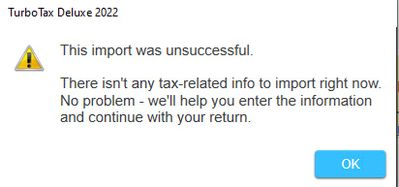- Community
- Topics
- Community
- :
- Discussions
- :
- Taxes
- :
- Investors & landlords
- :
- Re: Fidelity Investment import not working.
- Mark as New
- Bookmark
- Subscribe
- Subscribe to RSS Feed
- Permalink
- Report Inappropriate Content
Fidelity Investment import not working.
Greetings, I'm using TurboTax Premier desktop (Win10) and cannot import my data from Fidelity. I also installed TurboTax Deluxe desktop on another pc with the same problem. I contacted Fidelity and they indicated my forms are ready for importing. The Fidelity logo/window shows up but there is no place to enter my username/password. I did try another broker and the correct login window shows up with the two entries for login/password. Thank you for any assistance.

Do you have an Intuit account?
You'll need to sign in or create an account to connect with an expert.
- Mark as New
- Bookmark
- Subscribe
- Subscribe to RSS Feed
- Permalink
- Report Inappropriate Content
Fidelity Investment import not working.
True Mine shows the same thing...
..... it's possible that the paper/PDF documents are available within your Fidelity account
BUT
The tax import documents have to be specially created and are formatted differently, and can take longer to create....so perhaps it is those that are not ready.
____________
For Myself, I'm not concerned, since when I try to access my tax documents in my account on their web access, they tell me mine will not be ready until after 11 Feb. Those with REIT holdings may have to wait until March
- Mark as New
- Bookmark
- Subscribe
- Subscribe to RSS Feed
- Permalink
- Report Inappropriate Content
Fidelity Investment import not working.
Thank you for your quick response. I'll wait a few days and maybe it will work out. I will update as needed.
- Mark as New
- Bookmark
- Subscribe
- Subscribe to RSS Feed
- Permalink
- Report Inappropriate Content
Fidelity Investment import not working.
2 days ago when trying to import from Fido there was a TT pop-up saying import wouldn't be ready until today, Jan 31. This morning, TT connected somewhat circuitously to Fido, said everything was imported but nothing showed up. We'll see what tomorrow brings!
- Mark as New
- Bookmark
- Subscribe
- Subscribe to RSS Feed
- Permalink
- Report Inappropriate Content
Fidelity Investment import not working.
exact same issue for me. since today is the first day fidelity import was supposed to be available hopefully its just a temporary glitch.
- Mark as New
- Bookmark
- Subscribe
- Subscribe to RSS Feed
- Permalink
- Report Inappropriate Content
Fidelity Investment import not working.
I was finally able to get Fidelity to import my tax forms. I downloaded a fresh copy of Microsoft Edge, installed it with all default settings. I started TurboTax and it opened up Edge and I logged into my Fidelity account and the forms downloaded and imported into TurboTax. I have not tried Chrome and maybe it was just a coincidence that it's now working.
Thank you for all your replies.
- Mark as New
- Bookmark
- Subscribe
- Subscribe to RSS Feed
- Permalink
- Report Inappropriate Content
Fidelity Investment import not working.
Here is a screencap of the error I get when trying to import from Fidelity - as if there is no information available. But unless Fidelity is rejecting all incoming connection requests, this makes no sense, because I get this as soon as I press "Continue" - I never reach a point where I am prompted for a username/password. My default browser is Safari.
- Mark as New
- Bookmark
- Subscribe
- Subscribe to RSS Feed
- Permalink
- Report Inappropriate Content
Fidelity Investment import not working.
I had the same problem until I used Microsoft Edge with no extensions enabled and all the default settings used. A browser window should open up (separate from TurboTax) and a login screen appears. Once you login (in the browser window) Fidelity will transfer the information. Then it will say you can close the browser window and return to TurboTax. Now back in TurboTax you can see what was imported and click the button that says "import."
I have no idea why my Chrome browser did not work.
- Mark as New
- Bookmark
- Subscribe
- Subscribe to RSS Feed
- Permalink
- Report Inappropriate Content
Fidelity Investment import not working.
Have the same issue .... Called Fidelity and they are not aware of any problems.
- Mark as New
- Bookmark
- Subscribe
- Subscribe to RSS Feed
- Permalink
- Report Inappropriate Content
Fidelity Investment import not working.
Using TT Deluxe on an a Mac: Same issue, no place to enter sign in info for Fidelity to download. No prob with other banks. Information is available at Fidelity, just no sign in boxes on TT page.
- Mark as New
- Bookmark
- Subscribe
- Subscribe to RSS Feed
- Permalink
- Report Inappropriate Content
Fidelity Investment import not working.
Failed again today with the Brave browser but worked with Edge. BUT BEWARE, IN EACH CASE IT LEFT MY SESSION WITH FIDO LOGGED IN AFTER THE IMPORT WAS DONE. THERE WAS NO INDICATION THE SESSION WAS STILL CONNECTED BUT IF I OPENED ANOTHER BROWSER WINDOW TO FIDO I WAS LOGGED IN.
- Mark as New
- Bookmark
- Subscribe
- Subscribe to RSS Feed
- Permalink
- Report Inappropriate Content
Fidelity Investment import not working.
I am having the same exact problem!! No login box to enter user I’d and password.
- Mark as New
- Bookmark
- Subscribe
- Subscribe to RSS Feed
- Permalink
- Report Inappropriate Content
Fidelity Investment import not working.
Turbo Tax put out a large program update tonight, and the problem is fixed for me now.
First, as an experiment I had tried many other financial institutions randomly. While many put up a screen that shows the future date that documents will be ready, more than half presented a login screen. There was no other institution where TurboTax was behaving as it has been for Fidelity.
I tried one other thing - at the forms level, I deleted any 1099 forms that Turbo Tax had imported from last year.
Then I received and installed the update, and it worked. So I don't know if my deleting those forms made a difference, but I think probably not. I think the program update fixed it.
- Mark as New
- Bookmark
- Subscribe
- Subscribe to RSS Feed
- Permalink
- Report Inappropriate Content
Fidelity Investment import not working.
Turbotax Deluxe on Win10. Still have the problem after today's update. I can successfully log into Fidelity and get the "Success! We got your tax data. You can now return to TurboTax" message, but nothing has been imported. Per Fidelity at least some of my forms are ready. Obviously I can type in the numbers myself, but was hoping Turbotax would do it (as it has in the past few years).
- Mark as New
- Bookmark
- Subscribe
- Subscribe to RSS Feed
- Permalink
- Report Inappropriate Content
Fidelity Investment import not working.
I have TT Deluxe win Win10. It worked after the latest upgrade of TT.
Still have questions?
Questions are answered within a few hours on average.
Post a Question*Must create login to post
Unlock tailored help options in your account.
Get more help
Ask questions and learn more about your taxes and finances.
Related Content

AZ38
Level 1

banganr
New Member

BillyKo
New Member

RL257
New Member

SuziRiderCBR
New Member