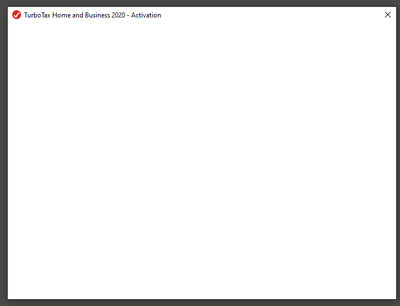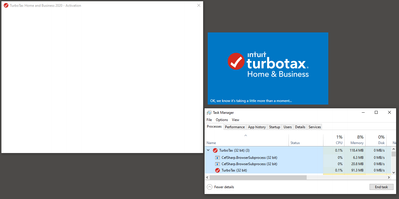- Community
- Topics
- Community
- :
- Discussions
- :
- Taxes
- :
- Business & farm
- :
- Won’t let me register my information
- Mark as New
- Bookmark
- Subscribe
- Subscribe to RSS Feed
- Permalink
- Report Inappropriate Content
Won’t let me register my information

Do you have an Intuit account?
You'll need to sign in or create an account to connect with an expert.
- Mark as New
- Bookmark
- Subscribe
- Subscribe to RSS Feed
- Permalink
- Report Inappropriate Content
Won’t let me register my information
What happens when you try to register?
**Mark the post that answers your question by clicking on "Mark as Best Answer"
- Mark as New
- Bookmark
- Subscribe
- Subscribe to RSS Feed
- Permalink
- Report Inappropriate Content
Won’t let me register my information
Hi, I have the same issue. It tells me there is a database error. If I hit the back button, the program freezes and I need to use the Task Manager to kill it!
- Mark as New
- Bookmark
- Subscribe
- Subscribe to RSS Feed
- Permalink
- Report Inappropriate Content
Won’t let me register my information
If you have TurboTax Online you can clear your cache and delete cookies. Also, try refreshing your browser and even try using a different browser.
Here are two articles below that will show you how to clear your cache and delete cookies.
How to clear your cache - Community
How do I delete cookies? - Community
If you have TurboTax CD/Download, please check for updates within the program.
How do I update my TurboTax CD/Download software p ...
**Mark the post that answers your question by clicking on "Mark as Best Answer"
- Mark as New
- Bookmark
- Subscribe
- Subscribe to RSS Feed
- Permalink
- Report Inappropriate Content
Won’t let me register my information
Turbotax won’t finish installing. I keep seeing a white window that remains reactionless.
Here is the solution that worked for me.
I changed the display setting down to 1600x900 and it completed the install with no other problems. It wouldn't render the window properly at higher resolutions. I changed it back to 1920x1080 after the installation completed and it runs the app perfectly fine at 1920x1080.
I hope that helps someone.
I saw these while trying to figure it out.
This is the screen that the install got stuck on. Some times for up to 30 mins. I know, long time, but I was really miffed so I wanted to make sure I knew when the app stopped.
I have never seen this before or since.
The app seemed to be running as if it didn't have any issues. I thought Task Manager was going to say "not responding".
Since it didn't say that, I assumed it was running properly, and must be something other than the app itself.
Still have questions?
Questions are answered within a few hours on average.
Post a Question*Must create login to post
Unlock tailored help options in your account.
Get more help
Ask questions and learn more about your taxes and finances.
Related Content

djb77
Level 1

vortexually
New Member

robertawelfare20
New Member

merkgirl97
New Member

bennyj2627
Returning Member