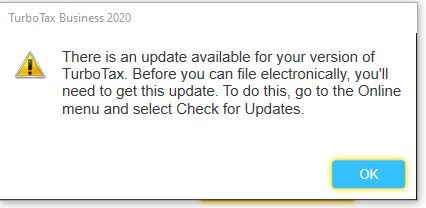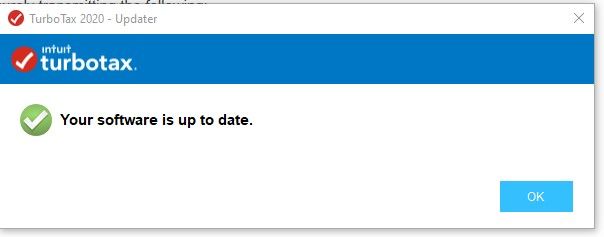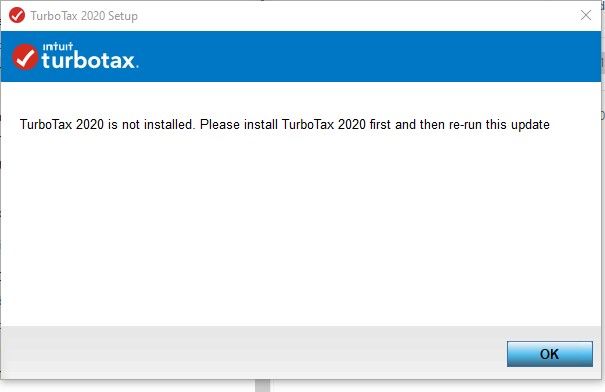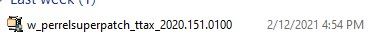- Community
- Topics
- Community
- :
- Discussions
- :
- Taxes
- :
- Business & farm
- :
- Re: Manually Update TurboTax Business 2020 for Windows Software

Do you have an Intuit account?
You'll need to sign in or create an account to connect with an expert.
- Mark as New
- Bookmark
- Subscribe
- Subscribe to RSS Feed
- Permalink
- Report Inappropriate Content
Manually Update TurboTax Business 2020 for Windows Software
I good suggestion, but unfortunately it doesn't fix my problem. I go through the 'Program Compatibility Troubleshooter' and end up with a report that says: Issue found: Incompatible Program. When I loaded the TT Business (Schedule C) software on the 26th of January, I when through the complete install and update process, began a return, and saved. I then quit, and reopened from scratch, with no problems encountered. Now, the same program goes out for updates, downloads, and then fails on the install ... exactly the same thing that happens with TT Business (Partnership/Trust) install. So there's either a problem with 11 Win 8.1 updates that have occurred between the 26th of January and today, or something common in the TT updates that Win 8.1 doesn't accept. I've removed six of those updates (the remaining 5 are security updates that I can't seem to remove), but that doesn't change anything for either program. I guess it's time to try a phone call.
- Mark as New
- Bookmark
- Subscribe
- Subscribe to RSS Feed
- Permalink
- Report Inappropriate Content
Manually Update TurboTax Business 2020 for Windows Software
The recent update has worked fine to me, I believe the update is not working on windows 8, so you have to have Windows 10 to run the Application without any problem.
- Mark as New
- Bookmark
- Subscribe
- Subscribe to RSS Feed
- Permalink
- Report Inappropriate Content
Manually Update TurboTax Business 2020 for Windows Software
I downloaded the manual update for Turbo Tax Delux (Schedule C) and it went through the installation process without a hitch. But after it launched itself, it went out for updates, found something (?) and attempted to install. And that got me back into the same error condition. I have a call into support.
- Mark as New
- Bookmark
- Subscribe
- Subscribe to RSS Feed
- Permalink
- Report Inappropriate Content
Manually Update TurboTax Business 2020 for Windows Software
Received the email from support saying to use the 2019 update, this does not work.
Above you will see:
The error box from TT
The updated box from TT
A pic of the update filename TT says to use
The dialogue box that appears when you run the update
Please advise.
- Mark as New
- Bookmark
- Subscribe
- Subscribe to RSS Feed
- Permalink
- Report Inappropriate Content
Manually Update TurboTax Business 2020 for Windows Software
Used the repair function in TT. Nothing.
Uninstalled and reinstalled and downloaded updates, tried to file, received the same dialogue boxes.
- Mark as New
- Bookmark
- Subscribe
- Subscribe to RSS Feed
- Permalink
- Report Inappropriate Content
Manually Update TurboTax Business 2020 for Windows Software
If you are having issues and need assistance, please contact customer support. Please see the Customer Support phone number here. If you would like to reach out through our website, please see the TurboTax FAQ below for contact information: https://support.turbotax.intuit.com/contact/
**Mark the post that answers your question by clicking on "Mark as Best Answer"
- Mark as New
- Bookmark
- Subscribe
- Subscribe to RSS Feed
- Permalink
- Report Inappropriate Content
Manually Update TurboTax Business 2020 for Windows Software
Five hours with customer service. Five separate calls. Five separate 35 min wait times. Five failed solutions.
Last rep said this would work:
Removed state, killed conflicting services via msservices, used the state removal tool i was assured would work, it didn't.
Installed TT Business on a second Win10 machine. Same issues.
- Mark as New
- Bookmark
- Subscribe
- Subscribe to RSS Feed
- Permalink
- Report Inappropriate Content
Manually Update TurboTax Business 2020 for Windows Software
Decided to try and efile federal and not the state taxes. Federal efiled.
Tried to file the state taxes and I get caught in the loop again.
The state cleanup file provided by customer support removes 2019 states, this may not be the correct file to remove the 2020 states?
- Mark as New
- Bookmark
- Subscribe
- Subscribe to RSS Feed
- Permalink
- Report Inappropriate Content
Manually Update TurboTax Business 2020 for Windows Software
I am having the same issue. I have gone through the process for manual update without improvement. Still says update is needed to e-file, then says I am up to date. Hoping this is resolved soon.
- Mark as New
- Bookmark
- Subscribe
- Subscribe to RSS Feed
- Permalink
- Report Inappropriate Content
Manually Update TurboTax Business 2020 for Windows Software
http://patchdelivery.turbotax.intuit.com/w_bizrelsuperpatch_ttax_[phone number removed].exe
This is the patch I found for the update, but it did not help me.
- Mark as New
- Bookmark
- Subscribe
- Subscribe to RSS Feed
- Permalink
- Report Inappropriate Content
Manually Update TurboTax Business 2020 for Windows Software
Update from my experience with this problem:
I guessed that the problem had to do with some incompatibility with Win8.1, so I upgraded to Win10. This was not without its own difficulties, but once installed, I tried to open TT Business (Partnership/Trust) which failed as before, but with a different error message. Under Win10, I uninstalled and then reinstalled the program, and this all went without an issue. Beyond creating several returns, I've not yet operated the program itself, but I expect it's okay. I then opened TT Personal (Schedule C) and it downloaded updates and operated correctly. So I believe I'm back in business.
From the nature of the initial error I received under Win10 (which forced the un-install), I suspect the root cause of this is the Win8.1 updater is a 32bit code and the Win8.1 I was running was for 64bit. This is something that TT will need to investigate further ... it cost me about a week of time.
- Mark as New
- Bookmark
- Subscribe
- Subscribe to RSS Feed
- Permalink
- Report Inappropriate Content
Manually Update TurboTax Business 2020 for Windows Software
Tried to update from the app...no good....Tried the manual method posted on the website and it still does not work. I get a error code 1603
- Mark as New
- Bookmark
- Subscribe
- Subscribe to RSS Feed
- Permalink
- Report Inappropriate Content
Manually Update TurboTax Business 2020 for Windows Software
I contacted the Turbo Tax support and was told that they cannot help me with Business taxes at all. Out of their auspices.
- Mark as New
- Bookmark
- Subscribe
- Subscribe to RSS Feed
- Permalink
- Report Inappropriate Content
Manually Update TurboTax Business 2020 for Windows Software
@dwalker_fl Please see the following FAQ for assistance with error 1603: Error 1603
**Mark the post that answers your question by clicking on "Mark as Best Answer"
- Mark as New
- Bookmark
- Subscribe
- Subscribe to RSS Feed
- Permalink
- Report Inappropriate Content
Manually Update TurboTax Business 2020 for Windows Software
For me, the loop stopped when I told it to efile the federal only and not the state. Fed filed, state didn't file and same loop occurred. Still haven't filed state.
14 days of work on this, 6 hours on the phone with support on one day alone.
Why are we debugging a $139 program?
Still have questions?
Questions are answered within a few hours on average.
Post a Question*Must create login to post
Unlock tailored help options in your account.
Get more help
Ask questions and learn more about your taxes and finances.
Related Content

MaxRLC
Level 3

MaxRLC
Level 3

DavidRaz
New Member

ahkhan99
New Member

jjon12346
New Member