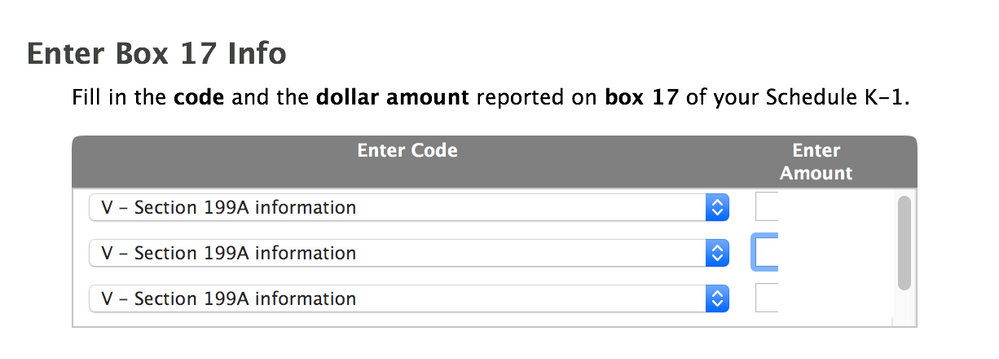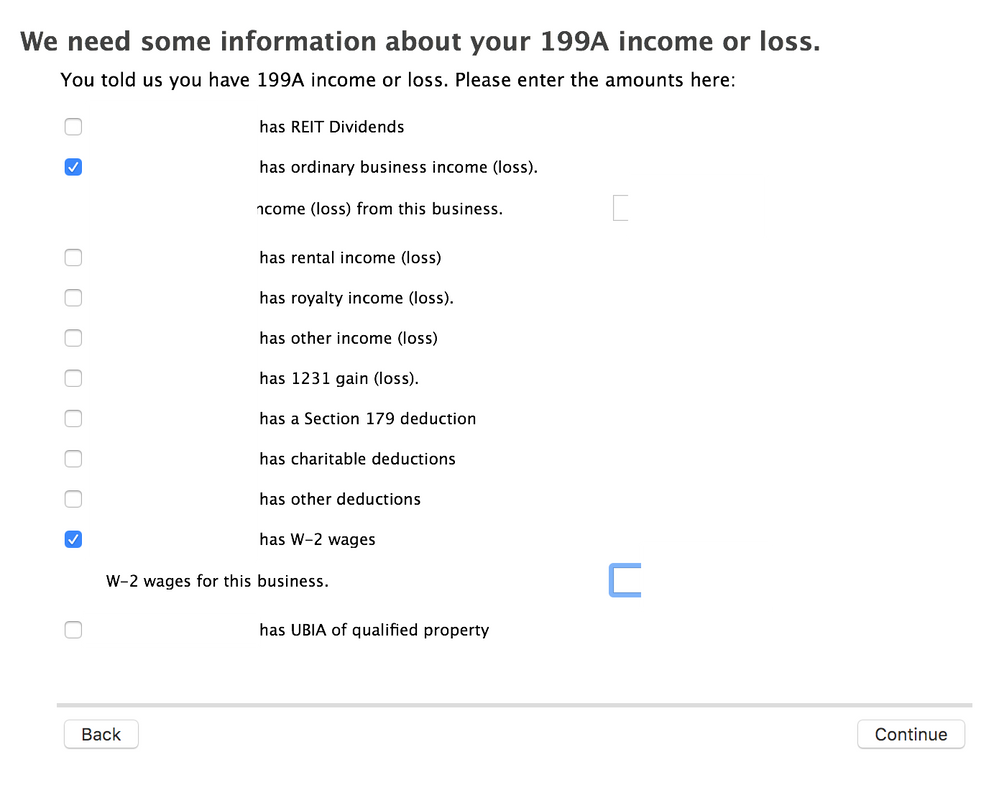- Community
- Topics
- Community
- :
- Discussions
- :
- Taxes
- :
- Business & farm
- :
- Re: K-1 Box 17 has a code V with "Stmt" next to it that corresponds to 3 different line items. Ho...
- Mark as New
- Bookmark
- Subscribe
- Subscribe to RSS Feed
- Permalink
- Report Inappropriate Content
K-1 Box 17 has a code V with "Stmt" next to it that corresponds to 3 different line items. How to input these in correctly?
The 3 items in the statement section are:
Ordinary income(loss) - $X
W-2 Wages - $Y
Unadjusted Basis - $Z
Questions:
1. (Screenshot #1) On the screen that says "Enter Box 17 Info", do I select "V - Section 199A information" for 3 of the rows and then the $ amount next to each?
2. (Screenshot #2) On the screen a few ones later "We need some information about your 199A income or loss.", there isn't a selection for Unadjusted Basis. Where should I input this value?
Would greatly appreciate any help here as I'm concerned the numbers aren't being properly inputted. Thank you!

Do you have an Intuit account?
You'll need to sign in or create an account to connect with an expert.
Accepted Solutions
- Mark as New
- Bookmark
- Subscribe
- Subscribe to RSS Feed
- Permalink
- Report Inappropriate Content
K-1 Box 17 has a code V with "Stmt" next to it that corresponds to 3 different line items. How to input these in correctly?
I think they are referring to the Unadjusted Basis Immediately after Acquisition (UBIA). You do have a selection for this in your return.
**Mark the post that answers your question by clicking on "Mark as Best Answer"
- Mark as New
- Bookmark
- Subscribe
- Subscribe to RSS Feed
- Permalink
- Report Inappropriate Content
K-1 Box 17 has a code V with "Stmt" next to it that corresponds to 3 different line items. How to input these in correctly?
I think they are referring to the Unadjusted Basis Immediately after Acquisition (UBIA). You do have a selection for this in your return.
**Mark the post that answers your question by clicking on "Mark as Best Answer"
Still have questions?
Questions are answered within a few hours on average.
Post a Question*Must create login to post
Unlock tailored help options in your account.
Get more help
Ask questions and learn more about your taxes and finances.
Related Content

mint
New Member

chaudhari-prashant
New Member

kolyapnl
New Member

vavalladares
New Member

RogerGfamily
New Member