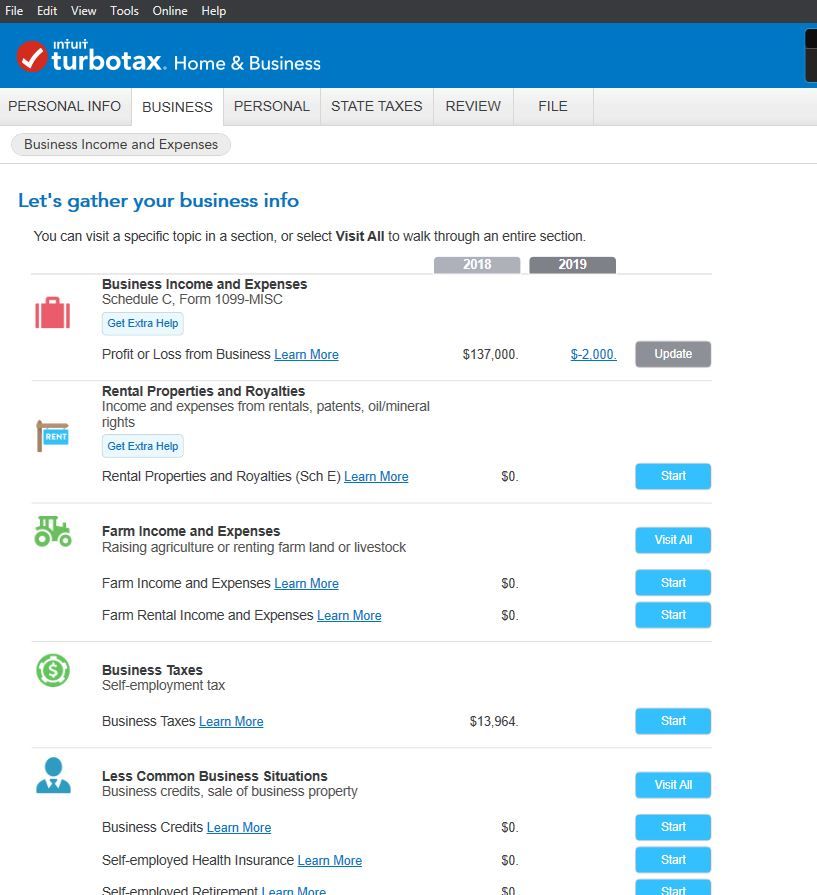- Community
- Topics
- Community
- :
- Discussions
- :
- Taxes
- :
- Business & farm
- :
- Did 2019 Home & Bus drop support Schedule E? I was able to file Sched E using Home & Bus last year (2018) but cannot find it in 2019 version. If not, can I upgrade to whatever version I need without s...
- Mark as New
- Bookmark
- Subscribe
- Subscribe to RSS Feed
- Permalink
- Report Inappropriate Content
Did 2019 Home & Bus drop support Schedule E? I was able to file Sched E using Home & Bus last year (2018) but cannot find it in 2019 version. If not, can I upgrade to whatever version I need without stating my return all over again? Thank You.

Do you have an Intuit account?
You'll need to sign in or create an account to connect with an expert.
Accepted Solutions
- Mark as New
- Bookmark
- Subscribe
- Subscribe to RSS Feed
- Permalink
- Report Inappropriate Content
Did 2019 Home & Bus drop support Schedule E? I was able to file Sched E using Home & Bus last year (2018) but cannot find it in 2019 version. If not, can I upgrade to whatever version I need without stating my return all over again? Thank You.
I found it under the Business Tab. I think it's always been under the Business tab in the Home & Business version.
- Mark as New
- Bookmark
- Subscribe
- Subscribe to RSS Feed
- Permalink
- Report Inappropriate Content
Did 2019 Home & Bus drop support Schedule E? I was able to file Sched E using Home & Bus last year (2018) but cannot find it in 2019 version. If not, can I upgrade to whatever version I need without stating my return all over again? Thank You.
Yes, Schedule E is supported in the 2019 edition.
To enter rental income, expenses and rental asset depreciation -
- Click on Federal Taxes (Personal using Home & Business)
- Click on Wages and Income (Personal Income using Home & Business)
- Click on I'll choose what I work on
- Scroll down to Rental Properties and Royalties (Sch E), click on the start or update button
Or enter rentals in the Search box located in the upper right of the program screen. Click on Jump to rentals
- Mark as New
- Bookmark
- Subscribe
- Subscribe to RSS Feed
- Permalink
- Report Inappropriate Content
Did 2019 Home & Bus drop support Schedule E? I was able to file Sched E using Home & Bus last year (2018) but cannot find it in 2019 version. If not, can I upgrade to whatever version I need without stating my return all over again? Thank You.
Thanks very much for prompt reply. After I click (Personal-->Continue-->/I'll choose what to work on", I get a screen showing 2 categories: "interest & dividends" and "Payments from Qual Ed Programs". Clicking continue on that screen does bring me to another screen but no mention of Sched E there. It does have a "Wages and Salaries" category. Selecting that shows me all my W2s, but again, no mention of Schedule E and no link to do anything else except add another W2. I appreciate your help!
- Mark as New
- Bookmark
- Subscribe
- Subscribe to RSS Feed
- Permalink
- Report Inappropriate Content
Did 2019 Home & Bus drop support Schedule E? I was able to file Sched E using Home & Bus last year (2018) but cannot find it in 2019 version. If not, can I upgrade to whatever version I need without stating my return all over again? Thank You.
@Pabbo wrote:
Thanks very much for prompt reply. After I click (Personal-->Continue-->/I'll choose what to work on", I get a screen showing 2 categories: "interest & dividends" and "Payments from Qual Ed Programs". Clicking continue on that screen does bring me to another screen but no mention of Sched E there. It does have a "Wages and Salaries" category. Selecting that shows me all my W2s, but again, no mention of Schedule E and no link to do anything else except add another W2. I appreciate your help!
TurboTax could have moved that section since I last used Home & Business.
Let me ask someone who has a current H&B desktop edition for assistance. @VolvoGirl can you help out here with the Home & Business edition for Rentals and Royalties (Schedule E)?
- Mark as New
- Bookmark
- Subscribe
- Subscribe to RSS Feed
- Permalink
- Report Inappropriate Content
Did 2019 Home & Bus drop support Schedule E? I was able to file Sched E using Home & Bus last year (2018) but cannot find it in 2019 version. If not, can I upgrade to whatever version I need without stating my return all over again? Thank You.
I found it under the Business Tab. I think it's always been under the Business tab in the Home & Business version.
Still have questions?
Questions are answered within a few hours on average.
Post a Question*Must create login to post
Unlock tailored help options in your account.
Get more help
Ask questions and learn more about your taxes and finances.
Related Content

dpride14
New Member

user17575379288
New Member

Apricot6490
Level 1

mnave22
New Member

jamedley
New Member