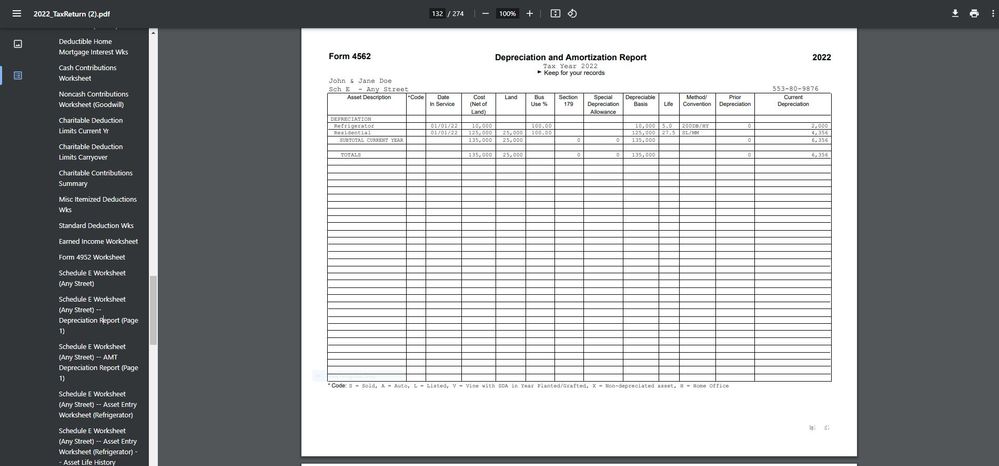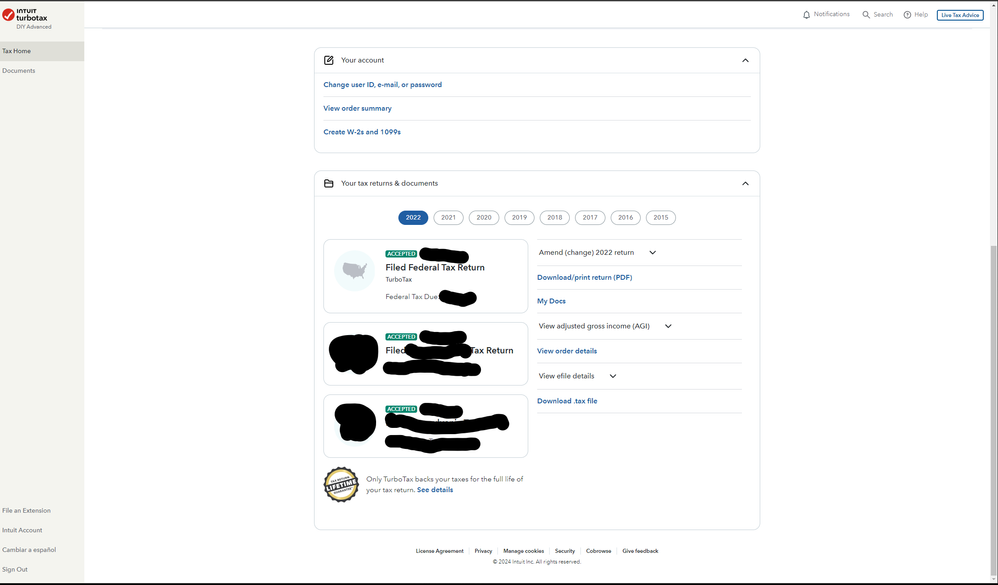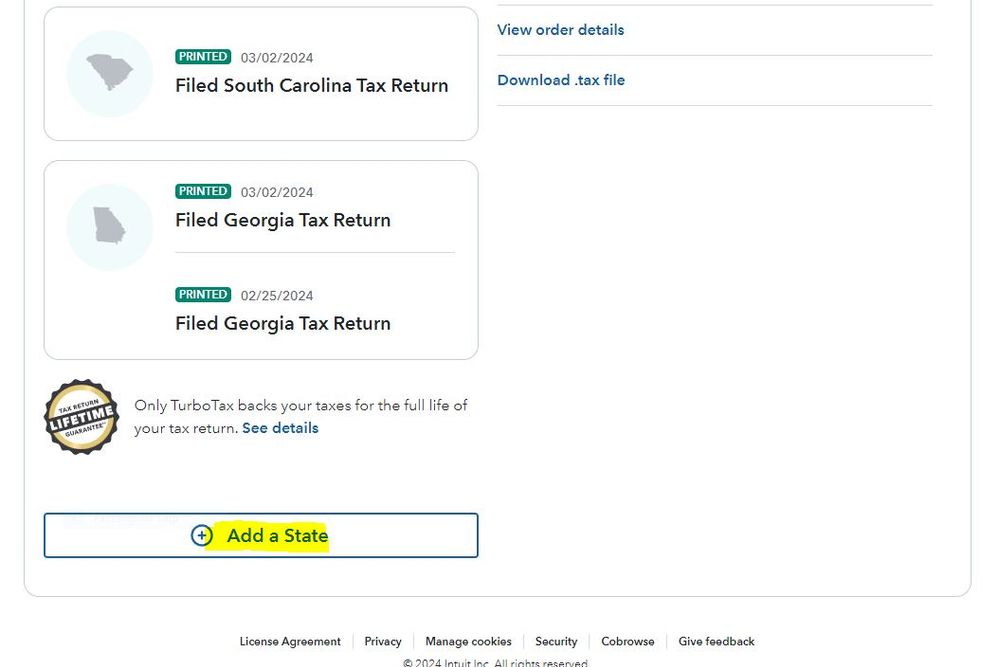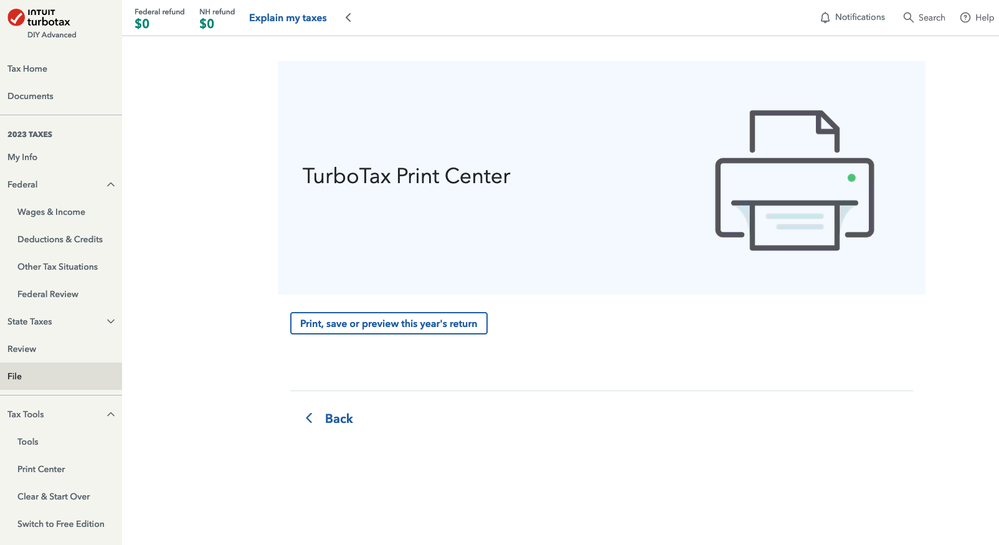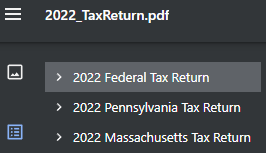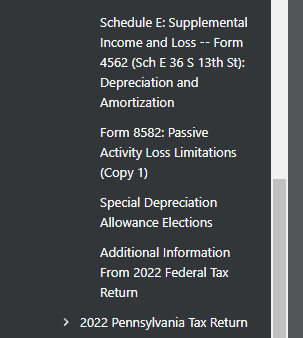- Community
- Topics
- Community
- :
- Discussions
- :
- Taxes
- :
- After you file
- :
- Re: Print/Download all worksheets from prior tax years
- Mark as New
- Bookmark
- Subscribe
- Subscribe to RSS Feed
- Permalink
- Report Inappropriate Content
Print/Download all worksheets from prior tax years
Typically these are available at the Print Center, however there isn't an obvious way to access the Print Center for prior tax years (i.e. the typical "Add State" approach doesn't work as that option no longer appears).
To be clear I'm not asking about how to download just my tax return, I'm asking about all of the worksheets as well. I hope this is possible.

Do you have an Intuit account?
You'll need to sign in or create an account to connect with an expert.
Accepted Solutions
- Mark as New
- Bookmark
- Subscribe
- Subscribe to RSS Feed
- Permalink
- Report Inappropriate Content
Print/Download all worksheets from prior tax years
@lck_rules I just downloaded a PDF of a 2022 tax return from the online editions. It includes all the worksheets for the 2022 return.
This screenshot is an example of what is included in the 2022 download -
- Mark as New
- Bookmark
- Subscribe
- Subscribe to RSS Feed
- Permalink
- Report Inappropriate Content
Print/Download all worksheets from prior tax years
I ended up spending a good chunk of time with support, and the resolution was to get the (2022) software and plug in my .tax file into it. From there I went to the Print Center and downloaded all forms and worksheets.
Was a bit of work, but ultimately very happy with the outcome. Thanks for walking through this with me.
- Mark as New
- Bookmark
- Subscribe
- Subscribe to RSS Feed
- Permalink
- Report Inappropriate Content
Print/Download all worksheets from prior tax years
Prior year tax returns for the online editions will include all forms, schedules and worksheets in the PDF download.
However during the transition from tax year 2022 to tax year 2023, the PDF of the prior year online tax returns will only include the forms and schedules for the tax return, no worksheets will be included.
Once the the TurboTax online editions for tax year 2023 become available all the prior year PDF's will include the worksheets.
The TurboTax online editions for tax year 2023 should be available in late November or early December.
To access your prior year online tax returns sign onto the TurboTax website with the User ID you used to create the account - https://myturbotax.intuit.com/
Scroll down to the section Your tax returns & documents. Click on the Year and Click on Download/print return (PDF)
If you used the desktop CD/Download editions installed on your computer, the only copy of your tax data file and any PDF's will be on the computer where the return was created. TurboTax does not store online any returns completed using the desktop editions.
- Mark as New
- Bookmark
- Subscribe
- Subscribe to RSS Feed
- Permalink
- Report Inappropriate Content
Print/Download all worksheets from prior tax years
Is this still the case? I cannot easily find things like my depreciation schedules (i.e. worksheets) using this method. Please help.
- Mark as New
- Bookmark
- Subscribe
- Subscribe to RSS Feed
- Permalink
- Report Inappropriate Content
Print/Download all worksheets from prior tax years
Click on Tax Tools on the left side of the online program screen. Then click on Print Center. Then click on Print, save or preview this year's return. Choose the option Include government and TurboTax worksheets
**Mark the post that answers your question by clicking on "Mark as Best Answer"
- Mark as New
- Bookmark
- Subscribe
- Subscribe to RSS Feed
- Permalink
- Report Inappropriate Content
Print/Download all worksheets from prior tax years
Where are Tax Tools or the Print Center? I feel like a screenshot would be super helpful here.
This is what my screen looks like, and I can't find either:
- Mark as New
- Bookmark
- Subscribe
- Subscribe to RSS Feed
- Permalink
- Report Inappropriate Content
Print/Download all worksheets from prior tax years
Seems like online users are just screwed out of this functionality - https://ttlc.intuit.com/community/business-taxes/discussion/re-where-do-i-find-my-asset-depreciation...
- Mark as New
- Bookmark
- Subscribe
- Subscribe to RSS Feed
- Permalink
- Report Inappropriate Content
Print/Download all worksheets from prior tax years
On the screenshot posted above, you would click on the tax year under "Your Tax Returns $ Documents," then "Download/Print PDF."
After you open your current year tax return, the Tools menu will appear in the left column. Follow the instructions from CatinaT1 above to print/save your prior year return. The depreciation schedule is included in the full set of tax return documents.
**Mark the post that answers your question by clicking on "Mark as Best Answer"
- Mark as New
- Bookmark
- Subscribe
- Subscribe to RSS Feed
- Permalink
- Report Inappropriate Content
Print/Download all worksheets from prior tax years
@lck_rules Assuming that you have filed the 2023 tax return using the online editions and the tax return has been accepted by the IRS. To access the tax return to include all worksheets, follow this procedure -
To access your current or prior year online tax returns sign onto the TurboTax website with the User ID you used to create the account - https://myturbotax.intuit.com/
When you sign onto your online account and land on the Tax Home web page, scroll down and click on Add a state.
This will take you back to the 2023 online tax return.
Click on Tax Tools on the left side of the online program screen. Then click on Print Center. Then click on Print, save or preview this year's return. Choose the option Include government and TurboTax worksheets
- Mark as New
- Bookmark
- Subscribe
- Subscribe to RSS Feed
- Permalink
- Report Inappropriate Content
Print/Download all worksheets from prior tax years
@PatriciaV wrote:On the screenshot posted above, you would click on the tax year under "Your Tax Returns $ Documents," then "Download/Print PDF."
That only downloads the return forms, not the worksheets that track all of "government and TurboTax worksheets". This advice does solve the question posed by the post sadly.
@PatriciaV wrote:After you open your current year tax return, the Tools menu will appear in the left column. Follow the instructions from CatinaT1 above to print/save your prior year return. The depreciation schedule is included in the full set of tax return documents.
That also doesn't seem to work as the screen only provides me the ability to look at this year's return. Here is a screenshot confirming this:
@DoninGA wrote:Assuming that you have filed the 2023 tax return using the online editions and the tax return has been accepted by the IRS.
This assumption is incorrect. For context, the below text is in my original post (bolded where most relevant):
@lck_rules wrote:Typically these are available at the Print Center, however there isn't an obvious way to access the Print Center for prior tax years (i.e. the typical "Add State" approach doesn't work as that option no longer appears).
My screenshot in my previous also shows I'm looking for the 2022. I think it is clear why that is the case now.
Hopefully that clears up any confusion, and enables more accurate solutions. I remain positive that there is a good answer to this issue for online users (or that the software is easily accessible for online users).
- Mark as New
- Bookmark
- Subscribe
- Subscribe to RSS Feed
- Permalink
- Report Inappropriate Content
Print/Download all worksheets from prior tax years
@lck_rules I just downloaded a PDF of a 2022 tax return from the online editions. It includes all the worksheets for the 2022 return.
This screenshot is an example of what is included in the 2022 download -
- Mark as New
- Bookmark
- Subscribe
- Subscribe to RSS Feed
- Permalink
- Report Inappropriate Content
Print/Download all worksheets from prior tax years
@lck_rules Which TurboTax online edition did you use in 2022?
If it was the Free online edition then only the actual tax return will be included in the PDF download.
- Mark as New
- Bookmark
- Subscribe
- Subscribe to RSS Feed
- Permalink
- Report Inappropriate Content
Print/Download all worksheets from prior tax years
@DoninGA wrote:@lck_rules I just downloaded a PDF of a 2022 tax return from the online editions. It includes all the worksheets for the 2022 return.
That looks perfect! Unfortunately my download doesn't have that :(
@DoninGA wrote:@lck_rules Which TurboTax online edition did you use in 2022?
If it was the Free online edition then only the actual tax return will be included in the PDF download.
They changed the name of the tiers, so it is hard for me to remember. It was definitely not the free tier as I was able to compute capital gains and loses for stocks/crypto and manage my rental properties. Is there some cutoff?
- Mark as New
- Bookmark
- Subscribe
- Subscribe to RSS Feed
- Permalink
- Report Inappropriate Content
Print/Download all worksheets from prior tax years
@lck_rules If you had investment sales and rental income/expenses reported on the 2022 tax return then you had to be using either the 2022 Premier or Self-Employed online editions. Those editions should have all the worksheets included in the 2022 PDF download.
I do not have an answer for why you would not be getting all of your worksheets with the 2022 PDF download.
Your only option is to speak with an TurboTax support agent and maybe (?) they can move this issue up the chain to someone who can actually get this corrected for you.
See this TurboTax support FAQ for contacting support - https://ttlc.intuit.com/turbotax-support/en-us/help-article/account-management/turbotax-phone-number...
Support can also be reached by messaging them on these pages https://www.facebook.com/turbotax/ and https://twitter.com/TeamTurboTax
- Mark as New
- Bookmark
- Subscribe
- Subscribe to RSS Feed
- Permalink
- Report Inappropriate Content
Print/Download all worksheets from prior tax years
Yeah I think it was Premier. That's most unfortunate! I will reach out to them again.
In case I'm just having a user error situation, this is what my PDF looks like:
As shown, it goes straight from the 4562 forms into the next forms into the state return.
- Mark as New
- Bookmark
- Subscribe
- Subscribe to RSS Feed
- Permalink
- Report Inappropriate Content
Print/Download all worksheets from prior tax years
I ended up spending a good chunk of time with support, and the resolution was to get the (2022) software and plug in my .tax file into it. From there I went to the Print Center and downloaded all forms and worksheets.
Was a bit of work, but ultimately very happy with the outcome. Thanks for walking through this with me.
Still have questions?
Questions are answered within a few hours on average.
Post a Question*Must create login to post
Unlock tailored help options in your account.
Get more help
Ask questions and learn more about your taxes and finances.
Related Content

ridhamjoshi36
New Member

N7777
New Member

veronicaalvarado155
New Member

chiroman11
New Member

mialperry
New Member