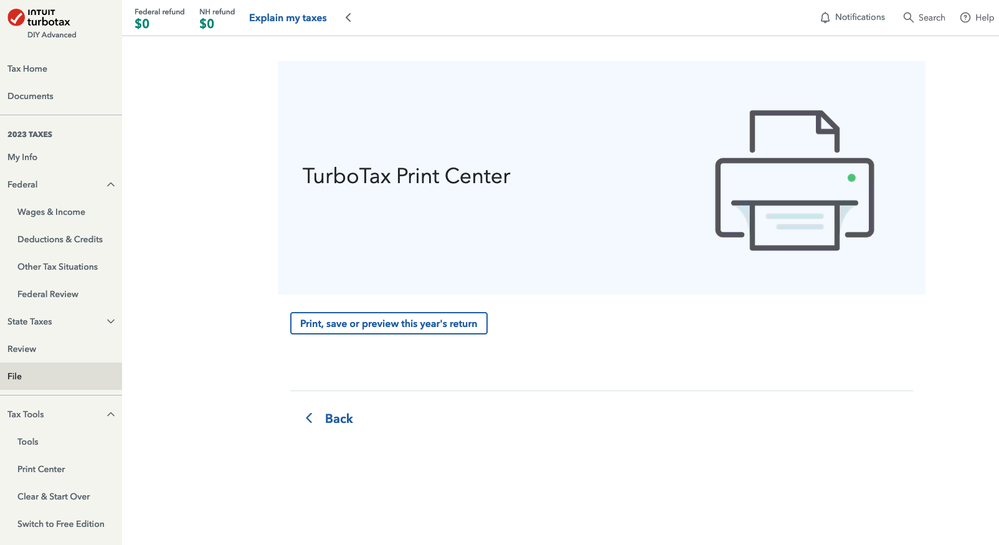- Mark as New
- Bookmark
- Subscribe
- Subscribe to RSS Feed
- Permalink
- Report Inappropriate Content
After you file
@PatriciaV wrote:On the screenshot posted above, you would click on the tax year under "Your Tax Returns $ Documents," then "Download/Print PDF."
That only downloads the return forms, not the worksheets that track all of "government and TurboTax worksheets". This advice does solve the question posed by the post sadly.
@PatriciaV wrote:After you open your current year tax return, the Tools menu will appear in the left column. Follow the instructions from CatinaT1 above to print/save your prior year return. The depreciation schedule is included in the full set of tax return documents.
That also doesn't seem to work as the screen only provides me the ability to look at this year's return. Here is a screenshot confirming this:
@DoninGA wrote:Assuming that you have filed the 2023 tax return using the online editions and the tax return has been accepted by the IRS.
This assumption is incorrect. For context, the below text is in my original post (bolded where most relevant):
@lck_rules wrote:Typically these are available at the Print Center, however there isn't an obvious way to access the Print Center for prior tax years (i.e. the typical "Add State" approach doesn't work as that option no longer appears).
My screenshot in my previous also shows I'm looking for the 2022. I think it is clear why that is the case now.
Hopefully that clears up any confusion, and enables more accurate solutions. I remain positive that there is a good answer to this issue for online users (or that the software is easily accessible for online users).