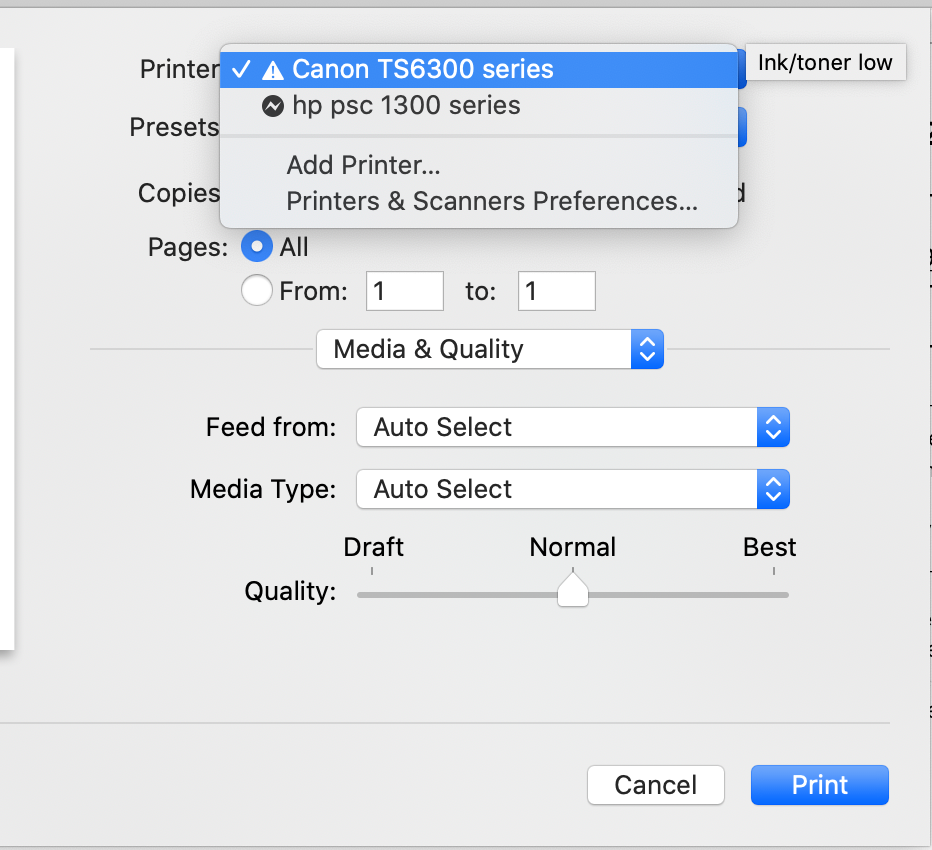- Community
- Topics
- Community
- :
- Discussions
- :
- Taxes
- :
- After you file
- :
- Re: I need to print my tax return so I can send it to the IRS. Do I need to print all 104 pages to send to them?
- Mark as New
- Bookmark
- Subscribe
- Subscribe to RSS Feed
- Permalink
- Report Inappropriate Content
Tax Year Prior to 2020: I need to print my tax return so I can send it to the IRS. Do I need to print all 104 pages to send to them?

Do you have an Intuit account?
You'll need to sign in or create an account to connect with an expert.
Accepted Solutions
- Mark as New
- Bookmark
- Subscribe
- Subscribe to RSS Feed
- Permalink
- Report Inappropriate Content
Tax Year Prior to 2020: I need to print my tax return so I can send it to the IRS. Do I need to print all 104 pages to send to them?
You only print the Form 1040 and any other forms and schedules that have tax data entered. The forms and schedules to include will have an Attachment Sequence Number in the upper right corner of the page. All the other pages in the PDF are for your use only and are Not sent with the tax return.
You will need to sign and date the Form 1040, include all form W-2's and form 1099's that have income taxes withheld.
- Mark as New
- Bookmark
- Subscribe
- Subscribe to RSS Feed
- Permalink
- Report Inappropriate Content
Tax Year Prior to 2020: I need to print my tax return so I can send it to the IRS. Do I need to print all 104 pages to send to them?
You only print the Form 1040 and any other forms and schedules that have tax data entered. The forms and schedules to include will have an Attachment Sequence Number in the upper right corner of the page. All the other pages in the PDF are for your use only and are Not sent with the tax return.
You will need to sign and date the Form 1040, include all form W-2's and form 1099's that have income taxes withheld.
- Mark as New
- Bookmark
- Subscribe
- Subscribe to RSS Feed
- Permalink
- Report Inappropriate Content
Tax Year Prior to 2020: I need to print my tax return so I can send it to the IRS. Do I need to print all 104 pages to send to them?
TurboTax selects the files you need to mail. You don't have to figure this out yourself.
In the upper menu of TurboTax program click File --> Print (or Command + P on the keyboard)
The Print window will open. At the top of the box there is a drop-down menu, click on that.
You get 3 choices, Choose "Returns for Filing."
This prints all the forms for filing Federal and State returns.
- Mark as New
- Bookmark
- Subscribe
- Subscribe to RSS Feed
- Permalink
- Report Inappropriate Content
Tax Year Prior to 2020: I need to print my tax return so I can send it to the IRS. Do I need to print all 104 pages to send to them?
I need to print my tax return, now. how do I do it
- Mark as New
- Bookmark
- Subscribe
- Subscribe to RSS Feed
- Permalink
- Report Inappropriate Content
Tax Year Prior to 2020: I need to print my tax return so I can send it to the IRS. Do I need to print all 104 pages to send to them?
@56Karenann wrote:
I need to print my tax return, now. how do I do it
To access your current or prior year online tax returns sign onto the TurboTax website with the userID you used to create the account - https://myturbotax.intuit.com/
Scroll down to the bottom of the screen and on the section Your tax returns & documents click on Show. Click on the Year and Click on Download/print return (PDF)
Or -
When you sign onto your online account and land on the Tax Home web page, scroll down and click on Add a state.
This will take you back to the 2019 online tax return.
Click on Tax Tools on the left side of the online program screen. Then click on Print Center. Then click on Print, save or preview this year's return. Choose the option Include government and TurboTax worksheets
- Mark as New
- Bookmark
- Subscribe
- Subscribe to RSS Feed
- Permalink
- Report Inappropriate Content
Tax Year Prior to 2020: I need to print my tax return so I can send it to the IRS. Do I need to print all 104 pages to send to them?
@DoninGA What If I am going back to a 2018 return and don't have the option of printing just the turbotax selected pages. Do I just print them all?
- Mark as New
- Bookmark
- Subscribe
- Subscribe to RSS Feed
- Permalink
- Report Inappropriate Content
Tax Year Prior to 2020: I need to print my tax return so I can send it to the IRS. Do I need to print all 104 pages to send to them?
@shaunoldham1985 wrote:
@DoninGA What If I am going back to a 2018 return and don't have the option of printing just the turbotax selected pages. Do I just print them all?
If you are using a PDF viewer, such as Adobe Reader, you have the option to select only those pages you want to print.
- Mark as New
- Bookmark
- Subscribe
- Subscribe to RSS Feed
- Permalink
- Report Inappropriate Content
Tax Year Prior to 2020: I need to print my tax return so I can send it to the IRS. Do I need to print all 104 pages to send to them?
I guess I just meant what pages need to be sent vs. omitted. I have 109 pages and no clue which part I can trash.
- Mark as New
- Bookmark
- Subscribe
- Subscribe to RSS Feed
- Permalink
- Report Inappropriate Content
Tax Year Prior to 2020: I need to print my tax return so I can send it to the IRS. Do I need to print all 104 pages to send to them?
@shaunoldham1985 wrote:
I guess I just meant what pages need to be sent vs. omitted. I have 109 pages and no clue which part I can trash.
If you are printing the 2018 federal tax return for mailing, then you need to print the Form 1040 and all other forms and schedules which have an Attachment Sequence Number in the upper right corner of the form or schedule. Those are usually shown directly below the Form 1040 when viewing the PDF.
The other pages are worksheets and informational pages for your use only and are not sent with a federal tax return.
- Mark as New
- Bookmark
- Subscribe
- Subscribe to RSS Feed
- Permalink
- Report Inappropriate Content
Tax Year Prior to 2020: I need to print my tax return so I can send it to the IRS. Do I need to print all 104 pages to send to them?
It's very simple. From the Turbo Tax menu bar go to File ---> Print. A window will open with three print options to choose from. You can print:
* Tax return only
* Recommended forms & worksheets
* All forms & worksheets
If you are mailing your return to the IRS, I would select "Recommended forms and worksheets."
- Mark as New
- Bookmark
- Subscribe
- Subscribe to RSS Feed
- Permalink
- Report Inappropriate Content
Tax Year Prior to 2020: I need to print my tax return so I can send it to the IRS. Do I need to print all 104 pages to send to them?
I am traveling and forgot to bring my 1040-ES payment form. Please allow me to print it now.
Thank You. Deanna
- Mark as New
- Bookmark
- Subscribe
- Subscribe to RSS Feed
- Permalink
- Report Inappropriate Content
Tax Year Prior to 2020: I need to print my tax return so I can send it to the IRS. Do I need to print all 104 pages to send to them?
Are you using the online or desktop version of Turbo Tax? in the desktop version for example, you may print individual forms by following these steps @uppervolta70ddp.
**Mark the post that answers your question by clicking on "Mark as Best Answer"
- Mark as New
- Bookmark
- Subscribe
- Subscribe to RSS Feed
- Permalink
- Report Inappropriate Content
Tax Year Prior to 2020: I need to print my tax return so I can send it to the IRS. Do I need to print all 104 pages to send to them?
I would like to have "all forms" in pdf. When I go to:
File > Print > All Forms and Worksheets
I only see options to send my forms to my printer, but I would like to save a copy in my computer. How can I make it save "all forms" to pdf?
Last year I managed to do it (155 pages), but this year it is only offering me the option to send to the printer, which I don't want.
Thanks!
- Mark as New
- Bookmark
- Subscribe
- Subscribe to RSS Feed
- Permalink
- Report Inappropriate Content
Tax Year Prior to 2020: I need to print my tax return so I can send it to the IRS. Do I need to print all 104 pages to send to them?
@lameri A preview pulls up and then you click again for it to actually go to the printer. At that point, you change it from print to save.
**Mark the post that answers your question by clicking on "Mark as Best Answer"
- Mark as New
- Bookmark
- Subscribe
- Subscribe to RSS Feed
- Permalink
- Report Inappropriate Content
Tax Year Prior to 2020: I need to print my tax return so I can send it to the IRS. Do I need to print all 104 pages to send to them?
Yes, I've seen that many, many times, and I do see it with any other program, but with TurboTax, it is not offering me that option this year (see photo).
Still have questions?
Questions are answered within a few hours on average.
Post a Question*Must create login to post
Unlock tailored help options in your account.
Get more help
Ask questions and learn more about your taxes and finances.
Related Content

ttstarac
New Member

STEVENPRAY
New Member

karenrichardson1960
New Member

gate99
Returning Member

gn19
Level 1