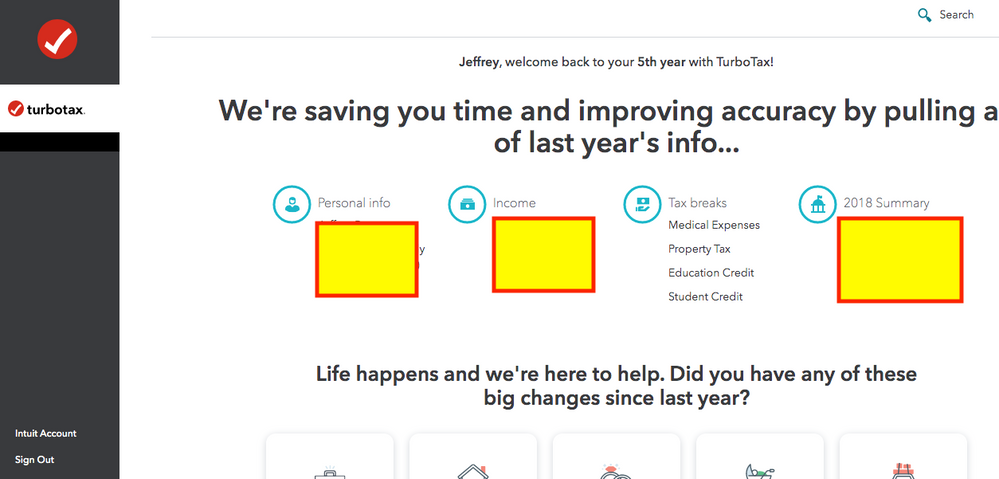- Community
- Topics
- Community
- :
- Discussions
- :
- Taxes
- :
- After you file
- :
- How do I access prior year's tax returns when using TurboTax online?
- Mark as New
- Bookmark
- Subscribe
- Subscribe to RSS Feed
- Permalink
- Report Inappropriate Content
How do I access prior year's tax returns when using TurboTax online?

Do you have an Intuit account?
You'll need to sign in or create an account to connect with an expert.
- Mark as New
- Bookmark
- Subscribe
- Subscribe to RSS Feed
- Permalink
- Report Inappropriate Content
How do I access prior year's tax returns when using TurboTax online?
If you used the CD/Desktop version of Turbotax, then the only copy is on the computer where you prepared the return. Turbotax does not have a copy online.
If you used the Online version of Turbotax, See the following TurboTax support FAQ on accessing a PDF of a return completed using the online editions
https://ttlc.intuit.com/questions/1900748-how-do-i-get-a-copy-of-a-return-i-filed-in-turbotax-online
You can get a free transcript of your return from the IRS:
http://www.irs.gov/Individuals/Get-Transcript
You can get a complete copy from the IRS, but it costs money, see this link for how to get it:
http://www.irs.gov/taxtopics/tc156.html
- Mark as New
- Bookmark
- Subscribe
- Subscribe to RSS Feed
- Permalink
- Report Inappropriate Content
How do I access prior year's tax returns when using TurboTax online?
Follow the instructions in the FAQ below to access prior year returns.
You can also get a copy of your return by doing the following;
- Order a free tax return transcript online or by mail from the IRS that has a lot (but not all) of the information from the return. Some people may not be able to do this.
- Pay the IRS $50 for an exact copy of your return
**Mark the post that answers your question by clicking on "Mark as Best Answer"
- Mark as New
- Bookmark
- Subscribe
- Subscribe to RSS Feed
- Permalink
- Report Inappropriate Content
How do I access prior year's tax returns when using TurboTax online?
Sadly the official instructions do not work. There is no "Downloads" or "Documents" link in any navigation window after logging into TurboTax. There are no tools.
There is a link to Intuit Account but it goes to info unrelated to this question.
When I log in, TT starts working on this year's return. Nope, not what I want.
Here is a screenshow of my view after logging in...
- Mark as New
- Bookmark
- Subscribe
- Subscribe to RSS Feed
- Permalink
- Report Inappropriate Content
How do I access prior year's tax returns when using TurboTax online?
@JeffOYB You can try doing a account recovery, to pull up all your TurboTax accounts. Maybe it was under a different account. Please see the link below for instructions:
Account Recovery Request for your TurboTax Account
**Mark the post that answers your question by clicking on "Mark as Best Answer"
Still have questions?
Questions are answered within a few hours on average.
Post a Question*Must create login to post
Unlock tailored help options in your account.
Get more help
Ask questions and learn more about your taxes and finances.
Related Content

lmdare
New Member

user17658219065
New Member

Bud4444
New Member

BarryGraham
Level 3

5flavors
Level 3