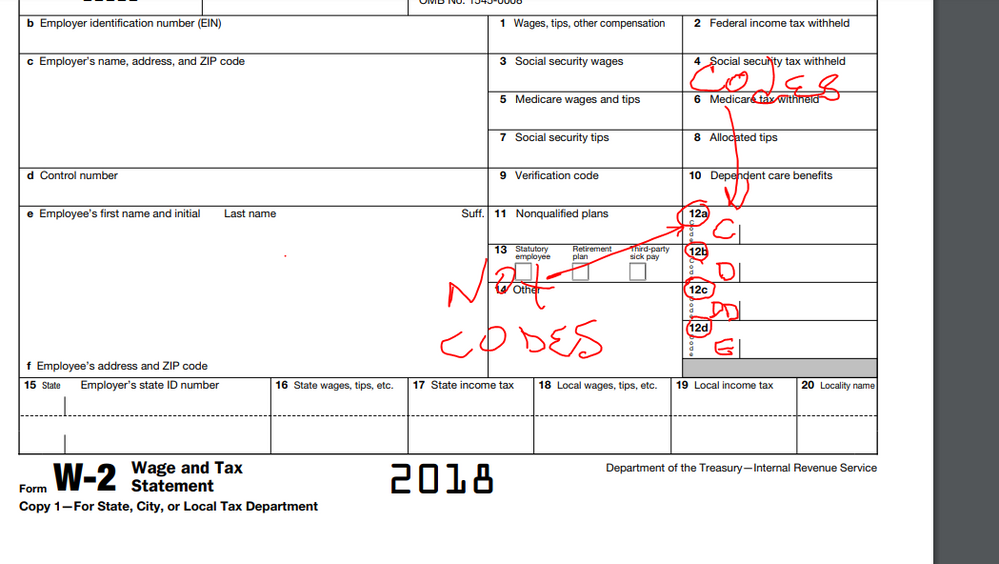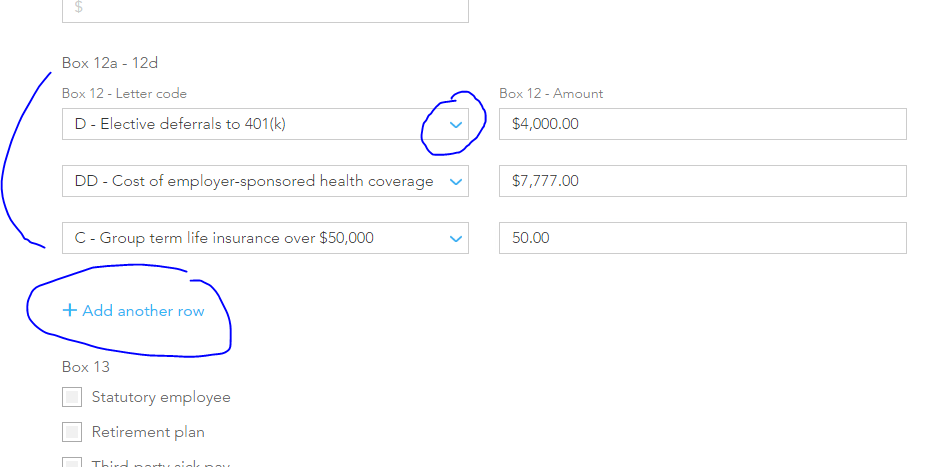- Community
- Topics
- Community
- Topics
- Community
- Topics
- Community
- Topics
- Community
- :
- Discussions
- :
- Taxes
- :
- Get your taxes done
- :
- Under box 12a, All it says is "See inst. for box 12", but there are no instructions on my w2. What do I enter here?
- Mark as New
- Bookmark
- Subscribe
- Subscribe to RSS Feed
- Permalink
- Report Inappropriate Content
Under box 12a, All it says is "See inst. for box 12", but there are no instructions on my w2. What do I enter here?

Do you have an Intuit account?
You'll need to sign in or create an account to connect with an expert.
- Mark as New
- Bookmark
- Subscribe
- Subscribe to RSS Feed
- Permalink
- Report Inappropriate Content
Under box 12a, All it says is "See inst. for box 12", but there are no instructions on my w2. What do I enter here?
- Mark as New
- Bookmark
- Subscribe
- Subscribe to RSS Feed
- Permalink
- Report Inappropriate Content
Under box 12a, All it says is "See inst. for box 12", but there are no instructions on my w2. What do I enter here?
- Mark as New
- Bookmark
- Subscribe
- Subscribe to RSS Feed
- Permalink
- Report Inappropriate Content
Under box 12a, All it says is "See inst. for box 12", but there are no instructions on my w2. What do I enter here?
There needs to be a number here. There isn't. How do I get it when it is saying to see instructions? The problem is not solved.
- Mark as New
- Bookmark
- Subscribe
- Subscribe to RSS Feed
- Permalink
- Report Inappropriate Content
Under box 12a, All it says is "See inst. for box 12", but there are no instructions on my w2. What do I enter here?
If your W-2 has nothing in box 12 then in the program leave box 12 completely empty.
- Mark as New
- Bookmark
- Subscribe
- Subscribe to RSS Feed
- Permalink
- Report Inappropriate Content
Under box 12a, All it says is "See inst. for box 12", but there are no instructions on my w2. What do I enter here?
If there should be a number there, your employer is who puts it there. You need to contact them for any information that is missing since they are who issue the W2. Generally box 12 is used to report retirement contributions, HSA contributions, health insurance, etc.
**Mark the post that answers your question by clicking on "Mark as Best Answer"
- Mark as New
- Bookmark
- Subscribe
- Subscribe to RSS Feed
- Permalink
- Report Inappropriate Content
Under box 12a, All it says is "See inst. for box 12", but there are no instructions on my w2. What do I enter here?
LOOK at the W-2 form ... box 12 has preprinted the 12a, 12b,12c,12d ... these are NOT the CODES mentioned in the program which require an amount to go with them.
- Mark as New
- Bookmark
- Subscribe
- Subscribe to RSS Feed
- Permalink
- Report Inappropriate Content
Under box 12a, All it says is "See inst. for box 12", but there are no instructions on my w2. What do I enter here?
What do I do if there no instructions of 12 ?
- Mark as New
- Bookmark
- Subscribe
- Subscribe to RSS Feed
- Permalink
- Report Inappropriate Content
Under box 12a, All it says is "See inst. for box 12", but there are no instructions on my w2. What do I enter here?
@Gs31 wrote:
What do I do if there no instructions of 12 ?
Do you have information and an amount on your W-2 for box 12? If not, then there is nothing to enter in box 12.
- Mark as New
- Bookmark
- Subscribe
- Subscribe to RSS Feed
- Permalink
- Report Inappropriate Content
Under box 12a, All it says is "See inst. for box 12", but there are no instructions on my w2. What do I enter here?
@Gs31 Box 12 on a W2? Do you have any codes and amounts listed? W2 Boxes 12a - 12d are just the box numbers. They don't have to be filled in. But if they have a Code (1 or 2 capital letters) and amount you need to enter it. Don't confuse the lowercase letters a-d with the uppercase Codes A, B, C, D, DD, etc. The lowercase a-d are just part of the box label. You don't enter them. You can enter the Code and Amount in any box 12.
- Mark as New
- Bookmark
- Subscribe
- Subscribe to RSS Feed
- Permalink
- Report Inappropriate Content
Under box 12a, All it says is "See inst. for box 12", but there are no instructions on my w2. What do I enter here?
The answer right above your post. Either your W-2 has information in box 12 or it doesn't. If it does enter exactly what it has in the program and if it doesn't leave box 12 blank and move on.
Still have questions?
Make a postGet more help
Ask questions and learn more about your taxes and finances.
Related Content

Justholly
New Member

dbe2022
Level 3

MakeMoreDave
Level 1

bjorn_helgaas
Level 1

Whiteclay
Level 1