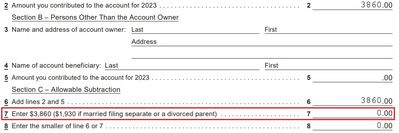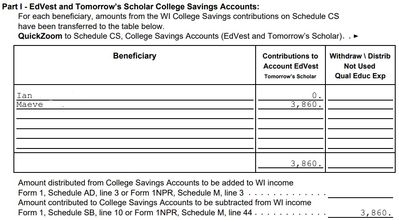- Community
- Topics
- Community
- :
- Discussions
- :
- Taxes
- :
- Get your taxes done
- :
- WI Schedule CS Line 7 - Isn't it supposed to be $3860 for all married filing jointly taxpayers?
- Mark as New
- Bookmark
- Subscribe
- Subscribe to RSS Feed
- Permalink
- Report Inappropriate Content
WI Schedule CS Line 7 - Isn't it supposed to be $3860 for all married filing jointly taxpayers?
Why doesn't TurboTax enter $3860 in Line 7 of the WI Schedule CS (2023)? I think that's all this line is about. I'm married filing jointly, so I should enter $3860.
This results my contribution for this year going to Line 16: Carryover to future years, which results it in being a carryover to 2024 on Line 37.
It does this for one of my kids but not the other. So when Turbotax does the Tuition and Fee Expense and College Savings Worksheet, it only registers the contributions for one kid.
I'm using TurboTax Premium online.

Do you have an Intuit account?
You'll need to sign in or create an account to connect with an expert.
- Mark as New
- Bookmark
- Subscribe
- Subscribe to RSS Feed
- Permalink
- Report Inappropriate Content
WI Schedule CS Line 7 - Isn't it supposed to be $3860 for all married filing jointly taxpayers?
I put in two kids and they both show the correct numbers. Since you are using the online version, you may have a bit of data stuck somewhere. I really think you need to delete the CS form and maybe the college saving entries for the kids in the program. Follow these steps:
Online version:
A full or corrupted cache can cause problems in TurboTax, so sometimes you need to clear your cache (that is, remove these temporary files).
For stuck information follow these steps:
- Delete the form/ worksheet- if possible, see How to Delete
- Log out of your return and try one or more of the following:
- Log back into your return.
- Enter the information again.

**Mark the post that answers your question by clicking on "Mark as Best Answer"
Still have questions?
Questions are answered within a few hours on average.
Post a Question*Must create login to post
Unlock tailored help options in your account.
Get more help
Ask questions and learn more about your taxes and finances.
Related Content

RMD20201
Level 3

ajayka
Level 2

j_pgoode
Level 1

Kat96y53g7
Level 1

js733
Returning Member