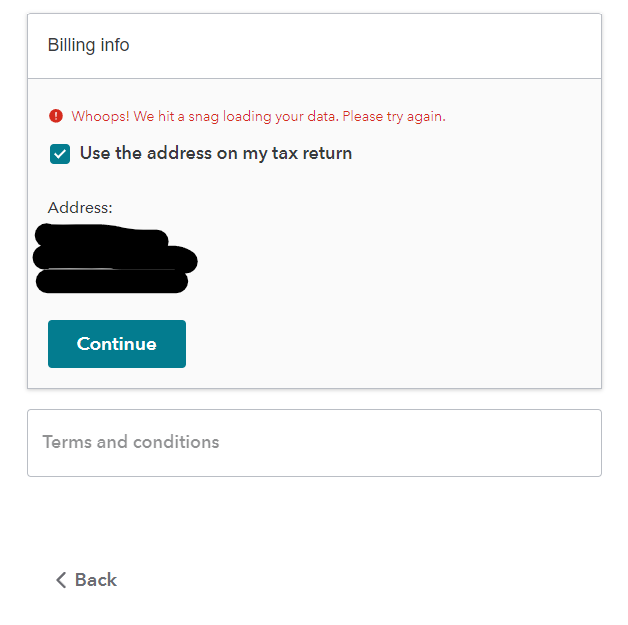- Community
- Topics
- Community
- :
- Discussions
- :
- Taxes
- :
- Get your taxes done
- :
- Whoops! We hit a snag loading your data. Please try again.

Do you have an Intuit account?
You'll need to sign in or create an account to connect with an expert.
- Mark as New
- Bookmark
- Subscribe
- Subscribe to RSS Feed
- Permalink
- Report Inappropriate Content
Whoops! We hit a snag loading your data. Please try again.
Thanks so much for responding 🙂
- Mark as New
- Bookmark
- Subscribe
- Subscribe to RSS Feed
- Permalink
- Report Inappropriate Content
Whoops! We hit a snag loading your data. Please try again.
This error is happening when filing: going from File >> Review Order - Start >> Nice job! You’re ready to file for $0. - Continue >>
There are three errors that occur on all browsers and the web app:
- 2722.8716aa6095f5981ac8ee0ab658e2.js:2 POST https://us-west-2.turbotaxonline.intuit.com/cgcs/v2/carts/billing-info?taxYear=2022&catalog=TTO 400
- appf-intuit-logging.8dfe7a50b98ec22e3975.js:1 SERVICE ERROR - post {msgProps: {…}, appProps: {…}, context: {…}, queued: false, flushLogsImmediately: false, …}
- billingInfo call failed {msgProps: {…}, appProps: {…}, context: {…}, queued: false, flushLogsImmediately: false, …}
The 1st error is the issue: the payload that is posted contains "paymentMethod: null" - all other values are correct, this causes the subsequent errors and failures.
This is the free version, with no add-ons.
- Mark as New
- Bookmark
- Subscribe
- Subscribe to RSS Feed
- Permalink
- Report Inappropriate Content
Whoops! We hit a snag loading your data. Please try again.
Please try the following steps which may help clear the loop you are experiencing:
- Log completely out of Turbo Tax.
- Then, clear your cache and cookies within your browser and completely close out of it. I have included the Help Articles below if you need assistance with clearing cache or cookies.
- Re-open the browser and log back into Turbo Tax and see if this fixes the situation.
- You can also try a different browser as well, or "incognito mode".
If none of the above steps resolve the issue, please reach back out here in the thread and someone will follow up with the next steps.
**Mark the post that answers your question by clicking on "Mark as Best Answer"
- Mark as New
- Bookmark
- Subscribe
- Subscribe to RSS Feed
- Permalink
- Report Inappropriate Content
Whoops! We hit a snag loading your data. Please try again.
@HeatherPLO - Thanks for a useless response that has been repeated multiple times in this thread and has not solved anyone's issue with this error. Try reading the issue first.
- Mark as New
- Bookmark
- Subscribe
- Subscribe to RSS Feed
- Permalink
- Report Inappropriate Content
Whoops! We hit a snag loading your data. Please try again.
Since you are getting errors with the online free version, this is typically the first suggestion for this type of experience. If you have tried this workaround with no resolution, you will need to double-check if you have any forms that may require an upgrade. For more information on this, please see our Help Article.
[edited 3/30/23 10:12 AM CDT]
**Mark the post that answers your question by clicking on "Mark as Best Answer"
- Mark as New
- Bookmark
- Subscribe
- Subscribe to RSS Feed
- Permalink
- Report Inappropriate Content
Whoops! We hit a snag loading your data. Please try again.
[duplicate post]
**Mark the post that answers your question by clicking on "Mark as Best Answer"
- Mark as New
- Bookmark
- Subscribe
- Subscribe to RSS Feed
- Permalink
- Report Inappropriate Content
Whoops! We hit a snag loading your data. Please try again.
Just had this issue with my customer, "Whoops we hit a snag loading your data" when he was trying to pay for Turbotax with his credit card. This error turned out to be due to a non-US address being in the return. In my customer's case the credit card (cc) address was US, but the address in My Info was not.
We resolved the issue by changing the address that was not a US address in the My Info section to the same US address that was on the CC, JUST UNTIL the payment was processed. The then customer went back and changed the My Info address back to the non-US address, after his payment was successfully processed. Hope this helps somebody.
- Mark as New
- Bookmark
- Subscribe
- Subscribe to RSS Feed
- Permalink
- Report Inappropriate Content
Whoops! We hit a snag loading your data. Please try again.
Just had this issue with my customer, "Whoops we hit a snag loading your data" when he was trying to pay for Turbotax with his credit card. This error turned out to be due to a non-US address being in the return. In my customer's case the credit card (cc) address was US, but the address in My Info was not.
We resolved the issue by changing the address that was not a US address in the My Info section to the same US address that was on the CC, JUST UNTIL the payment was processed. The then customer went back and changed the My Info address back to the non-US address, after his payment was successfully processed. Hope this helps somebody.
- Mark as New
- Bookmark
- Subscribe
- Subscribe to RSS Feed
- Permalink
- Report Inappropriate Content
Whoops! We hit a snag loading your data. Please try again.
Had this problem yesterday and after changing the billing address to jibberish, except entering the correct billing zip, the payment went through instantly and without problem.
- « Previous
- Next »
Still have questions?
Questions are answered within a few hours on average.
Post a Question*Must create login to post
Unlock tailored help options in your account.
Get more help
Ask questions and learn more about your taxes and finances.
Related Content

maryaoiferaftery
New Member

MMZTU
Level 1

TiltedTaxes
New Member

cronkdm
New Member

roninshawneeKS
Level 4