- Community
- Topics
- Community
- :
- Discussions
- :
- Taxes
- :
- Get your taxes done
- :
- VA 529 Plan Carryover
- Mark as New
- Bookmark
- Subscribe
- Subscribe to RSS Feed
- Permalink
- Report Inappropriate Content
VA 529 Plan Carryover
The TurboTax VA State FY24 tax is stating that I have to carry-over funds to next tax year. However, I have not met the $4000 limit on all the accounts listed. I have 6 accounts with contributions totaling $13k. The VA 529 Plan allows a deductible limit of $24k (6 accounts x $4k). Clearly, I have not met the limit, and TurboTax should not be carrying-over any funds.
Is there a bug/glitch in the software or am I missing something?

Do you have an Intuit account?
You'll need to sign in or create an account to connect with an expert.
Accepted Solutions
- Mark as New
- Bookmark
- Subscribe
- Subscribe to RSS Feed
- Permalink
- Report Inappropriate Content
VA 529 Plan Carryover
Your tax forms need to be correct. It is an odd number. I am sure you have reviewed your tax forms for a checked box or oddity that is out of place. The $4k is per account, it sounds like you know to add the many accounts. You may want to file an extension and /or contact support. I can't take a look at your return today or tomorrow but the phone lines can.
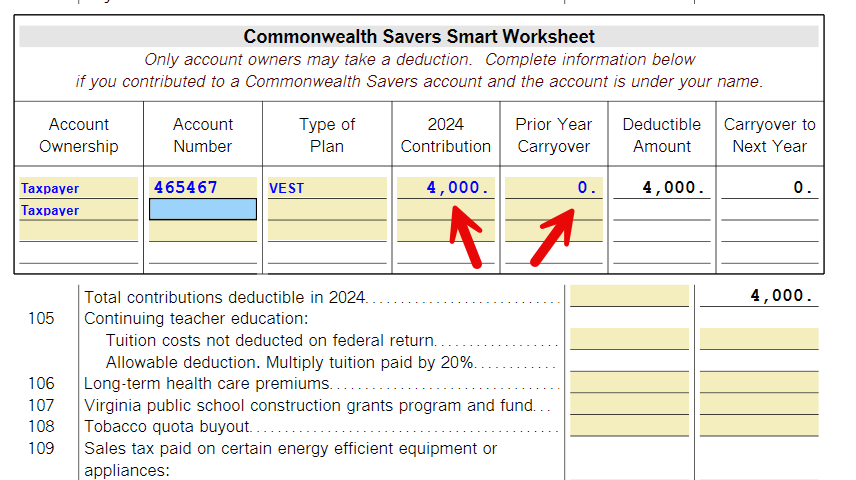
**Mark the post that answers your question by clicking on "Mark as Best Answer"
- Mark as New
- Bookmark
- Subscribe
- Subscribe to RSS Feed
- Permalink
- Report Inappropriate Content
VA 529 Plan Carryover
Something is wrong. A full or corrupted cache can cause problems in TurboTax, sometimes you need to clear your cache (that is, remove these temporary files).
Online version:
- Delete the contributions
- Log out of your return and try one or more of the following:
- Log back into your return.
- Enter the information again.
Desktop version:
- Delete the contributions
- Save your return while closing the program.
- Update the program
- Open
- Enter the information again.
**Mark the post that answers your question by clicking on "Mark as Best Answer"
- Mark as New
- Bookmark
- Subscribe
- Subscribe to RSS Feed
- Permalink
- Report Inappropriate Content
VA 529 Plan Carryover
Your solution did not resolve the issue. A carry-over is still stated, and what's weird is it's only for $602. This must be a bug. My concern is if I file, will this be corrected with next year's software? This is unlikely.
- Mark as New
- Bookmark
- Subscribe
- Subscribe to RSS Feed
- Permalink
- Report Inappropriate Content
VA 529 Plan Carryover
Your tax forms need to be correct. It is an odd number. I am sure you have reviewed your tax forms for a checked box or oddity that is out of place. The $4k is per account, it sounds like you know to add the many accounts. You may want to file an extension and /or contact support. I can't take a look at your return today or tomorrow but the phone lines can.
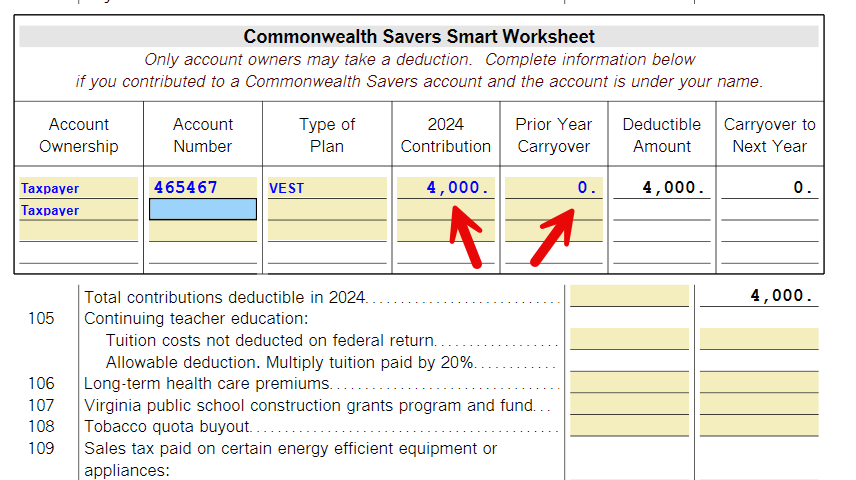
**Mark the post that answers your question by clicking on "Mark as Best Answer"
- Mark as New
- Bookmark
- Subscribe
- Subscribe to RSS Feed
- Permalink
- Report Inappropriate Content
VA 529 Plan Carryover
Thanks, Amy. After reviewing the worksheet, I realized the contribution was over 4k, hence the carryover. My apologies; it was my error.
Still have questions?
Questions are answered within a few hours on average.
Post a Question*Must create login to post
Get more help
Ask questions and learn more about your taxes and finances.
Related Content

DIY79
New Member

Martin667
Level 1

katie-cantrell08
New Member

aaronvaughn1
New Member
in Education

gmarcove
New Member
in Education

