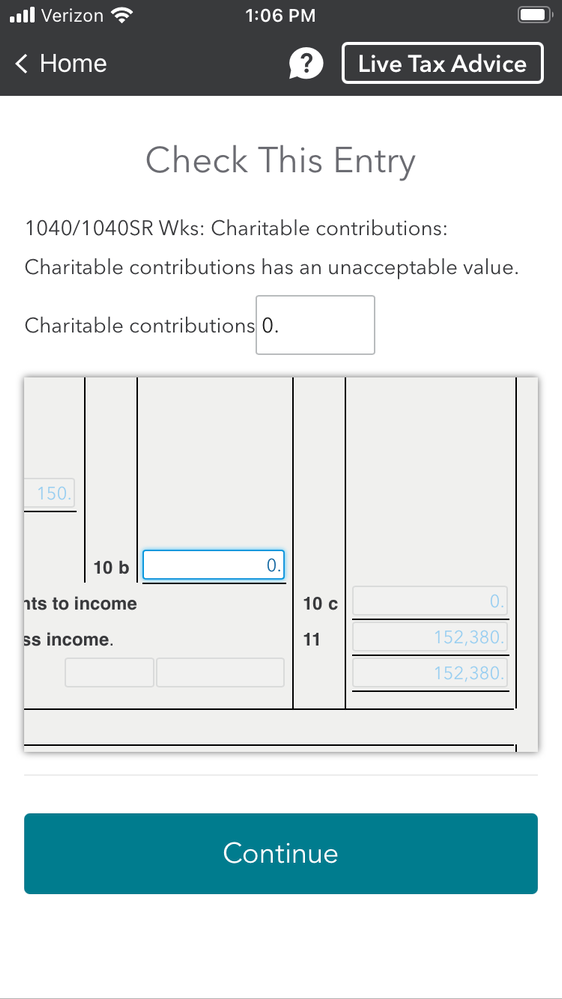- Community
- Topics
- Community
- :
- Discussions
- :
- Taxes
- :
- Get your taxes done
- :
- Unacceptable value
- Mark as New
- Bookmark
- Subscribe
- Subscribe to RSS Feed
- Permalink
- Report Inappropriate Content
Unacceptable value
I can’t sign my return because it says my charitable contributions is an unacceptable value. I’ve tried every combination of 0, 0.00, etc. and it won’t accept anything. Can’t get help from customer support.

Do you have an Intuit account?
You'll need to sign in or create an account to connect with an expert.
- Mark as New
- Bookmark
- Subscribe
- Subscribe to RSS Feed
- Permalink
- Report Inappropriate Content
Unacceptable value
Have you tried leaving this spot blank? Also you can try to clear your cache and refresh. Help with doing so has been provided by clicking here.
**Mark the post that answers your question by clicking on "Mark as Best Answer"
- Mark as New
- Bookmark
- Subscribe
- Subscribe to RSS Feed
- Permalink
- Report Inappropriate Content
Unacceptable value
I tried both of those things. No luck
- Mark as New
- Bookmark
- Subscribe
- Subscribe to RSS Feed
- Permalink
- Report Inappropriate Content
Unacceptable value
Try deleting the input fields or use a different browser. If that doesn't work, you will need to contact customer support for further assistance using this link so that an agent can see what is going on.
**Mark the post that answers your question by clicking on "Mark as Best Answer"
- Mark as New
- Bookmark
- Subscribe
- Subscribe to RSS Feed
- Permalink
- Report Inappropriate Content
Unacceptable value
I already tried deleting the input fields.
when I follow those instructions to get support it requires that I upgrade to plus. I’m not going to pay extra just to get support with a technical issue with the app.
- Mark as New
- Bookmark
- Subscribe
- Subscribe to RSS Feed
- Permalink
- Report Inappropriate Content
Unacceptable value
Assuming you are referring to the adjustment for the page titled Any Charitable Cash Contributions as shown in the following example?
If so, try to delete any input in the box again if you did not make any contributions during the year.
If you did make charitable cash contributions, you can enter it here, but you should also enter it as follows to ensure you receive the higher of the standard deduction or itemized deductions as it applies to your particular situation.
You will make this entry in the Federal interview section of the program.
- Select Deductions & Credits
- Scroll down to All Tax Breaks and select Charitable Donations
- Select Start to the right of Donations to Charity in 2020
- Proceed to enter the details of your charitable cash contribution by entity as applicable in this section.
- Once you have completed entering your details, select Done with Charitable Donations
Cash charitable donations information
Please comment if you are still having issues and include the version of the program you are using, whether is be desktop or online and we will work on rectifying the issue. Thank you!
**Mark the post that answers your question by clicking on "Mark as Best Answer"
- Mark as New
- Bookmark
- Subscribe
- Subscribe to RSS Feed
- Permalink
- Report Inappropriate Content
Unacceptable value
I deleted everything from the box and it still says it’s an unacceptable value
- Mark as New
- Bookmark
- Subscribe
- Subscribe to RSS Feed
- Permalink
- Report Inappropriate Content
Unacceptable value
Desktop and Online are a bit different:
TurboTax ONLINE
Click Tax Tools on the left side bar
Click Tools from the drop-down
Click the "Topic Search" box on the screen
Type or scroll down to standard deduction and exemptions
Click GO
The next screen gives you an option to change your selection from Standard to Itemized and back. You do not need to change your selection
Scroll down to the bottom of that screen and click CONTINUE
The next screen is the Charitable Cash Contributions under Cares Act screen
IF YOU ARE CLAIMING STANDARD DEDUCTION enter the amount of cash contributions you made, up to 300
IF YOU ARE ITEMIZING DEDUCTIONS enter 0
Scroll down and click Continue
Click Continue on the next screen
DESKTOP
Go to Step-By-Step input
Click Federal
Click Deductions & Credits along the top
Click “I’ll choose what I work on”
Edit or Update Donations to Charity in 2020 if needed, then click “Done with Charitable Donations”
Scroll down the “Your 2020 Deductions & Credits” screen and click “Done with Deductions”
Click Continue on the “Let’s Check Your Deductions and Credits” screen
Continue through the following interview questions until you get to the “Here Are Your 2020 Deductions & Credits” screen
Click Continue
If the next screen says “The Standard deduction is Right for You!” click Continue
ON THE NEXT SCREEN enter the cash contribution made in 2020 and click Continue
Your 1040 should update
"The new "up to $300 above the line cash charity donation" is available for tax year 2020. This allows a Taxpayer to claim up to a $300 credit which is subtracted from income on the 1040 line 10c if the Taxpayer is claiming the Standard Deduction. (If you Itemize Deductions, all your donations will be listed on Schedule A.)"
**Mark the post that answers your question by clicking on "Mark as Best Answer"
- Mark as New
- Bookmark
- Subscribe
- Subscribe to RSS Feed
- Permalink
- Report Inappropriate Content
Unacceptable value
I did enter 0. That’s the problem. I entered nothing, 0, 0.0, 0.00, 0.
nothing is accepted
- Mark as New
- Bookmark
- Subscribe
- Subscribe to RSS Feed
- Permalink
- Report Inappropriate Content
Unacceptable value
@Molnar1 Thank you for sharing this information. It is our desire to find a resolution for you and others that might be having a similar experience in the program.
Please note the exact message and where you are encountering that message in the program. We will work with you towards a resolution to file your return accurately.
**Mark the post that answers your question by clicking on "Mark as Best Answer"
- Mark as New
- Bookmark
- Subscribe
- Subscribe to RSS Feed
- Permalink
- Report Inappropriate Content
Unacceptable value
This is the message I receive when trying to sign my return. I took the standard deduction. I do not wish to claim charitable contributions. I have tried every version of 0 that I can think of.
- Mark as New
- Bookmark
- Subscribe
- Subscribe to RSS Feed
- Permalink
- Report Inappropriate Content
Unacceptable value
See if you can just remove the zero and leave the box empty.
If still a problem, let me know and I will find a work around for you.
- Mark as New
- Bookmark
- Subscribe
- Subscribe to RSS Feed
- Permalink
- Report Inappropriate Content
Unacceptable value
If you read the previous comments you will see that I have tried this and it was not effective
- Mark as New
- Bookmark
- Subscribe
- Subscribe to RSS Feed
- Permalink
- Report Inappropriate Content
Unacceptable value
Thank you for sharing this information. It is our desire to find a resolution for you and others that might be having a similar experience in the program.
Can you provide the browser and version you are using, as well as the type of device you are using the browser on?
**Mark the post that answers your question by clicking on "Mark as Best Answer"
- Mark as New
- Bookmark
- Subscribe
- Subscribe to RSS Feed
- Permalink
- Report Inappropriate Content
Unacceptable value
This is the third or fourth time that has been suggested. I’ve tried it and still get the error message
Still have questions?
Questions are answered within a few hours on average.
Post a Question*Must create login to post
Unlock tailored help options in your account.
Get more help
Ask questions and learn more about your taxes and finances.
Related Content

Mfishin247
New Member

wstiles5
New Member

jmmyers123
Level 1
in Education

klisagar
Returning Member

LostInIRSLand
Level 1