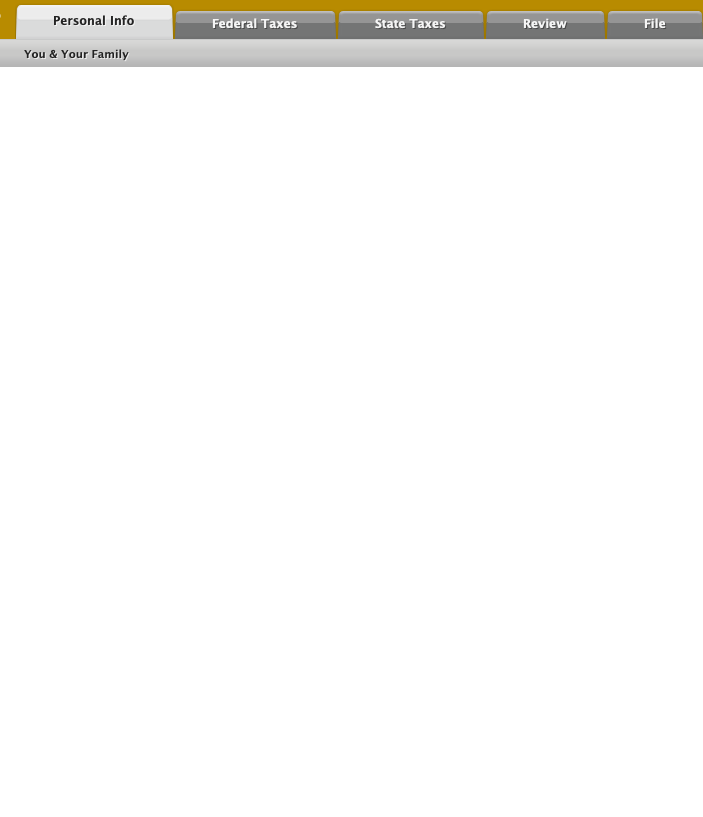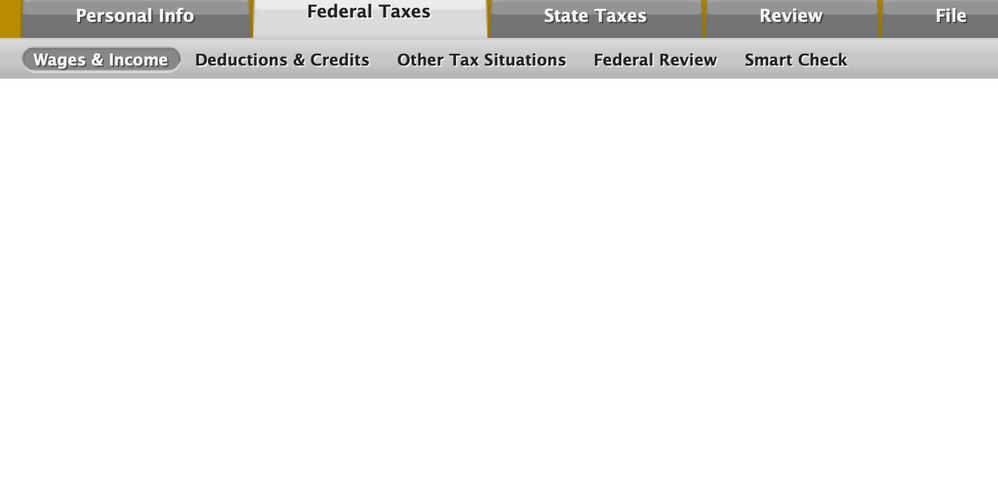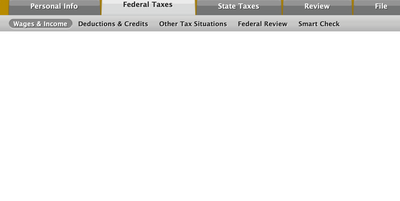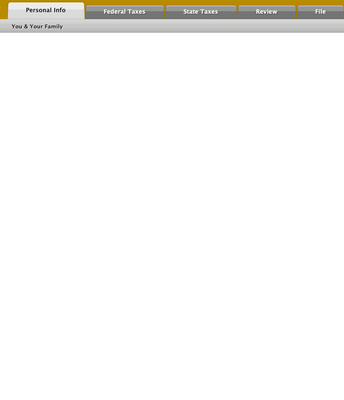- Community
- Topics
- Community
- :
- Discussions
- :
- Taxes
- :
- Get your taxes done
- :
- Turbotax sections are blank - how to resolve?
- Mark as New
- Bookmark
- Subscribe
- Subscribe to RSS Feed
- Permalink
- Report Inappropriate Content
Turbotax sections are blank - how to resolve?

Do you have an Intuit account?
You'll need to sign in or create an account to connect with an expert.
- Mark as New
- Bookmark
- Subscribe
- Subscribe to RSS Feed
- Permalink
- Report Inappropriate Content
Turbotax sections are blank - how to resolve?
When you start a new return without importing the prior year's return, you should see a screen that says "Getting started with TurboTax. We'll ask simple questions about you, etc." In fact, any of the Fields you show in your email have some initial text in them. Since you do not seem to be seeing anything, I can't help but wonder if something is wrong with your program. I would delete Turbotax and then re-install it and see if that fixes the problem.
- Mark as New
- Bookmark
- Subscribe
- Subscribe to RSS Feed
- Permalink
- Report Inappropriate Content
Turbotax sections are blank - how to resolve?
I would agree with the post above. Delete TurboTax from your computer and reinstall. If you continue to have trouble, contact TurboTax Support.
What is the TurboTax phone number
**Mark the post that answers your question by clicking on "Mark as Best Answer"
- Mark as New
- Bookmark
- Subscribe
- Subscribe to RSS Feed
- Permalink
- Report Inappropriate Content
Turbotax sections are blank - how to resolve?
Thanks for the response. After continuing to troubleshoot it had to do with having dual monitors. After removing the second monitor it seem to resolve itself. Can't explain this one, but it works now.
Still have questions?
Questions are answered within a few hours on average.
Post a Question*Must create login to post
Unlock tailored help options in your account.
Get more help
Ask questions and learn more about your taxes and finances.
Related Content

mmitsch
Level 2

user17644336202
New Member

smc89
New Member

ekendallcalvert
New Member

user17621839383
New Member