Please follow the steps below to get to the correct screen:
- Open your return.
- Click on State on the left hand side.
- Click Continue next to Pennsylvania.
- Continue through the interview screens, until you get to the page What kind of retirement income do you have from Pennsylvania?
- Enter the type of retirement distribution and hit continue.
- You should see PA Income as $0 on the Retirement Income Summary.
I have included a picture below for additional guidance.
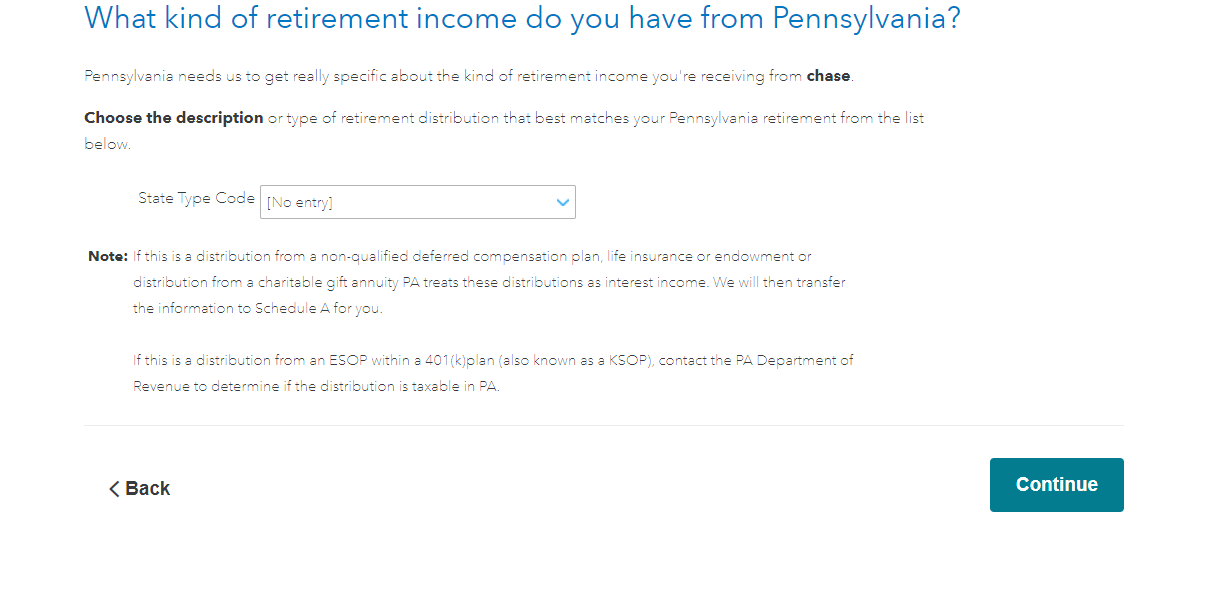
**Say "Thanks" by clicking the thumb icon in a post
**Mark the post that answers your question by clicking on "Mark as Best Answer"

