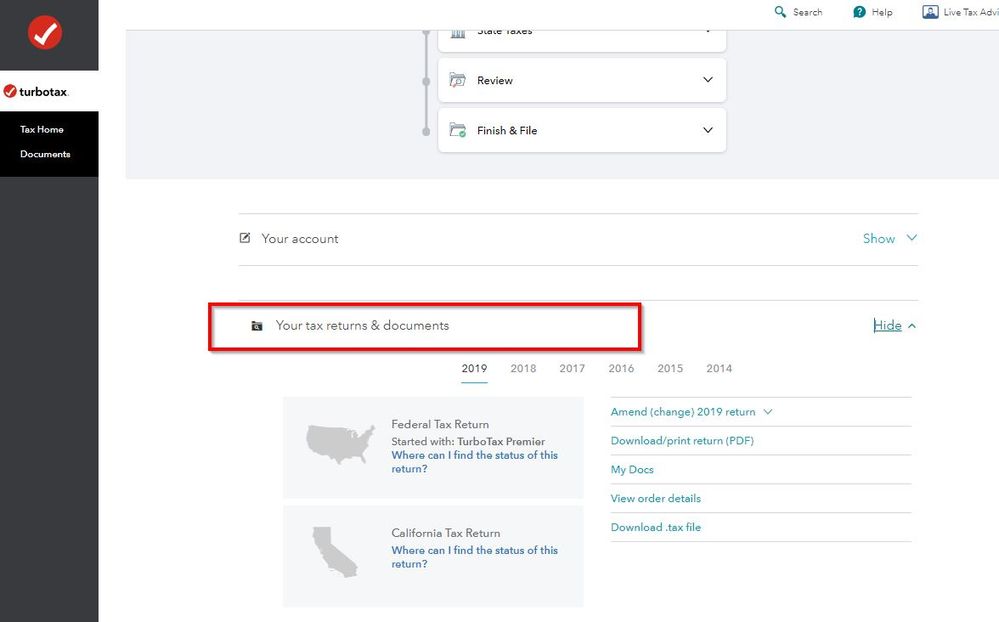- Community
- Topics
- Community
- :
- Discussions
- :
- Taxes
- :
- Get your taxes done
- :
- The instructions on the site tell me to "2. Scroll down to Your returns and documents (you may need to select Show)." None of that is on the screen when I log in.
- Mark as New
- Bookmark
- Subscribe
- Subscribe to RSS Feed
- Permalink
- Report Inappropriate Content
The instructions on the site tell me to "2. Scroll down to Your returns and documents (you may need to select Show)." None of that is on the screen when I log in.

Do you have an Intuit account?
You'll need to sign in or create an account to connect with an expert.
- Mark as New
- Bookmark
- Subscribe
- Subscribe to RSS Feed
- Permalink
- Report Inappropriate Content
The instructions on the site tell me to "2. Scroll down to Your returns and documents (you may need to select Show)." None of that is on the screen when I log in.
These instructions sound like downloading a PDF, but would be for TurboTax Online.
If you are using TurboTax CD/Download, then follow these instructions, instead:
In TurboTax CD/Download,
- get the PDF by finding the .tax file for the year you need on your computer (.tax 2019 or .tax 2020, for example) or
- opening the same year for the software.
- If you need to open the software, go to the upper right corner to Print Center to view or print the PDF.
- For more information, see: How do I save my return as a PDF in the TurboTax software for Windows?
- Mark as New
- Bookmark
- Subscribe
- Subscribe to RSS Feed
- Permalink
- Report Inappropriate Content
The instructions on the site tell me to "2. Scroll down to Your returns and documents (you may need to select Show)." None of that is on the screen when I log in.
What are you trying to get? Have you already filed? Are you using the Online browser version or the Desktop CD/Download program?
Are you trying to get back into an online return? For Online, Click on Add a State to let you back into your return.
From Tax Home (the first screen you see after you sign in), scroll down to Your tax returns & documents. You may have to select Show to open the drop down.
Select 2020, and then select Add a State (you're not actually adding a state, this is just the workaround).
- Mark as New
- Bookmark
- Subscribe
- Subscribe to RSS Feed
- Permalink
- Report Inappropriate Content
The instructions on the site tell me to "2. Scroll down to Your returns and documents (you may need to select Show)." None of that is on the screen when I log in.
I figured it out. I had to click continue after logging in in order to get to the screen that allows me to access prior year returns.
- Mark as New
- Bookmark
- Subscribe
- Subscribe to RSS Feed
- Permalink
- Report Inappropriate Content
The instructions on the site tell me to "2. Scroll down to Your returns and documents (you may need to select Show)." None of that is on the screen when I log in.
I figured it out. I had to click continue after logging in in order to get to the screen that allows me to access prior year returns
Still have questions?
Questions are answered within a few hours on average.
Post a Question*Must create login to post
Unlock tailored help options in your account.
Get more help
Ask questions and learn more about your taxes and finances.
Related Content

Wheelerhou
New Member

jacquelynbullock
New Member

zena-moore
New Member

ajm2281
Level 1

ryan-wilson
New Member