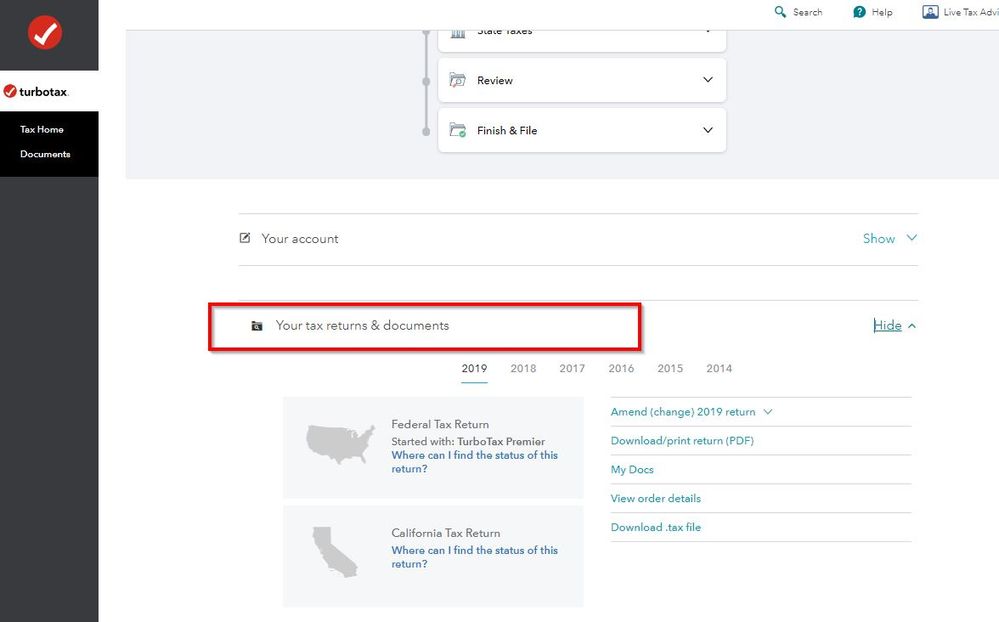- Mark as New
- Bookmark
- Subscribe
- Subscribe to RSS Feed
- Permalink
- Report Inappropriate Content
Get your taxes done using TurboTax
What are you trying to get? Have you already filed? Are you using the Online browser version or the Desktop CD/Download program?
Are you trying to get back into an online return? For Online, Click on Add a State to let you back into your return.
From Tax Home (the first screen you see after you sign in), scroll down to Your tax returns & documents. You may have to select Show to open the drop down.
Select 2020, and then select Add a State (you're not actually adding a state, this is just the workaround).
April 13, 2021
1:34 PM