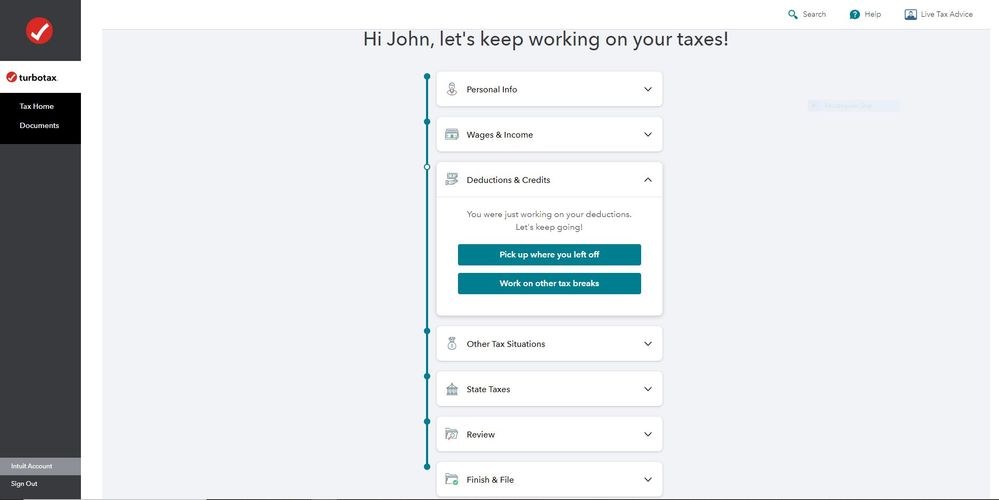- Community
- Topics
- Community
- :
- Discussions
- :
- Taxes
- :
- Get your taxes done
- :
- Re: Where is the "Take me to my Return button?
- Mark as New
- Bookmark
- Subscribe
- Subscribe to RSS Feed
- Permalink
- Report Inappropriate Content
Where is the "Take me to my Return button?

Do you have an Intuit account?
You'll need to sign in or create an account to connect with an expert.
Accepted Solutions
- Mark as New
- Bookmark
- Subscribe
- Subscribe to RSS Feed
- Permalink
- Report Inappropriate Content
Where is the "Take me to my Return button?
The Download/CD version does not have a "Take me to my Return button". Please try these instructions:
- Open your return
- Click on "Federal Taxes" tab on the top
- Click "Wages & Income" on the top
- Click "I'll choose what to work on"
- Scroll down click "Update" next to “Wages and Salaries”
- On the "Here's your W-2 info" screen click on "delete" to delete the pension entered as a W2
- Mark as New
- Bookmark
- Subscribe
- Subscribe to RSS Feed
- Permalink
- Report Inappropriate Content
Where is the "Take me to my Return button?
- Mark as New
- Bookmark
- Subscribe
- Subscribe to RSS Feed
- Permalink
- Report Inappropriate Content
Where is the "Take me to my Return button?
- Mark as New
- Bookmark
- Subscribe
- Subscribe to RSS Feed
- Permalink
- Report Inappropriate Content
Where is the "Take me to my Return button?
The Download/CD version does not have a "Take me to my Return button". Please try these instructions:
- Open your return
- Click on "Federal Taxes" tab on the top
- Click "Wages & Income" on the top
- Click "I'll choose what to work on"
- Scroll down click "Update" next to “Wages and Salaries”
- On the "Here's your W-2 info" screen click on "delete" to delete the pension entered as a W2
- Mark as New
- Bookmark
- Subscribe
- Subscribe to RSS Feed
- Permalink
- Report Inappropriate Content
Where is the "Take me to my Return button?
- Mark as New
- Bookmark
- Subscribe
- Subscribe to RSS Feed
- Permalink
- Report Inappropriate Content
Where is the "Take me to my Return button?
- Mark as New
- Bookmark
- Subscribe
- Subscribe to RSS Feed
- Permalink
- Report Inappropriate Content
Where is the "Take me to my Return button?
looking for 2017 tax return
- Mark as New
- Bookmark
- Subscribe
- Subscribe to RSS Feed
- Permalink
- Report Inappropriate Content
Where is the "Take me to my Return button?
To access your current or prior year online tax returns sign onto the TurboTax website with the userID you used to create the account - https://myturbotax.intuit.com/
Scroll down to the bottom of the screen and on the section Your tax returns & documents click on Show. Click on the Year and Click on Download/print return (PDF)
- Mark as New
- Bookmark
- Subscribe
- Subscribe to RSS Feed
- Permalink
- Report Inappropriate Content
Where is the "Take me to my Return button?
IF the prior year return is locked you will need to return sometime in December when the ONLINE version is operational so you can purchase the 2019 program to unlock them.
- Mark as New
- Bookmark
- Subscribe
- Subscribe to RSS Feed
- Permalink
- Report Inappropriate Content
Where is the "Take me to my Return button?
TurboTax Online
- Mark as New
- Bookmark
- Subscribe
- Subscribe to RSS Feed
- Permalink
- Report Inappropriate Content
Where is the "Take me to my Return button?
turbo tax download
- Mark as New
- Bookmark
- Subscribe
- Subscribe to RSS Feed
- Permalink
- Report Inappropriate Content
Where is the "Take me to my Return button?
download
- Mark as New
- Bookmark
- Subscribe
- Subscribe to RSS Feed
- Permalink
- Report Inappropriate Content
Where is the "Take me to my Return button?
I just need to get back in to finish filing and I'm having a hard time HELP!!!!
- Mark as New
- Bookmark
- Subscribe
- Subscribe to RSS Feed
- Permalink
- Report Inappropriate Content
Where is the "Take me to my Return button?
Hell this isnt working not worth it
- Mark as New
- Bookmark
- Subscribe
- Subscribe to RSS Feed
- Permalink
- Report Inappropriate Content
Where is the "Take me to my Return button?
@arthur41 wrote:
Hell this isnt working not worth it
You have to sign onto the TurboTax online account using the exact same User ID you used to create the account - https://myturbotax.intuit.com/
After you have signed onto the account the page will display for you to select where you want to go on your 2019 tax return.
Still have questions?
Questions are answered within a few hours on average.
Post a Question*Must create login to post
Unlock tailored help options in your account.
Get more help
Ask questions and learn more about your taxes and finances.
Related Content

eanderson218
New Member

Inychole12
New Member

Stevie1derr
New Member
in Education

IndependentContractor
New Member

dgurreri
New Member