- Community
- Topics
- Community
- :
- Discussions
- :
- Taxes
- :
- Get your taxes done
- :
- Re: Where is the jump to link?

Do you have an Intuit account?
You'll need to sign in or create an account to connect with an expert.
- Mark as New
- Bookmark
- Subscribe
- Subscribe to RSS Feed
- Permalink
- Report Inappropriate Content
Where is the jump to link?
I don't have a Tax Tools option? I'm trying to find where I can file form 8606 and following the instructions does NOT bring up a "Jump to" link - pls help!
- Mark as New
- Bookmark
- Subscribe
- Subscribe to RSS Feed
- Permalink
- Report Inappropriate Content
Where is the jump to link?
@mvhenninger wrote:
I don't have a Tax Tools option? I'm trying to find where I can file form 8606 and following the instructions does NOT bring up a "Jump to" link - pls help!
Why do you need a 8606?
You don't normally enter a 8606 itself. It is automatically created when:
1) You make a new non-deductible Traditional IRA contribution.
2) You take a distribution from a IRA that has a after-tax "basis".
3) You make a conversion of a retirement account to a Roth IRA
If none of those occurred, then the last filed 8606 remains in effect
There are some circumstances when a 8606 must be files for other reasons and might require filing a stand-alone 8606. That cannot be done using TurboTax.
https://ttlc.intuit.com/questions/1899503-what-is-form-8606-nondeductible-iras-used-for
- Mark as New
- Bookmark
- Subscribe
- Subscribe to RSS Feed
- Permalink
- Report Inappropriate Content
Where is the jump to link?
Where is the jump to link?
- Mark as New
- Bookmark
- Subscribe
- Subscribe to RSS Feed
- Permalink
- Report Inappropriate Content
Where is the jump to link?
@GregW1958 wrote:
Where is the jump to link?
To enter, edit or delete estimated taxes paid (Federal, State, Local) -
- Click on Federal Taxes (Personal using Home and Business)
- Click on Deductions and Credits
- Click on I'll choose what I work on (if shown)
- Scroll down to Estimates and Other Taxes Paid
- On Estimates, click on the start or update button
Or enter estimates paid in the Search box located in the upper right of the online program screen. Click on Jump to estimates paid
Or click on Tax Tools on the left side of the online program screen.
Click on Tools
Click on Topic Search
Type in estimated tax payments, click on GO
Federal estimated taxes paid are entered on Form 1040 Schedule 3 Line 8. The totals for Schedule 3 flow to Form 1040 Line 18d
- Mark as New
- Bookmark
- Subscribe
- Subscribe to RSS Feed
- Permalink
- Report Inappropriate Content
Where is the jump to link?
Unfortunately you will get a lot of useless advice on this forum when you ask about the jump to links. But actually there is a simple answer. The Mac version of Turbo Tax does not have the jump to links function. You can stop looking for it. The experts who have been offering various other explanations are Windows users.
- Mark as New
- Bookmark
- Subscribe
- Subscribe to RSS Feed
- Permalink
- Report Inappropriate Content
Where is the jump to link?
The Mac version of Turbo Tax does not have this function.
- Mark as New
- Bookmark
- Subscribe
- Subscribe to RSS Feed
- Permalink
- Report Inappropriate Content
Where is the jump to link?
leave it to turbo tax to screw up a good thing...
there is NO 'jump to' anymore
- Mark as New
- Bookmark
- Subscribe
- Subscribe to RSS Feed
- Permalink
- Report Inappropriate Content
Where is the jump to link?
@JG08 wrote:
leave it to turbo tax to screw up a good thing...
there is NO 'jump to' anymore
Of course there is -
- Mark as New
- Bookmark
- Subscribe
- Subscribe to RSS Feed
- Permalink
- Report Inappropriate Content
Where is the jump to link?
I and 1000 others on line have no Jump to link in the insufferable search section,,,what gives? I;ve used TT for 10 years and every year there is a major glitch...
- Mark as New
- Bookmark
- Subscribe
- Subscribe to RSS Feed
- Permalink
- Report Inappropriate Content
Where is the jump to link?
based on 100s of responses, some folks like me have no jumptoi section in the search...WHY do you not get it?
- Mark as New
- Bookmark
- Subscribe
- Subscribe to RSS Feed
- Permalink
- Report Inappropriate Content
Where is the jump to link?
When you enter any item into the Search that is recognized by TurboTax Online or TurboTax Desktop you must press "Enter". Once you do that if the search item is recognized it will say "Jump to ......"
- Example: Click Search > Type presidential > Press Enter > Select the Jump to presidential election campaign fund
See the image below for assistance. This was tested in both versions.
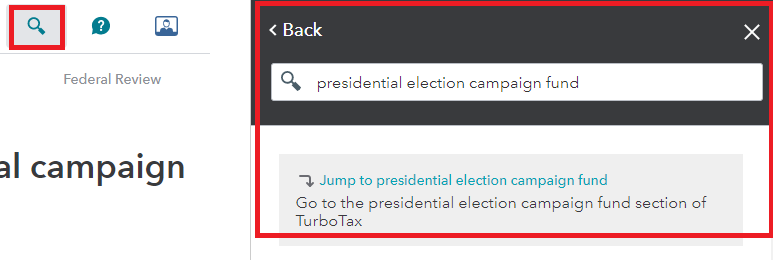
**Mark the post that answers your question by clicking on "Mark as Best Answer"
- Mark as New
- Bookmark
- Subscribe
- Subscribe to RSS Feed
- Permalink
- Report Inappropriate Content
Where is the jump to link?
I need to know how to enter 1095-A information from the Affordable care act
- Mark as New
- Bookmark
- Subscribe
- Subscribe to RSS Feed
- Permalink
- Report Inappropriate Content
Where is the jump to link?
On either Online or Windows desktop, click on Search (upper right) and enter 1095-a (yes, lower case). You should see the jump-to link. Note, it is easy to accidentally hit one of the suggestions, none of which are what you want. You want to enter 1095-a and hit enter.
Mac users will have to look for 1095-a in the Topic List, which I presume is at the top.
**Mark the post that answers your question by clicking on "Mark as Best Answer"
- Mark as New
- Bookmark
- Subscribe
- Subscribe to RSS Feed
- Permalink
- Report Inappropriate Content
Where is the jump to link?
don't see jump to ;link when searching 1099G for unemployment benefits
- Mark as New
- Bookmark
- Subscribe
- Subscribe to RSS Feed
- Permalink
- Report Inappropriate Content
Where is the jump to link?
First, be sure that you are 'inside' your tax return and not on the first screen that comes up when you log into TurboTax Online. Then, try the following steps to get to the unemployment 1099-G section:
- On the top row of the TurboTax online screen, click on Search (or for CD/downloaded TurboTax locate the search box in the upper right corner)
- This opens a box where you can type in “unemployment” and click the magnifying glass (or for CD/downloaded TurboTax, click Find)
- The search results will give you an option to “Jump to unemployment”
- Click on the blue “Jump to unemployment” link
Using the '1099-G' search term may take you to a different section since Form 1099-G can be used to report more than just unemployment.
**Mark the post that answers your question by clicking on "Mark as Best Answer"
Still have questions?
Questions are answered within a few hours on average.
Post a Question*Must create login to post
Unlock tailored help options in your account.
Get more help
Ask questions and learn more about your taxes and finances.
Related Content

mtks2011
New Member

mtks2011
New Member

tianwaifeixian
Level 4

curts314
New Member

Liangtwn
Level 2
in [Event] Ask the Experts: Tax Law Changes - One Big Beautiful Bill


