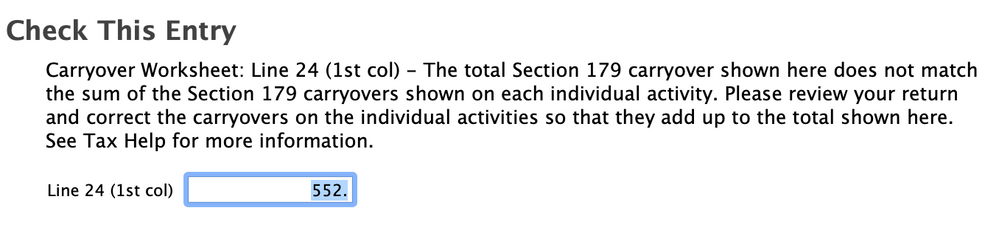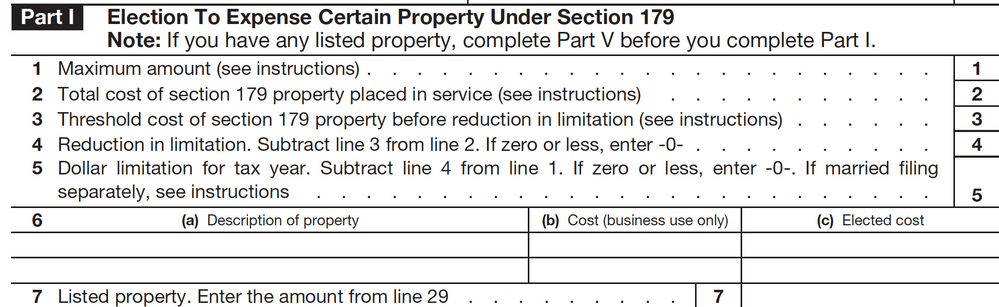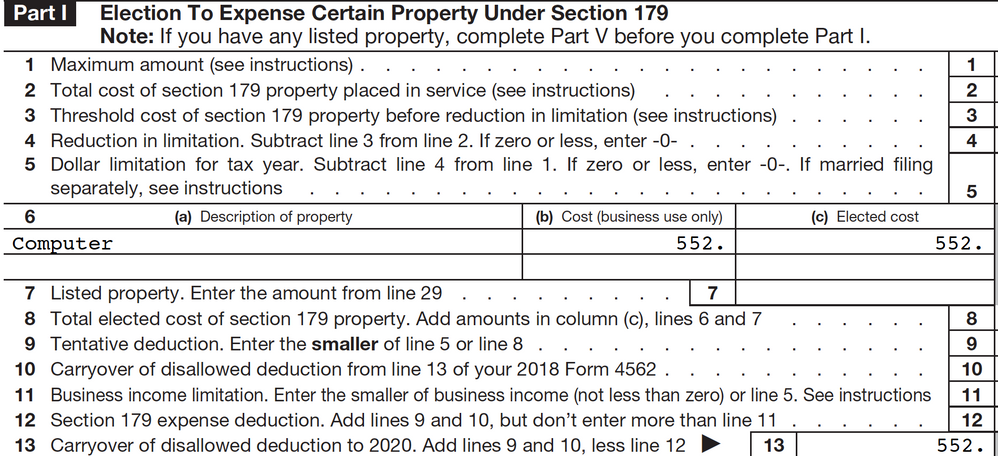- Community
- Topics
- Community
- :
- Discussions
- :
- Taxes
- :
- Get your taxes done
- :
- Re: Review error: "Total section 179 carryover shown here does not match the sum of the Section 1...
- Mark as New
- Bookmark
- Subscribe
- Subscribe to RSS Feed
- Permalink
- Report Inappropriate Content
Review error: "Total section 179 carryover shown here does not match the sum of the Section 179 carryovers shown on each individual activity"
Hello, I have no idea how to solve this error, please help! It is my only error :(
Thank you!

Do you have an Intuit account?
You'll need to sign in or create an account to connect with an expert.
- Mark as New
- Bookmark
- Subscribe
- Subscribe to RSS Feed
- Permalink
- Report Inappropriate Content
Review error: "Total section 179 carryover shown here does not match the sum of the Section 179 carryovers shown on each individual activity"
Go back to your Section 179 (use search) & look at the total amts there & add them up. That should correct the problem. TT should auto correct this in that section, then try it again, see if it corrects.
- Mark as New
- Bookmark
- Subscribe
- Subscribe to RSS Feed
- Permalink
- Report Inappropriate Content
Review error: "Total section 179 carryover shown here does not match the sum of the Section 179 carryovers shown on each individual activity"
Thanks, but I don't see the search you are referring to. I am using the desktop version and I don't know where the "Section 179" is. Do you mean inside form 4562, part 1?
- Mark as New
- Bookmark
- Subscribe
- Subscribe to RSS Feed
- Permalink
- Report Inappropriate Content
Review error: "Total section 179 carryover shown here does not match the sum of the Section 179 carryovers shown on each individual activity"
Yes, you would see separate Forms 4562 for each activity which produced a Section 179 carryover. Since you are using a Desktop version of TurboTax, you should be able to access the forms in your return by going to Forms mode in the upper right hand corner of your screen.
**Mark the post that answers your question by clicking on "Mark as Best Answer"
- Mark as New
- Bookmark
- Subscribe
- Subscribe to RSS Feed
- Permalink
- Report Inappropriate Content
Review error: "Total section 179 carryover shown here does not match the sum of the Section 179 carryovers shown on each individual activity"
I have two 4562 forms. One of them has the 552 and the other doesn't have anything else, so I am not sure why it says that it doesn't add up.
...
- Mark as New
- Bookmark
- Subscribe
- Subscribe to RSS Feed
- Permalink
- Report Inappropriate Content
Review error: "Total section 179 carryover shown here does not match the sum of the Section 179 carryovers shown on each individual activity"
That is strange. Maybe you can enter zero on the other Form 4562 rather than leaving it blank?
**Mark the post that answers your question by clicking on "Mark as Best Answer"
Still have questions?
Questions are answered within a few hours on average.
Post a Question*Must create login to post
Unlock tailored help options in your account.
Get more help
Ask questions and learn more about your taxes and finances.
Related Content

SB2013
Level 2

rtoler
Returning Member

SB2013
Level 2

ilenearg
Level 2

sierrahiker
Level 2