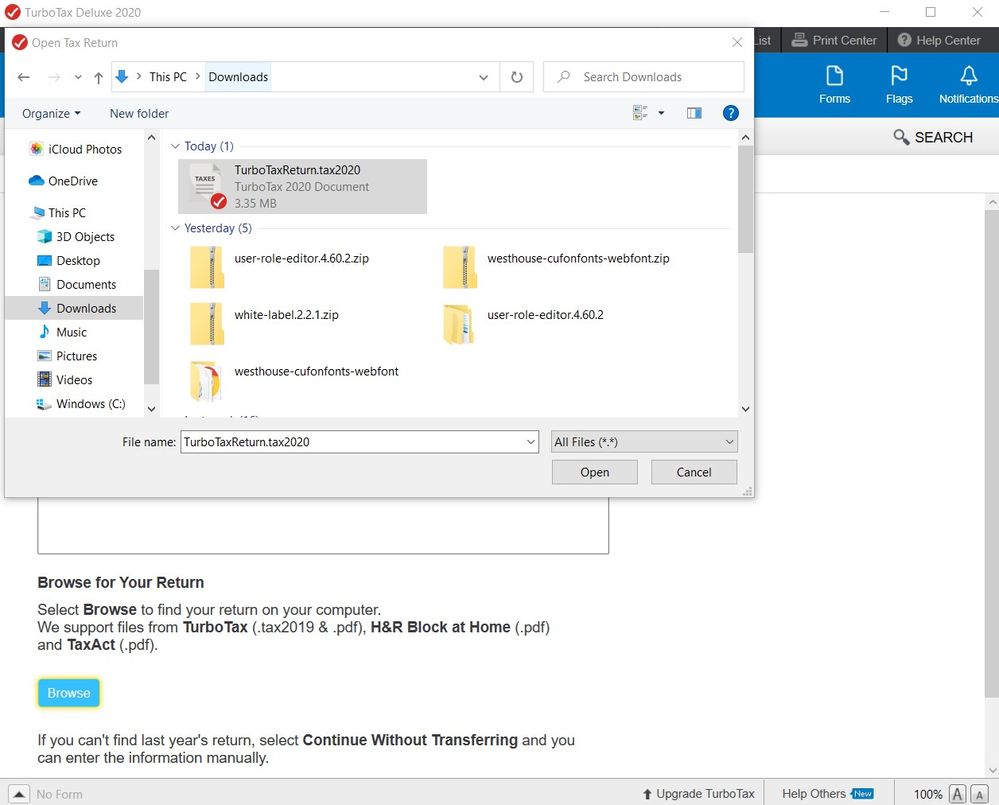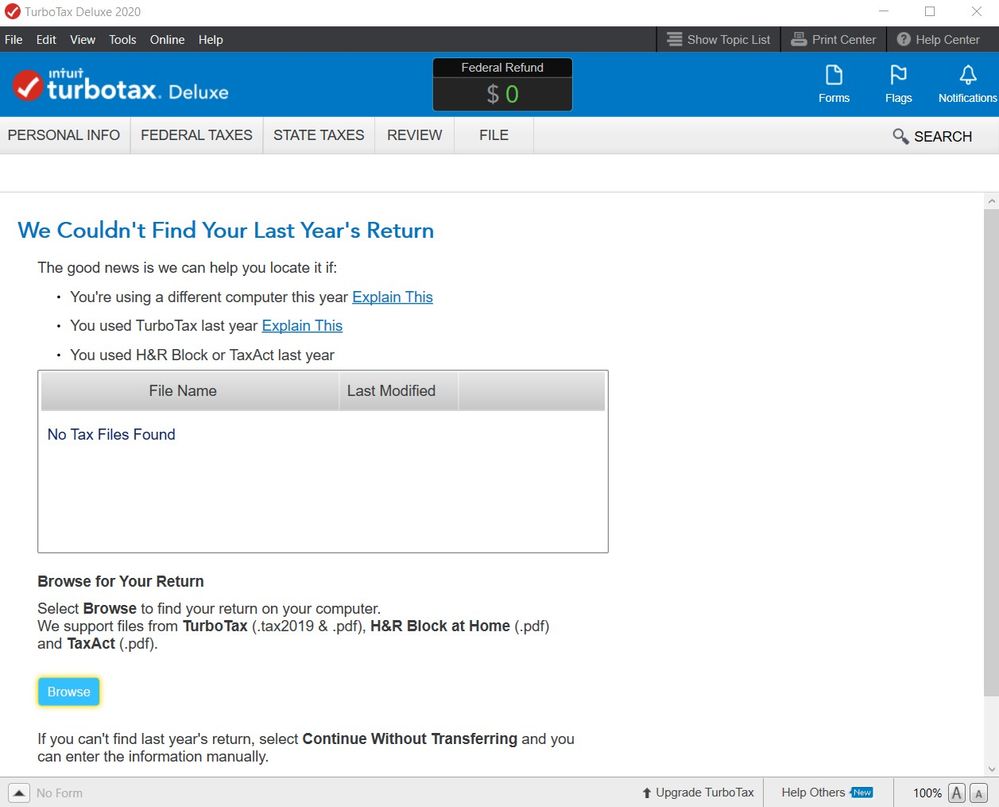- Community
- Topics
- Community
- :
- Discussions
- :
- Taxes
- :
- Get your taxes done
- :
- Re: Purchased the TT Deluxe Desktop for 2020 but it's only opening .tax2019 files. I cannot open my .tax2020 file download. I get "No Tax Files Found" How do I fix this?
- Mark as New
- Bookmark
- Subscribe
- Subscribe to RSS Feed
- Permalink
- Report Inappropriate Content
Purchased the TT Deluxe Desktop for 2020 but it's only opening .tax2019 files. I cannot open my .tax2020 file download. I get "No Tax Files Found" How do I fix this?
Under the return box where you can click the browse button it says "Browse for your Return". "We support files from TurboTax (.tax2019

Do you have an Intuit account?
You'll need to sign in or create an account to connect with an expert.
Accepted Solutions
- Mark as New
- Bookmark
- Subscribe
- Subscribe to RSS Feed
- Permalink
- Report Inappropriate Content
Purchased the TT Deluxe Desktop for 2020 but it's only opening .tax2019 files. I cannot open my .tax2020 file download. I get "No Tax Files Found" How do I fix this?
@kimtownsend wrote:
I'm not doing anything with 2019. I only have a 2020 tax file. The software won't find it nor let me open it. That's the problem. :(
As previously stated -
Using the TurboTax desktop software for tax year 2020, click on the File menu at the top left of the desktop program screen. Click on Open Tax Return. Browse to the location where you downloaded the 2020 tax data file which has a file extension of .tax2020
- Mark as New
- Bookmark
- Subscribe
- Subscribe to RSS Feed
- Permalink
- Report Inappropriate Content
Purchased the TT Deluxe Desktop for 2020 but it's only opening .tax2019 files. I cannot open my .tax2020 file download. I get "No Tax Files Found" How do I fix this?
You are trying to transfer the 2019 tax file ... you need to OPEN the 2020 tax file you should have saved ... do a search for any files ending in .tax2020. Click on FILE - OPEN then search.
- Mark as New
- Bookmark
- Subscribe
- Subscribe to RSS Feed
- Permalink
- Report Inappropriate Content
Purchased the TT Deluxe Desktop for 2020 but it's only opening .tax2019 files. I cannot open my .tax2020 file download. I get "No Tax Files Found" How do I fix this?
I'm not doing anything with 2019. I only have a 2020 tax file. The software won't find it nor let me open it. That's the problem. :(
- Mark as New
- Bookmark
- Subscribe
- Subscribe to RSS Feed
- Permalink
- Report Inappropriate Content
Purchased the TT Deluxe Desktop for 2020 but it's only opening .tax2019 files. I cannot open my .tax2020 file download. I get "No Tax Files Found" How do I fix this?
@kimtownsend wrote:
I'm not doing anything with 2019. I only have a 2020 tax file. The software won't find it nor let me open it. That's the problem. :(
As previously stated -
Using the TurboTax desktop software for tax year 2020, click on the File menu at the top left of the desktop program screen. Click on Open Tax Return. Browse to the location where you downloaded the 2020 tax data file which has a file extension of .tax2020
- Mark as New
- Bookmark
- Subscribe
- Subscribe to RSS Feed
- Permalink
- Report Inappropriate Content
Purchased the TT Deluxe Desktop for 2020 but it's only opening .tax2019 files. I cannot open my .tax2020 file download. I get "No Tax Files Found" How do I fix this?
Ok ... so you downloaded, installed and opened the 2020 program.
Now look for the .tax2020 file ... where is it located ? It must be on the C drive for the program to find it.
Once you have it on the C Drive then click on the FILE option to open that file.
- Mark as New
- Bookmark
- Subscribe
- Subscribe to RSS Feed
- Permalink
- Report Inappropriate Content
Purchased the TT Deluxe Desktop for 2020 but it's only opening .tax2019 files. I cannot open my .tax2020 file download. I get "No Tax Files Found" How do I fix this?
Here's a pic. So if I tried to open it using the BROWSE button it wouldn't open it at all...I would click OPEN after selecting it and it just ignored me.
I had to close everything out and go to FILE at the top and OPEN TAX RETURN. I would have never known to do this because there's only three options you have at the beginning when opening the software; BEGIN (which is where I started and took me here) AMEND and OPEN previous year tax return (or something like that).
This desktop version is apparently not intuitive enough for my tired brain. Thank y'all for helping it click. LOL I normally use a MAC but I'm on a PC today and everything is confusing. LOL Happy Halloween!
- Mark as New
- Bookmark
- Subscribe
- Subscribe to RSS Feed
- Permalink
- Report Inappropriate Content
Purchased the TT Deluxe Desktop for 2020 but it's only opening .tax2019 files. I cannot open my .tax2020 file download. I get "No Tax Files Found" How do I fix this?
After re-reading this reply, I get this now *face palm*. Thank you for your help. I need more coffee.
- Mark as New
- Bookmark
- Subscribe
- Subscribe to RSS Feed
- Permalink
- Report Inappropriate Content
Purchased the TT Deluxe Desktop for 2020 but it's only opening .tax2019 files. I cannot open my .tax2020 file download. I get "No Tax Files Found" How do I fix this?
Did you finally get it to Open? And see this,
If your .tax2020 File has any state returns in it you need to first download the state program.
After you get the program installed the first thing to do before you open your tax return is to update the program and install any state programs you had. Then open your file. So you first might need to start a fake return to be able to download the state program (go to FILE - NEW TAX RETURN)
Then go to FILE -Open and find your return.
Still have questions?
Questions are answered within a few hours on average.
Post a Question*Must create login to post
Unlock tailored help options in your account.
Get more help
Ask questions and learn more about your taxes and finances.
Related Content

scatkins
Level 2

bscollins1
New Member

tomjenzen
New Member

fellynbal
Level 3

Impulse
New Member