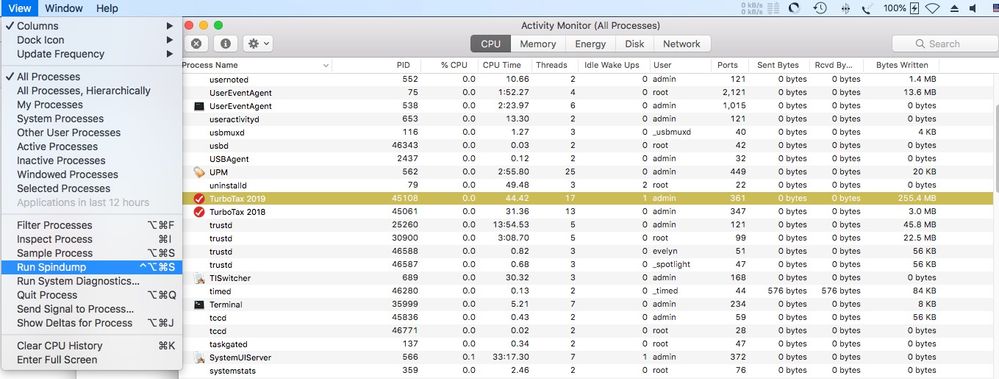- Community
- Topics
- Community
- :
- Discussions
- :
- Taxes
- :
- Get your taxes done
- :
- Re: Print command crashes TT. I have premier on a Mac

Do you have an Intuit account?
You'll need to sign in or create an account to connect with an expert.
- Mark as New
- Bookmark
- Subscribe
- Subscribe to RSS Feed
- Permalink
- Report Inappropriate Content
Print command crashes TT. I have premier on a Mac
Tell me how to "spin dump" and I'll try. It's just a pull-down in Activity Monitor, I guess, but does it only work if the program crashes, and not just the spinning beach ball ? Or is my terminating the process with extreme prejudice (option-command-escape) like a crash and the necessary info should be in the dump ?
Could cross fingers and hope the next one of the interminable updates fixes it.
- Mark as New
- Bookmark
- Subscribe
- Subscribe to RSS Feed
- Permalink
- Report Inappropriate Content
Print command crashes TT. I have premier on a Mac
@RustyShackleford wrote:
Tell me how to "spin dump" and I'll try. It's just a pull-down in Activity Monitor, I guess, but does it only work if the program crashes, and not just the spinning beach ball ? Or is my terminating the process with extreme prejudice (option-command-escape) like a crash and the necessary info should be in the dump ?
Could cross fingers and hope the next one of the interminable updates fixes it.
I don't think there is any pending fix since nobody seems able to reproduce the problem at will.
You can look as a spin dump if yiu would like.
Use Applications -> Utilities -> Activity Monitor. From the process name list, select TurboTax2019 (I will probably say in red (not responding). Then from the top menu bar -> View -> Run Spindump. It will open a window and take a minute or two to do the dump.
Here is an article what it can look like and what type of information that can be obtained. You are looking for a loop where the same function keeps getting called forever. Some times the function name can give a clue.
https://www.best7reviews.com/spindump/
- Mark as New
- Bookmark
- Subscribe
- Subscribe to RSS Feed
- Permalink
- Report Inappropriate Content
Print command crashes TT. I have premier on a Mac
I can reproduce the problem at will !
I wonder if Turbotax will reimbruse people like me the $20 they wouldn't have had to pay to e-file state if they'd been able to print their return ? :-). Not sure who that money goes to though, the state DOR of them, some split ?
- Mark as New
- Bookmark
- Subscribe
- Subscribe to RSS Feed
- Permalink
- Report Inappropriate Content
Print command crashes TT. I have premier on a Mac
@RustyShackleford wrote:
I can reproduce the problem at will !
I wonder if Turbotax will reimbruse people like me the $20 they wouldn't have had to pay to e-file state if they'd been able to print their return ? :-). Not sure who that money goes to though, the state DOR of them, some split ?
I don't think TurboTax even recognizes it as a TurboTax problem since they cannot make it happen and neither can I. It seems to be complete random and not reproducible (by anyone else).
- Mark as New
- Bookmark
- Subscribe
- Subscribe to RSS Feed
- Permalink
- Report Inappropriate Content
Print command crashes TT. I have premier on a Mac
Maybe I'm not reading the thread carefully enough, but isn't it full of people having the same issue ?
- Mark as New
- Bookmark
- Subscribe
- Subscribe to RSS Feed
- Permalink
- Report Inappropriate Content
Print command crashes TT. I have premier on a Mac
Ok, this is weird. I fired it up to try a spindump as you describe; it does it, I glance at it and say WTF and maybe I can mail it to that helpful dude, and hit "save". Then I see the print is working (it's at the dialog box where you select which printer or to send to pdf or what). Tried several times and worked fine. Quit TT and Activity Monitor, fired up TT again, and it still works fine. Almost seems like spindump "unstuck" it - permanently, even after the restart.
- Mark as New
- Bookmark
- Subscribe
- Subscribe to RSS Feed
- Permalink
- Report Inappropriate Content
Print command crashes TT. I have premier on a Mac
@RustyShackleford wrote:
Maybe I'm not reading the thread carefully enough, but isn't it full of people having the same issue ?
Yes, that is right.
- Mark as New
- Bookmark
- Subscribe
- Subscribe to RSS Feed
- Permalink
- Report Inappropriate Content
Print command crashes TT. I have premier on a Mac
That is exactally why TurboTax cannot understand the issue or try to "fix" it since it cannot be identified just what is broken. Various users have tried different things and of course they all think that the last thing they did resolved the problem. I doubt that taking a sample of the process has anything to do with it working. Perhaps doing other things (running spin dump) just made you wait longer for the process to complete. It seems from other user reports that once it prints, then additional printing seems to work - like the first print "unstuck" something.
(If you can figure how to get it "stuck" again so that I can get mine "stuck" the same way, then maybe we can find the cause and fix it.)
- Mark as New
- Bookmark
- Subscribe
- Subscribe to RSS Feed
- Permalink
- Report Inappropriate Content
Print command crashes TT. I have premier on a Mac
Yeah, maybe it is that I waited longer, being preoccupied with the spindump stuff. But then it was quick after that, which could be that it works fine after unstuck. Except, it was still quick after I restarted it. Well, I'll try to get it stuck again, although I think I'm done with tax filing for the year ...
- Mark as New
- Bookmark
- Subscribe
- Subscribe to RSS Feed
- Permalink
- Report Inappropriate Content
Print command crashes TT. I have premier on a Mac
Other users have reported the same thing - once it prints then subsequent prints are fast. Why it hangs the first time is still a mystery.
- Mark as New
- Bookmark
- Subscribe
- Subscribe to RSS Feed
- Permalink
- Report Inappropriate Content
Print command crashes TT. I have premier on a Mac
I can make a PDF for the federal return when using Print from the Taskbar. However if I choose to print the state return the program hangs -- spinning ball requires a Force Quit. Too bad there is a major flaw in the program.
- Mark as New
- Bookmark
- Subscribe
- Subscribe to RSS Feed
- Permalink
- Report Inappropriate Content
Print command crashes TT. I have premier on a Mac
Yes, I eventually was able to print both State and Federal returns. I, too, first went to the task bar however I usually save to PDF and print from that. My recollection is that I changed the printer setting to my printer model instead of "all printers"...this was from a suggestion from another user. At first it didn't seem to affect anything and may not have...who really knows. I do know once I tried to print just a form amazingly I was then able to save the pdf and print from that and I can now do so even from the tab in the program. Still many hours were spent on this and TTax was NO help.
- Mark as New
- Bookmark
- Subscribe
- Subscribe to RSS Feed
- Permalink
- Report Inappropriate Content
Print command crashes TT. I have premier on a Mac
@Nancy35 wrote:
I can make a PDF for the federal return when using Print from the Taskbar. However if I choose to print the state return the program hangs -- spinning ball requires a Force Quit. Too bad there is a major flaw in the program.
At this point, nobody has been able to reproduce this in a test environment to even know if it is a TurboTax issue or an Apple issue. This only seems to affect a very small number of Mac customers and most of them have reported, like you, that it eventually prints.
I have long suspected that this has noting to do with TurboTax at all but there is some other Mac process that is running that "hogs" a resource needed by the print function. It also seem that once it prints, the further prints are successful.
I have suggested to some users that it might actually be processing the print, but very slowly an to try "waiting it out" - just let it spin for 15-30 minutes and see if it evenly prints. I have never received a response if that worked or not, but a lack of a "it didn't work" response, leads me to think that perhaps that worked.
If that is what is happening then only a tech that has it happen can run spindump tools to identify the slow process, but so far we just do not know how to make it happen so we can identify the cause. (It is not for lack of trying or caring).
- Mark as New
- Bookmark
- Subscribe
- Subscribe to RSS Feed
- Permalink
- Report Inappropriate Content
Print command crashes TT. I have premier on a Mac
I will try printing the State return. If the spinning wheel appears I will let it run for at least 30 minutes and report back here.
- Mark as New
- Bookmark
- Subscribe
- Subscribe to RSS Feed
- Permalink
- Report Inappropriate Content
Print command crashes TT. I have premier on a Mac
I returned to the computer after ~15 minutes and the Print Dialog Box was on the screen. I saved the State file as PDF. I checked the file and it looked fine.
I understand how frustrating it is when users report problems that cannot be repeated by tech support. Something is going on when trying to print the State return individually, or when trying to print both the State and Federal return. My suggestion to users having this problem is:
Go to the Task Bar: File > Print
Select either the Federal or the State return, not both
If the spinning ball appears, be patient and wait
Still have questions?
Questions are answered within a few hours on average.
Post a Question*Must create login to post
Unlock tailored help options in your account.
Get more help
Ask questions and learn more about your taxes and finances.
Related Content

Raytam
Level 2

Teresa778822B
New Member

pamsue82
New Member

Handyman
Level 2

rlwremo42
Returning Member