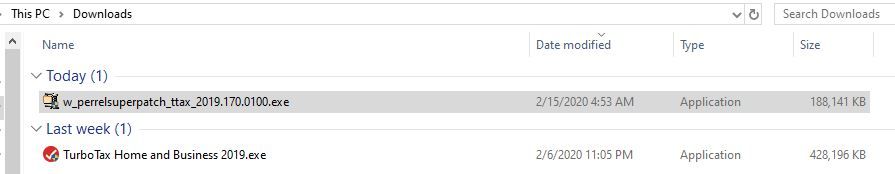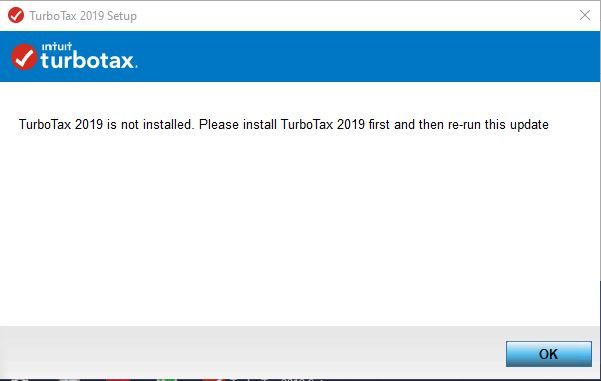in [Event] Ask the Experts: Tax Law Changes - One Big Beautiful Bill (OBBBA)
- Community
- Topics
- Community
- :
- Discussions
- :
- Taxes
- :
- Get your taxes done
- :
- Re: Manual R15.2 patch not working

Do you have an Intuit account?
You'll need to sign in or create an account to connect with an expert.
- Mark as New
- Bookmark
- Subscribe
- Subscribe to RSS Feed
- Permalink
- Report Inappropriate Content
Manual R15.2 patch not working
@Willis3bbb You will not get any sort of help. I ended up filing my taxes with Tax Slayer and disputing the Turbo Tax state filing charges with my bank after customer support refused to give me a refund. You will just be directed to keep trying the manual patch, restarting your computer, uninstall/reinstall, etc. It is clear there is a software glitch that is not specific to our computers, but I guess they have no idea how to fix it. I have used TurboTax religiously for the past 20 years. I will never get near this program again. I think the entire operation has moved overseas. I cant wrap my head around why it has been so disastrous this year.
- Mark as New
- Bookmark
- Subscribe
- Subscribe to RSS Feed
- Permalink
- Report Inappropriate Content
Manual R15.2 patch not working
Thank you. I too will dispute with my cc. I’ve used TT too for years and never had an issue until now.
- Mark as New
- Bookmark
- Subscribe
- Subscribe to RSS Feed
- Permalink
- Report Inappropriate Content
Manual R15.2 patch not working
I am having the same exact issue. Why can't TTax get it together and provide a helpful response.
- Mark as New
- Bookmark
- Subscribe
- Subscribe to RSS Feed
- Permalink
- Report Inappropriate Content
Manual R15.2 patch not working
Here is some information to add to what was already provided above to help resolve this problem
**Mark the post that answers your question by clicking on "Mark as Best Answer"
- Mark as New
- Bookmark
- Subscribe
- Subscribe to RSS Feed
- Permalink
- Report Inappropriate Content
Manual R15.2 patch not working
The new R17 patch still doesn't work. Same error saying TT is not installed.
- Mark as New
- Bookmark
- Subscribe
- Subscribe to RSS Feed
- Permalink
- Report Inappropriate Content
Manual R15.2 patch not working
We're sorry these suggestions have not improved your experience. We recommend you contacting customer service, start by clicking on Contact Us. Answering the questions will help to ensure that your call is properly routed.
**Mark the post that answers your question by clicking on "Mark as Best Answer"
- Mark as New
- Bookmark
- Subscribe
- Subscribe to RSS Feed
- Permalink
- Report Inappropriate Content
Manual R15.2 patch not working
Same here, the new TurboTax 2019 Individual – R17 patch is not working, same issue as before.
And it is not the state loop" issue, which @DonnaLO is suggesting in this thread.
Here the original Ttax Home and Biz install file, and the R17 patch, just downloaded.
And here the error message when running the R17 patch w_perrelsuperpatch_ttax_.exe
- Mark as New
- Bookmark
- Subscribe
- Subscribe to RSS Feed
- Permalink
- Report Inappropriate Content
Manual R15.2 patch not working
Oh Lord, It's still not fixed?! After all of this? I tried the patch too. Still getting the same error as everyone else. Not good. I hope someone posts something if they figure it out either on the part of tech support or that of a user here. Good gravy. This is ridiculous.
- Mark as New
- Bookmark
- Subscribe
- Subscribe to RSS Feed
- Permalink
- Report Inappropriate Content
Manual R15.2 patch not working
Same problem here. Turbotax folk: please fix .. Also maybe test the update process as well ...
- Mark as New
- Bookmark
- Subscribe
- Subscribe to RSS Feed
- Permalink
- Report Inappropriate Content
Manual R15.2 patch not working
Actually it would be better if the patch worked in the first place or ... the online update process actually worked ... Its been years since its worked. Not sure what customer service is going to say.. Not impressed.
- Mark as New
- Bookmark
- Subscribe
- Subscribe to RSS Feed
- Permalink
- Report Inappropriate Content
Manual R15.2 patch not working
Okay, seriously it's ridiculous that they cant get this fixed. I tried everything they suggested and nothing. Spent a few days being frustrated, almost went to refile all over again with a different tax program. Last ditch search effort, I found a similar thread on Amazon. This is for turbo tax not updating because it's not compatible with windows 10. Most ppl can get the main program to work but when it came to updates they were having the same problem we are. I am pasting below what I found. I did what it says and it worked. Some other suggestions I found was uninstalling your turbo tax and then re installing after following the directions. Someone else mentioned it worked for them after they registered their tt software. Anyhow, I am no pc wiz but it did update for me and I was able to FINALLY file my taxes today. Good luck everyone. Here's the info someone left as a review on Amazon.
I wasted 45 minutes finding a solution based on other comments
So, the problems on Windows 10 are real and to save other people time, you should go to TurboTax and search "Turbo Tax Desktop will not install on Windows 10" to obtain the correct instructions. I am pasting them below. I wasted 45 minutes trying solutions based on other comments, which I appreciate everyone trying to help, so I am not disparaging their efforts, but this is the latest and it works.
Workaround
Please use the following workaround:
Right Click on your TurboTax Desktop Icon and then select "Properties"
On the "Properties" screen, click on the "Compatibility" tab at the top of the screen.
In the "Settings" section, click to mark the box for "Run this program as an Administrator"
Click "Apply" then "OK"
Restart into Selective Startup:
On your desktop press and hold the Windows Key and then press the R key to launch the Run Command
Type "msconfig" and press Enter
In the General Tab of the System Configuration window
Click "Selective Startup"
Click the Services Tab in the System Configuration window
Click the box "Hide all Microsoft Services"
Click Disable all
Click OK
Reboot your machine
Once the machine has re-booted
Attempt to install TurboTax Updates
Press and hold the Windows Key while pressing the R key
Type "msconfig" and press Enter
In the General Tab of the System Configuration window
Select Normal Startup
Click OK
Re-boot your computer to exit selective startup.
Best of luck and I hope it saves others the headache. I have been a Turbo Tax user for as long as I can remember and this is, as others comment, a serious botched rollout, but the product remains great.
- Mark as New
- Bookmark
- Subscribe
- Subscribe to RSS Feed
- Permalink
- Report Inappropriate Content
Manual R15.2 patch not working
Thanks @kimistewy for your efforts. It didn't work when I tried on my Windows 10 PC.
I have been using TT for over 20 yrs and it's enough. I just signed up with Tax Slayer and will give it there a try.
Bye-Bye Turbo Tax.
- Mark as New
- Bookmark
- Subscribe
- Subscribe to RSS Feed
- Permalink
- Report Inappropriate Content
Manual R15.2 patch not working
I have the same issue and still its not working. I am waiting almost a month to resolve this issue and I did talk to many Tax Advisors and Software Specialists for many hours. Turbo tax promising me to resolve it before April 15th by addressing this issue to next Level Specialists. By the way, Is it possible to print all forms and do it manually? Or switch it to Premier version. Please advise.
- Mark as New
- Bookmark
- Subscribe
- Subscribe to RSS Feed
- Permalink
- Report Inappropriate Content
Manual R15.2 patch not working
@HD5 Please try using the following workaround:
Right Click on your TurboTax Desktop Icon and then select "Properties"
On the "Properties" screen, click on the "Compatibility" tab at the top of the screen.
In the "Settings" section, click to mark the box for "Run this program as an Administrator"
Click "Apply" then "OK"
Restart into Selective Startup:
On your desktop press and hold the Windows Key and then press the R key to launch the Run Command
Type "msconfig" and press Enter
In the General Tab of the System Configuration window
Click "Selective Startup"
Click the Services Tab in the System Configuration window
Click the box "Hide all Microsoft Services"
Click Disable all
Click OK
Reboot your machine
Once the machine has re-booted
Attempt to install TurboTax Updates
Press and hold the Windows Key while pressing the R key
Type "msconfig" and press Enter
In the General Tab of the System Configuration window
Select Normal Startup
Click OK
Re-boot your computer to exit selective startup.
"kimistewy"
Then to your second question, to print a single form, please see the instructions in the link below:
How do I print a single tax form in the TurboTax CD/Download software?
**Mark the post that answers your question by clicking on "Mark as Best Answer"
- Mark as New
- Bookmark
- Subscribe
- Subscribe to RSS Feed
- Permalink
- Report Inappropriate Content
Manual R15.2 patch not working
I tried this twice, with the latest R20 patch, it is not working, same error message as before: "Turbotax 2019 is not installed. Please install Turbotax 2019 first and then re-run this update."
When will 2nd level support look at this? It has been more than a month and 1st level support is not providing solutions that work, and same when calling in with a case #, they do not provide a solution that works. It is getting closer to tax due date!
Still have questions?
Questions are answered within a few hours on average.
Post a Question*Must create login to post
Unlock tailored help options in your account.
Get more help
Ask questions and learn more about your taxes and finances.
Related Content

kjbergy
Level 2

EKOT
New Member

Denise9999
New Member

flyinhigh
Level 3

FroMan
New Member