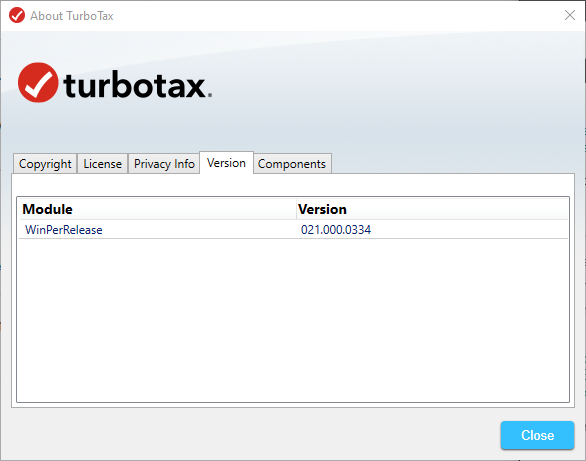- Community
- Topics
- Community
- :
- Discussions
- :
- Taxes
- :
- Get your taxes done
- :
- Re: Like Kind Exchange
- Mark as New
- Bookmark
- Subscribe
- Subscribe to RSS Feed
- Permalink
- Report Inappropriate Content
Like Kind Exchange
I have read all the info on how to search for a "Like Kind", then hit "Continue", or "Bring me to the form".
Unfortunately, the 2021 version doesn't have that link (yet?). Maybe it still needs to get updated?
I get all the help, but no link.
Any ideas?

Do you have an Intuit account?
You'll need to sign in or create an account to connect with an expert.
Accepted Solutions
- Mark as New
- Bookmark
- Subscribe
- Subscribe to RSS Feed
- Permalink
- Report Inappropriate Content
Like Kind Exchange
@Senator1 Using the TurboTax 2021 Premier edition -
Click on Federal Taxes
Click on Wages & Income
Click on I'll choose what I work on
Scroll down to Business Items
On Sale of Business Property, click on the start or update button
The following screen will have a list of selections. Check the box for Any additional like-kind exchanges (section 1031)
- Mark as New
- Bookmark
- Subscribe
- Subscribe to RSS Feed
- Permalink
- Report Inappropriate Content
Like Kind Exchange
Which version of TurboTax are you using?
I have TurboTax Home & Business installed and when I enter "like kind" in the search box, the program takes me to the screen below. Try entering only the two words, "like kind", without a hyphen and not followed by "exchange".

- Mark as New
- Bookmark
- Subscribe
- Subscribe to RSS Feed
- Permalink
- Report Inappropriate Content
Like Kind Exchange
I am using TurboTax Premier 2021. I do not get the like to "go to" the correct place. Maybe it is a bug?
.

- Mark as New
- Bookmark
- Subscribe
- Subscribe to RSS Feed
- Permalink
- Report Inappropriate Content
Like Kind Exchange

- Mark as New
- Bookmark
- Subscribe
- Subscribe to RSS Feed
- Permalink
- Report Inappropriate Content
Like Kind Exchange
This is the version I am using.
- Mark as New
- Bookmark
- Subscribe
- Subscribe to RSS Feed
- Permalink
- Report Inappropriate Content
Like Kind Exchange
@Senator1 Using the TurboTax 2021 Premier edition -
Click on Federal Taxes
Click on Wages & Income
Click on I'll choose what I work on
Scroll down to Business Items
On Sale of Business Property, click on the start or update button
The following screen will have a list of selections. Check the box for Any additional like-kind exchanges (section 1031)
- Mark as New
- Bookmark
- Subscribe
- Subscribe to RSS Feed
- Permalink
- Report Inappropriate Content
Like Kind Exchange
That works.
Still have questions?
Questions are answered within a few hours on average.
Post a Question*Must create login to post
Unlock tailored help options in your account.
Get more help
Ask questions and learn more about your taxes and finances.
Related Content

dimblesmiller
New Member

t482
Level 1

omal0025
New Member

jessthemess5b
New Member

lafblf21903
New Member