- Community
- Topics
- Community
- :
- Discussions
- :
- Taxes
- :
- Get your taxes done
- :
- Re: I have a license code . how do i attach it to my account and activate it
- Mark as New
- Bookmark
- Subscribe
- Subscribe to RSS Feed
- Permalink
- Report Inappropriate Content
I have a license code . how do i attach it to my account and activate it

Do you have an Intuit account?
You'll need to sign in or create an account to connect with an expert.
- Mark as New
- Bookmark
- Subscribe
- Subscribe to RSS Feed
- Permalink
- Report Inappropriate Content
I have a license code . how do i attach it to my account and activate it
To activate and install your TurboTax CD/Download software, you'll need the license code, a 16-character (or 14-character for 2019 products) combination of letters and numbers (XXXX-XXXX-XXXX-XXXX) that can be found:
- On the CD box insert, envelope, or packing slip; OR
- In the Download confirmation email and/or order history
Insert the CD
Enter the license code in the License code box on the activation screen and select Continue to complete installation.
You’re free to use the same license code to install the software on up to five computers; you'll need to purchase another license if you need more.
If you need help installing, select your computer for more info:
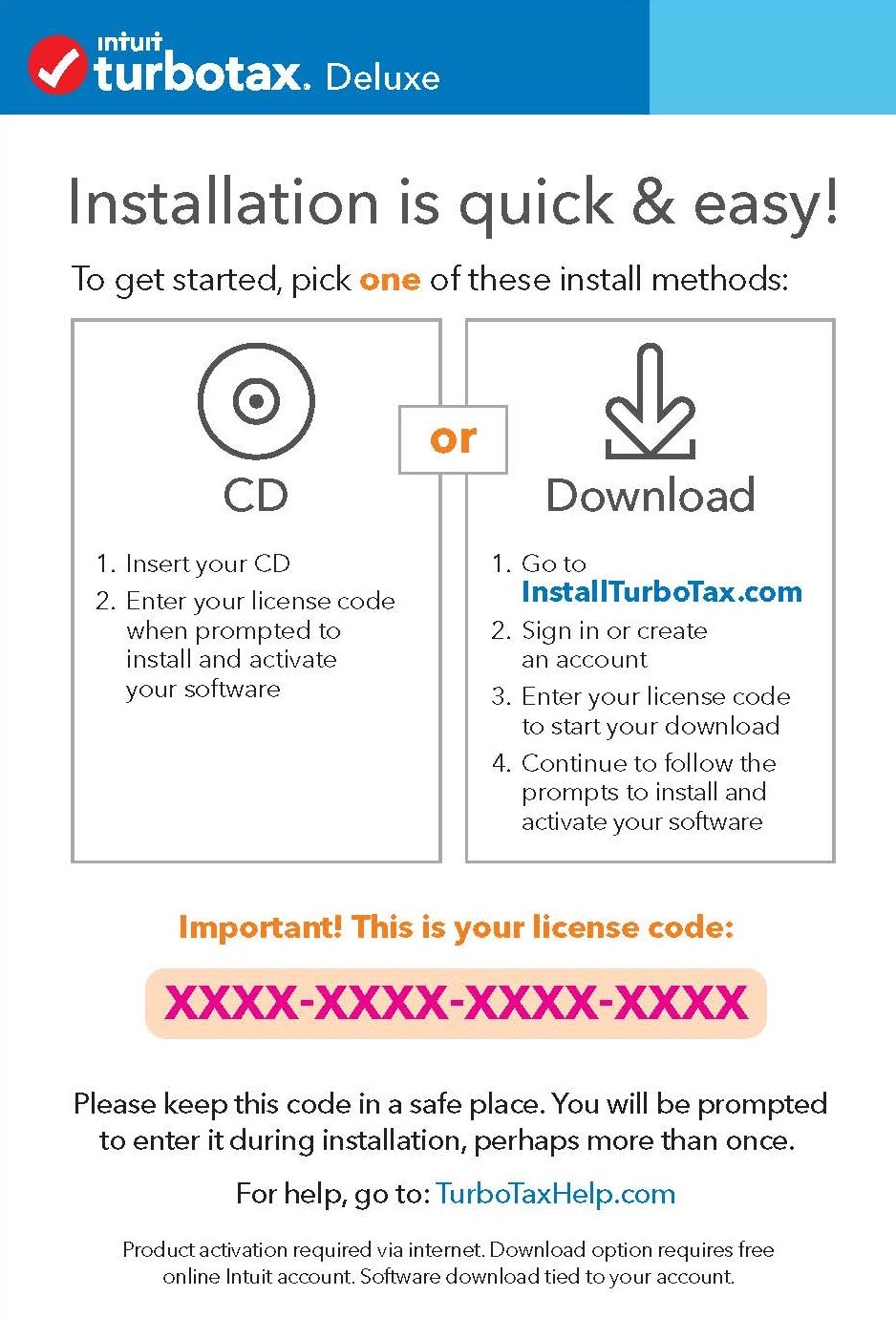
**Mark the post that answers your question by clicking on "Mark as Best Answer"
- Mark as New
- Bookmark
- Subscribe
- Subscribe to RSS Feed
- Permalink
- Report Inappropriate Content
I have a license code . how do i attach it to my account and activate it
How does it take to activate. It is now 10 minutes. I am thinking this is a bad code what do I do now?
- Mark as New
- Bookmark
- Subscribe
- Subscribe to RSS Feed
- Permalink
- Report Inappropriate Content
I have a license code . how do i attach it to my account and activate it
If your license code is not working, please see the below TurboTax FAQ for troubleshooting steps:
**Mark the post that answers your question by clicking on "Mark as Best Answer"
Still have questions?
Questions are answered within a few hours on average.
Post a Question*Must create login to post
Unlock tailored help options in your account.
Get more help
Ask questions and learn more about your taxes and finances.
Related Content

mtks2011
New Member

mtks2011
New Member

prich10
New Member

intuit2
New Member

hoken
Level 2

