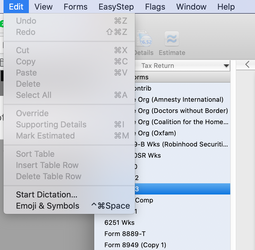- Community
- Topics
- Community
- :
- Discussions
- :
- Taxes
- :
- Get your taxes done
- :
- Re: How to manually edit an error in forms mode?
- Mark as New
- Bookmark
- Subscribe
- Subscribe to RSS Feed
- Permalink
- Report Inappropriate Content
How to manually edit an error in forms mode?
Hi. I'd like to know how I can manually edit a form on Turbotax desktop? I know exactly what to enter, I just want to know how to enter it.
More specifically, the CA (540NR) form of my 2017 state return has a mistake in Part II. (I believe this is due to Turbo Tax Software bug that did not update an earlier incorrect typing after I corrected in the my Federal form, but this is beyond the point here). So, I'd like to simply delete the left-over, which nicely fix the error.
Please advise. Thx in advance!

Do you have an Intuit account?
You'll need to sign in or create an account to connect with an expert.
- Mark as New
- Bookmark
- Subscribe
- Subscribe to RSS Feed
- Permalink
- Report Inappropriate Content
How to manually edit an error in forms mode?
Checkout this link:
Re-Copied here:
- Click on the Forms icon in the upper right to switch to forms mode and open the form that contains the line item you want to override.
- Right-click the line item and select Override.
- On the Mac, choose Override from the Edit menu in TurboTax.
- Enter the value; it will turn red.
- Switch back to the interview by clicking Step-by-Step in the upper right corner.
To reverse the override, follow the same directions except choose Cancel Override in Step 2 (on the Mac, uncheck Override in the Edit menu).
When you run the final review, TurboTax will let you know if there are any overridden values in your return. If there are, you'll get an error message if you try to e-file your return.
- Mark as New
- Bookmark
- Subscribe
- Subscribe to RSS Feed
- Permalink
- Report Inappropriate Content
How to manually edit an error in forms mode?
Thx a lot, very helpful! Just one last clarification: when I entered the Forms mode, the specific line I want to edit did not allow me to select override, not sure why. I could however manually edit the number to the new correct value. After my manual edit, I confirmed that my correction also adjusted the subsequent numbers in the rest of the form. I then when back to the "interview mode" and was able to complete all checks without errors. Does this mean my manual edit is not fully adopted, and i can efile?
Please advise. Thx in advance.
- Mark as New
- Bookmark
- Subscribe
- Subscribe to RSS Feed
- Permalink
- Report Inappropriate Content
How to manually edit an error in forms mode?
Your answer did the trick. I had a small box marked with X that was imported from previous year's program that had to be eliminated. The override worked. However, it was repopulated when I went back to run through the step by step for the IRAs, so I had to do it again. This time I saved the work immediately and did not go back to the IRA section. My numbers remained where they were supposed to be through the e-file and printing. Saved me $1500. Thank you.
- Mark as New
- Bookmark
- Subscribe
- Subscribe to RSS Feed
- Permalink
- Report Inappropriate Content
How to manually edit an error in forms mode?
The Override option is grayed out/disabled for all the forms in Forms mode of the macOS version of the software I'm working with. I tried everything but couldn't figure out how to actually override a field in the desktop version.
- Mark as New
- Bookmark
- Subscribe
- Subscribe to RSS Feed
- Permalink
- Report Inappropriate Content
How to manually edit an error in forms mode?
Are you able to open the form and access entry boxes on the actual forms? Try signing out of TurboTax and signing back in to re-establish links.
**Mark the post that answers your question by clicking on "Mark as Best Answer"
- Mark as New
- Bookmark
- Subscribe
- Subscribe to RSS Feed
- Permalink
- Report Inappropriate Content
How to manually edit an error in forms mode?
You not only helped me fix and send my forms, but I found a $3000 adjustment in my favor. Thank you very much!
- Mark as New
- Bookmark
- Subscribe
- Subscribe to RSS Feed
- Permalink
- Report Inappropriate Content
How to manually edit an error in forms mode?
Please see this Turbo Tax help article for more information.
How do I switch to Forms Mode in the TurboTax for Windows software?
**Mark the post that answers your question by clicking on "Mark as Best Answer"
Still have questions?
Questions are answered within a few hours on average.
Post a Question*Must create login to post
Unlock tailored help options in your account.
Get more help
Ask questions and learn more about your taxes and finances.
Related Content

minike
Level 2

819018
New Member

user17711805556
New Member

Sophias_Dad
Level 2

user17711271281
New Member