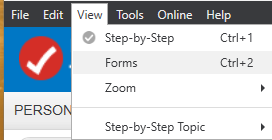- Community
- Topics
- Community
- Topics
- Community
- :
- Discussions
- :
- Taxes
- :
- Get your taxes done
- :
- No help. reply said forms was at the top right. only notifications, search icon,ttax at top right. how do i go back and forth between forms and questions?
- Mark as New
- Bookmark
- Subscribe
- Subscribe to RSS Feed
- Permalink
- Report Inappropriate Content
No help. reply said forms was at the top right. only notifications, search icon,ttax at top right. how do i go back and forth between forms and questions?

Do you have an Intuit account?
You'll need to sign in or create an account to connect with an expert.
- Mark as New
- Bookmark
- Subscribe
- Subscribe to RSS Feed
- Permalink
- Report Inappropriate Content
No help. reply said forms was at the top right. only notifications, search icon,ttax at top right. how do i go back and forth between forms and questions?
You are using the TurboTax online editions which do not have the capability to access the tax return forms or schedules.
That feature is only available when using the TurboTax desktop CD/Download editions installed on a personal computer, using Forms mode.
- Mark as New
- Bookmark
- Subscribe
- Subscribe to RSS Feed
- Permalink
- Report Inappropriate Content
No help. reply said forms was at the top right. only notifications, search icon,ttax at top right. how do i go back and forth between forms and questions?
In your other post you said you have the CD/download program. Did you get it installed and Activated with the 16 digit License Code? You are in the Online version. You need to be in your Desktop program.
Did you accidentally use the Online version instead of your Desktop program? Online has the menu items down the left side in a black bar. The Desktop programs have the tabs going across the top. We can help you move this Online return to your program.
How to install with a License Code
Then
https://ttlc.intuit.com/community/tax-topics/help/activating-turbotax-cd-download-software/00/852971
- Mark as New
- Bookmark
- Subscribe
- Subscribe to RSS Feed
- Permalink
- Report Inappropriate Content
No help. reply said forms was at the top right. only notifications, search icon,ttax at top right. how do i go back and forth between forms and questions?
And you should keep your posts on the same thread by replying. Don't make new posts. Otherwise it gets confusing. Like this thread was missing important information that you have the CD/download program.
- Mark as New
- Bookmark
- Subscribe
- Subscribe to RSS Feed
- Permalink
- Report Inappropriate Content
No help. reply said forms was at the top right. only notifications, search icon,ttax at top right. how do i go back and forth between forms and questions?
You can click on the View pull down menu to find Forms. The image below is from the Windows version of the app, so it's Ctrl 2 (not sure what the keyboard shortcut is on a Mac). Hope this helps.
- Mark as New
- Bookmark
- Subscribe
- Subscribe to RSS Feed
- Permalink
- Report Inappropriate Content
No help. reply said forms was at the top right. only notifications, search icon,ttax at top right. how do i go back and forth between forms and questions?
@cdeatonncnc13 Are you seeing the replies to your posts? Here is the top of my Windows Home & Business Desktop CD/Download program. Mac is similar. If you have a lower version instead of BUSINESS and PERSONAL you would have just FEDERAL. Forms is the 3rd icon from the right. But it sounds like you got into the Online version by accident. Online has the menu items going down the left side in a black bar. That happens a lot.
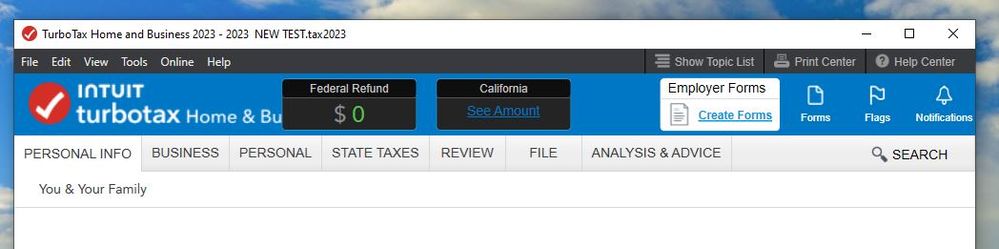
Still have questions?
Make a postGet more help
Ask questions and learn more about your taxes and finances.
Related Content

nessa1614
New Member

AntCabreja
New Member

9600405aad74
New Member

Raph
Community Manager

1099erGirl
Level 3