- Community
- Topics
- Community
- :
- Discussions
- :
- Taxes
- :
- Get your taxes done
- :
- in 2023, I used TT desktop. Trying to upload 2023 so I can switch to MAC. TT says they won't upload depreciation schedules. Any way around?
- Mark as New
- Bookmark
- Subscribe
- Subscribe to RSS Feed
- Permalink
- Report Inappropriate Content
in 2023, I used TT desktop. Trying to upload 2023 so I can switch to MAC. TT says they won't upload depreciation schedules. Any way around?

Do you have an Intuit account?
You'll need to sign in or create an account to connect with an expert.
- Mark as New
- Bookmark
- Subscribe
- Subscribe to RSS Feed
- Permalink
- Report Inappropriate Content
in 2023, I used TT desktop. Trying to upload 2023 so I can switch to MAC. TT says they won't upload depreciation schedules. Any way around?
Do you mean you prepared 2023 on a Windows PC and now you are switching to a Mac for 2024? If you have the tax file----the one called .2023tax on a flash drive, you can use that to transfer 2023 to your new 2024 return.
How to transfer last year’s return?
- Mark as New
- Bookmark
- Subscribe
- Subscribe to RSS Feed
- Permalink
- Report Inappropriate Content
in 2023, I used TT desktop. Trying to upload 2023 so I can switch to MAC. TT says they won't upload depreciation schedules. Any way around?
xmasbaby0, thanks very much... worked like a charm... the only difference is it's tax.2023. vs .2023tax. 🙂
another question, I should start a new thread-- I want to share my TT with an out of state friend, who usually uses TT on line. TT says he must log into my account with the Key, to download. He will have to buy his own state... but will he be able to access his 2023 taxes, since he's logged into my acct? Or maybe he just logs into my acct to download the software, then after that he can log into his own acct?
- Mark as New
- Bookmark
- Subscribe
- Subscribe to RSS Feed
- Permalink
- Report Inappropriate Content
in 2023, I used TT desktop. Trying to upload 2023 so I can switch to MAC. TT says they won't upload depreciation schedules. Any way around?
Your last sentence is how it works! You can install the software 5 times or on 5 devices. The installs have to be done from your account, where the installation file is located. But after it is installed, he will use his TurboTax account - the one he signed in to prepare his 2023 return.
When you (or he) uses TurboTax Online, the tax files are stored in the cloud, but he will have access. If you use the desktop software, you have to keep your tax files on your PC or some other storage, those are not stored in the Intuit cloud like the online returns are.
He will need to download his 2023 tax file to start his 2024 return in the desktop software. Or if he already started his 2024 return in TurboTax Online, it will be transferred to the desktop software once he logs into his account (after it is installed). But if he hasn't started his 2024 yet in either version, he will need the 2023 file - which he can get from the TurboTax Online Tax Home page. He will start his 2024 return by transferring in the 2023 tax file.
The desktop software can access a TurboTax Online return for the current year in the event he already started preparing his 2024 using TurboTax Online.
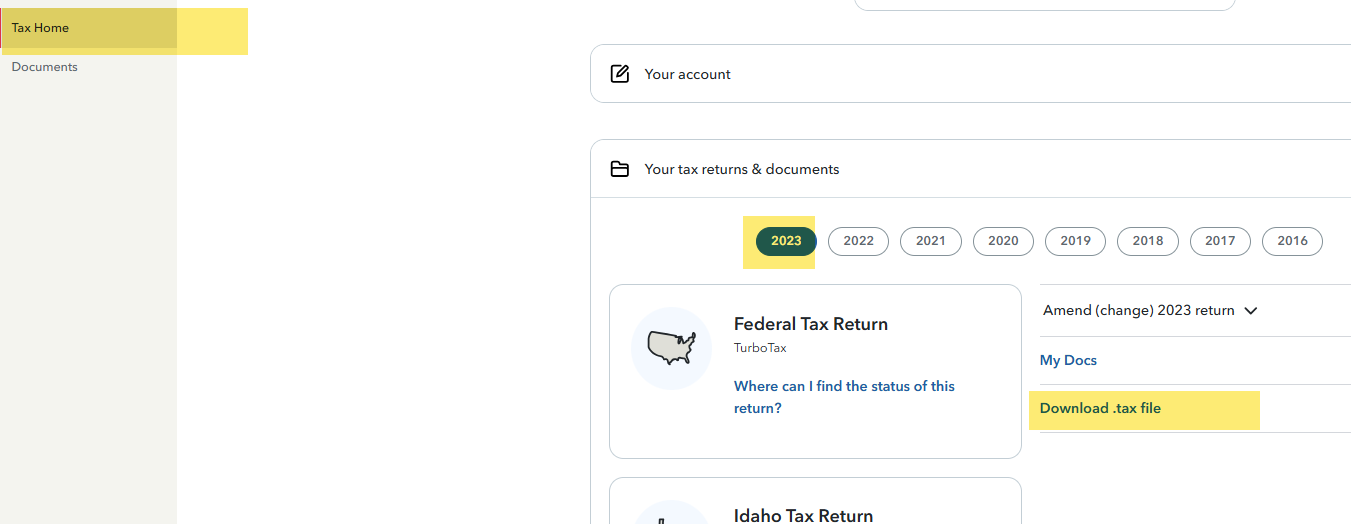
**Mark the post that answers your question by clicking on "Mark as Best Answer"
Still have questions?
Questions are answered within a few hours on average.
Post a Question*Must create login to post
Get more help
Ask questions and learn more about your taxes and finances.
Related Content

coachlyle
New Member

Larryandginny
New Member

JASTO
Returning Member

elisa8
New Member

mikeandash
New Member

