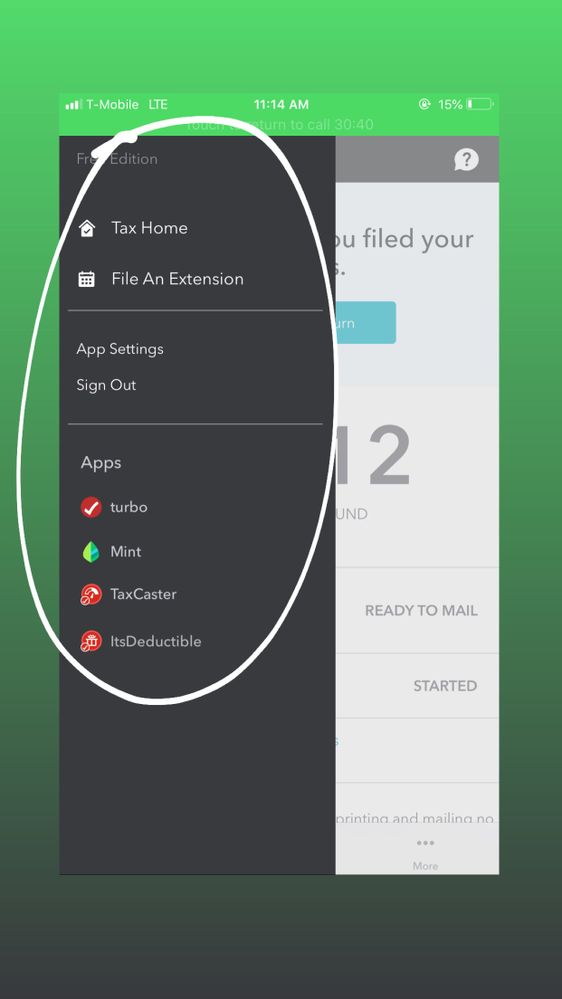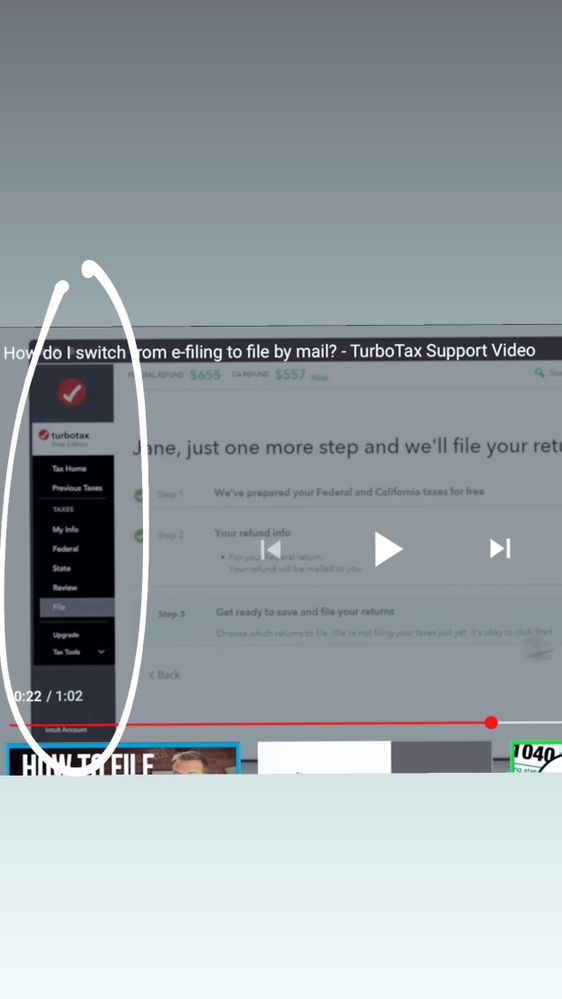- Community
- Topics
- Community
- :
- Discussions
- :
- Taxes
- :
- Get your taxes done
- :
- If you have already filed and need to get back into your...
- Mark as New
- Bookmark
- Subscribe
- Subscribe to RSS Feed
- Permalink
- Report Inappropriate Content
How do I change from mail to e-file on TurboTax online? I don't have a file tab anywhere as your instructions state.

Do you have an Intuit account?
You'll need to sign in or create an account to connect with an expert.
Accepted Solutions
- Mark as New
- Bookmark
- Subscribe
- Subscribe to RSS Feed
- Permalink
- Report Inappropriate Content
How do I change from mail to e-file on TurboTax online? I don't have a file tab anywhere as your instructions state.
If you have already filed and need to get back into your tax return, you will need to unlock it. Sign in to your TurboTax account. You should see a message that says ''Things you can do''. Choose to Add A State, although you really are not going to add a state. You do that just to unlock it. Once it is unlocked, you should see the File menu on the left.
Go back through the filing process, but this time choose E-file.
- Mark as New
- Bookmark
- Subscribe
- Subscribe to RSS Feed
- Permalink
- Report Inappropriate Content
How do I change from mail to e-file on TurboTax online? I don't have a file tab anywhere as your instructions state.
- Mark as New
- Bookmark
- Subscribe
- Subscribe to RSS Feed
- Permalink
- Report Inappropriate Content
How do I change from mail to e-file on TurboTax online? I don't have a file tab anywhere as your instructions state.
(used to have the full procedure..n w I can't find it)
- Mark as New
- Bookmark
- Subscribe
- Subscribe to RSS Feed
- Permalink
- Report Inappropriate Content
How do I change from mail to e-file on TurboTax online? I don't have a file tab anywhere as your instructions state.
If you have already filed and need to get back into your tax return, you will need to unlock it. Sign in to your TurboTax account. You should see a message that says ''Things you can do''. Choose to Add A State, although you really are not going to add a state. You do that just to unlock it. Once it is unlocked, you should see the File menu on the left.
Go back through the filing process, but this time choose E-file.
- Mark as New
- Bookmark
- Subscribe
- Subscribe to RSS Feed
- Permalink
- Report Inappropriate Content
How do I change from mail to e-file on TurboTax online? I don't have a file tab anywhere as your instructions state.
heres the problem. I’ve read a lot suggestion on how to switch mail to e-filled and even watched youtube last night. When i tried to do it, on the left section here are the only options i have (Tax home, File an Extension and sign out) Which is basically on youtube they has (May info, Federal, State, Review, File...) I cant find the option that i need. Please help!!!
- Mark as New
- Bookmark
- Subscribe
- Subscribe to RSS Feed
- Permalink
- Report Inappropriate Content
How do I change from mail to e-file on TurboTax online? I don't have a file tab anywhere as your instructions state.
On the Tax Home page, scroll down and look for Add a State to unlock the return so that you can change your filing preference. On the 2nd screenshot you posted, that tax return has not been filed yet, whereas the screenshot of your return shows a return that has already been filed and that is why you are seeing a limited menu.
**Mark the post that answers your question by clicking on "Mark as Best Answer"
Still have questions?
Questions are answered within a few hours on average.
Post a Question*Must create login to post
Unlock tailored help options in your account.
Get more help
Ask questions and learn more about your taxes and finances.
Related Content

danolson115
Level 1

garycarols
Level 3

JURISREC
New Member

KittyMom
New Member

jgcl
New Member
Want a Full Service expert to do your taxes?