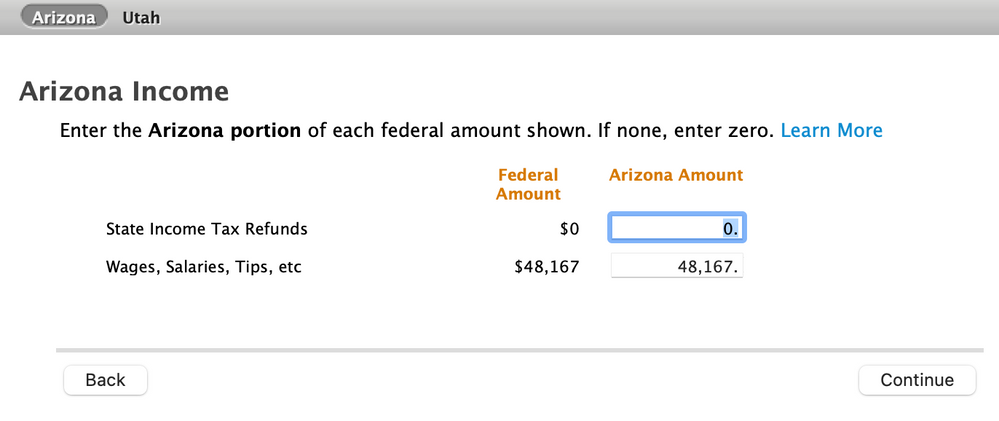- Community
- Topics
- Community
- :
- Discussions
- :
- Taxes
- :
- Get your taxes done
- :
- I'm trying to file my 140NR Tax Refund (Non resident for AZ) . It says my State tax amount should not exceed the federal amount.
- Mark as New
- Bookmark
- Subscribe
- Subscribe to RSS Feed
- Permalink
- Report Inappropriate Content
I'm trying to file my 140NR Tax Refund (Non resident for AZ) . It says my State tax amount should not exceed the federal amount.
I received a AZ tax refund in 2021 but did NOT get a 1099G. So I manually entered it in the federal section. When I completed my federal return and went to state it was missing the 2021 AZ state tax refund so I manually entered it. Now I am getting the above error.
140NR Tax Refund (Non resident for AZ) . It says my State tax amount should not exceed the federal amount. I did pay more in state taxes than federal taxes however I cant believe that is the issue.
I have checked the forms and looked at the related entries in both the Federal and State and they both have the Exact Same amount entered there.

Do you have an Intuit account?
You'll need to sign in or create an account to connect with an expert.
- Mark as New
- Bookmark
- Subscribe
- Subscribe to RSS Feed
- Permalink
- Report Inappropriate Content
I'm trying to file my 140NR Tax Refund (Non resident for AZ) . It says my State tax amount should not exceed the federal amount.
I haven't see a response. Based on a thread I read on here about a similar situation in West Virginia, I found and did the following for my Arizona State return.
The State Refund from Arizona claimed on my federal return is not carrying over to my Arizona State return. I tried to manually enter my refund on the state return however Turbo Tax will not allow me to file the return because the federal return didn’t carry over that refund amount.
Can a turbo Tax resource please confirm that I can enter 0 on my State tax return because I claimed the tax refund on my 1040 and because I am taking the standard deduction therefor a state tax return is NOT taxable.
- Mark as New
- Bookmark
- Subscribe
- Subscribe to RSS Feed
- Permalink
- Report Inappropriate Content
I'm trying to file my 140NR Tax Refund (Non resident for AZ) . It says my State tax amount should not exceed the federal amount.
You should not claim the State refund on your Federal return since you did not take the itemized deduction.
Go back to your Federal Interview and removed the income shown for State refund. With your return open in TurboTax, select Income & Expenses to open the Income and expenses summary screen.
- Scroll down to Other Common Income and select Show more.
- Remove information in State or Local Tax Refund section.
Or, delete the form using the steps below in TurboTax Online:
- Open your return in TurboTax.
- Sign in to TurboTax, and click the orange Take me to my return button.
- In the upper right corner, click My Account > Tools.
- In the pop-up window, select Delete a Form.
- Click Delete next to the Form 1099-G.
**Mark the post that answers your question by clicking on "Mark as Best Answer"
- Mark as New
- Bookmark
- Subscribe
- Subscribe to RSS Feed
- Permalink
- Report Inappropriate Content
I'm trying to file my 140NR Tax Refund (Non resident for AZ) . It says my State tax amount should not exceed the federal amount.
thank you this makes sense. honestly I would have thought turbo tax should have handled this within the software rather than making the user who purchased the software figure it out.
Do I erase both Arizona and Utah tax refunds in the federal section, or is Utah handled differently? The Utah state tax return is not giving me an issue.
- Mark as New
- Bookmark
- Subscribe
- Subscribe to RSS Feed
- Permalink
- Report Inappropriate Content
I'm trying to file my 140NR Tax Refund (Non resident for AZ) . It says my State tax amount should not exceed the federal amount.
No, you don't need to delete your Utah tax refund information.
Still have questions?
Questions are answered within a few hours on average.
Post a Question*Must create login to post
Unlock tailored help options in your account.
Get more help
Ask questions and learn more about your taxes and finances.
Related Content

user17538342114
Returning Member

girishapte
Level 3

marcmwall
New Member

jtmcl45777
New Member

dpa500
Level 2