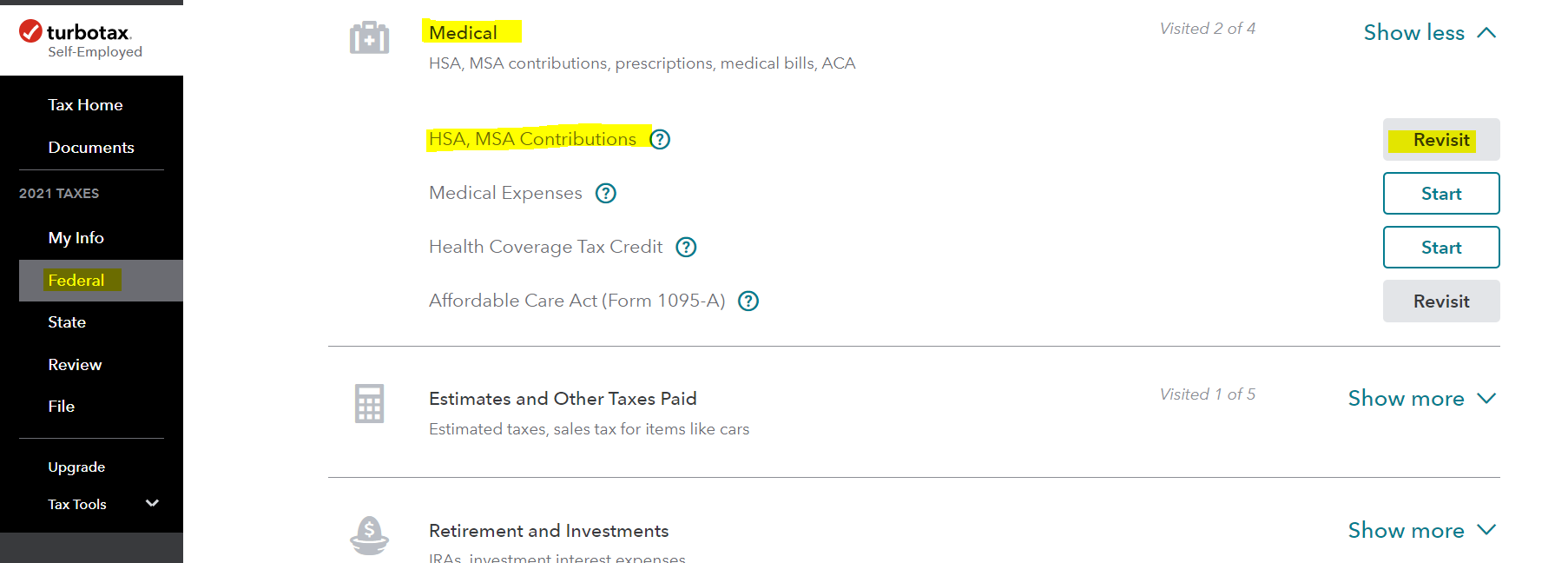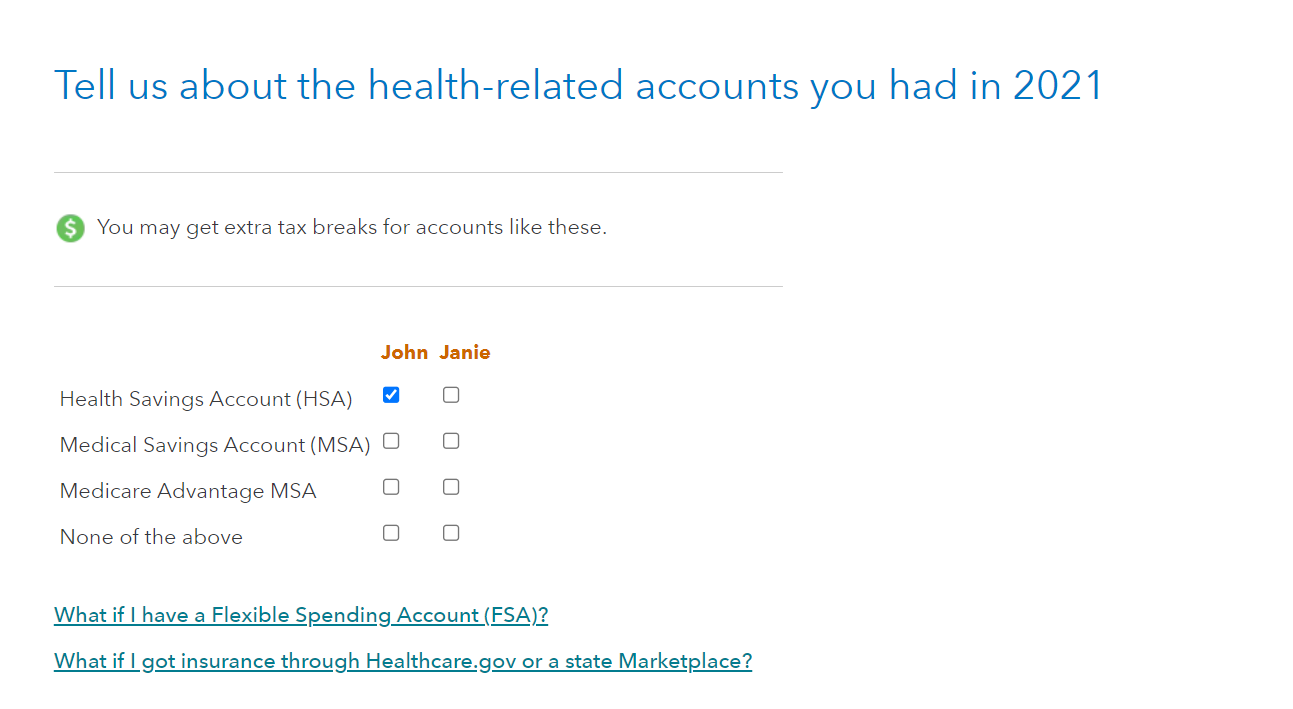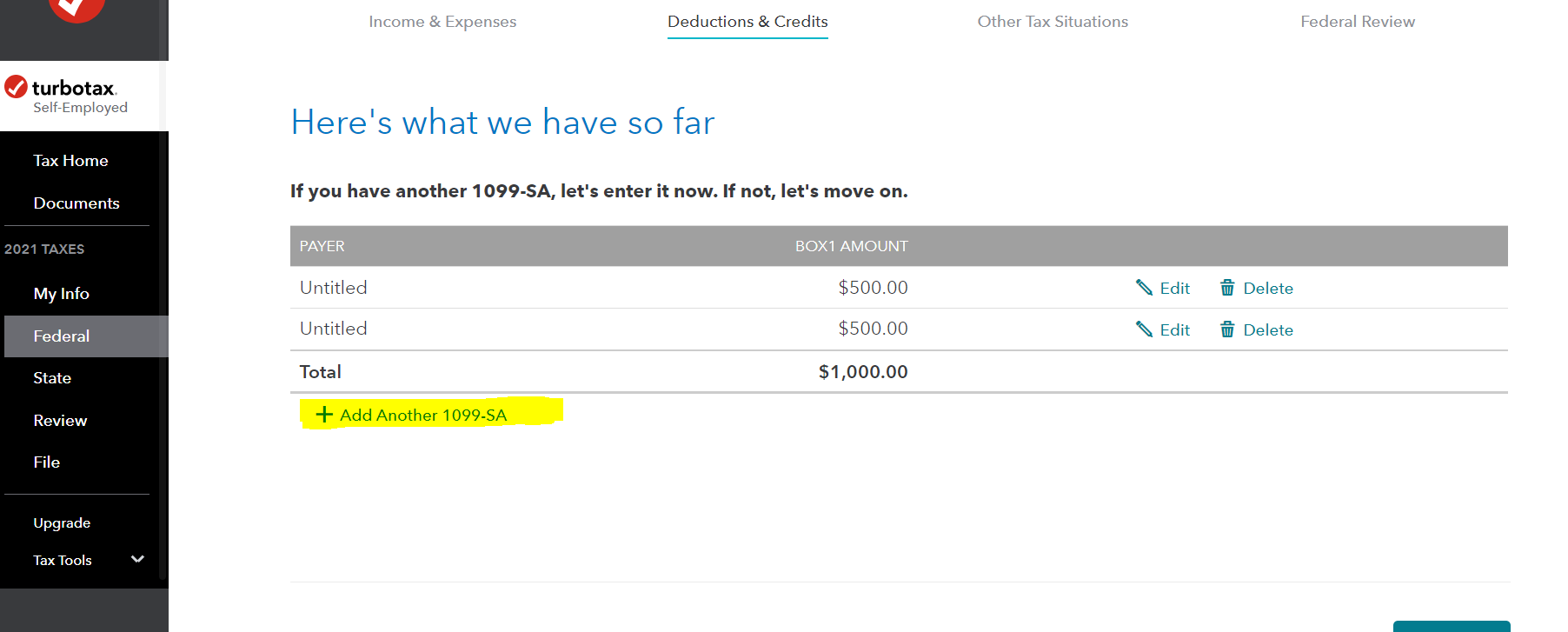Please Follow the steps Below:
1) Press on Tax Home on the Left Menu.
2) On The Main Screen, Click on Deductions & Credits and click on "Work on other tax breaks".
3) Scroll Down to the Medical Section and click Start/Revisit next to HSA, MSA Contributions. Answer the question accordingly and you should see the screen where it summarizes the forms you have already entered. There should be an option for "Add Another 1099-SA" and you can enter the information accordingly.
Please refer to the images below for further Information.