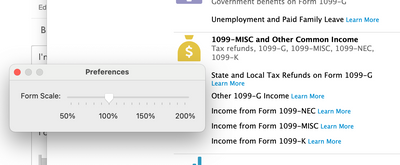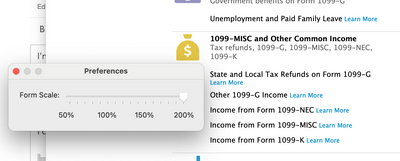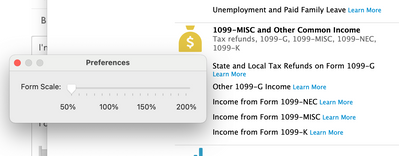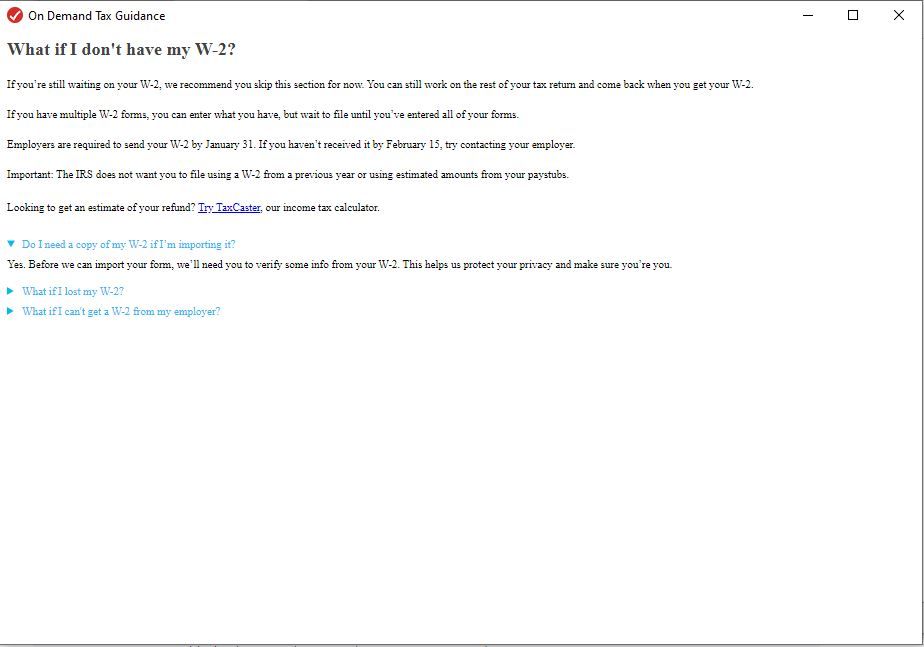- Community
- Topics
- Community
- :
- Discussions
- :
- Taxes
- :
- Get your taxes done
- :
- How can I change the color/size of the fonts so that I can better see them?

Do you have an Intuit account?
You'll need to sign in or create an account to connect with an expert.
- Mark as New
- Bookmark
- Subscribe
- Subscribe to RSS Feed
- Permalink
- Report Inappropriate Content
How can I change the color/size of the fonts so that I can better see them?
So that we can better assist you, can you please provide specific details about the issue you are experiencing? What version of macOS are you using?
**Mark the post that answers your question by clicking on "Mark as Best Answer"
- Mark as New
- Bookmark
- Subscribe
- Subscribe to RSS Feed
- Permalink
- Report Inappropriate Content
How can I change the color/size of the fonts so that I can better see them?
As with HarisFF, the "form scale" option in preferences does nothing in TurboTax 2020. Also, the buttons pointed out in the bottom right of the window don't exist on the mac version.
Given this has not been fixed in years, and the unhelpful advice given from Intuit support on this forum, I find it hard to justify using TurboTax in the future.
- Mark as New
- Bookmark
- Subscribe
- Subscribe to RSS Feed
- Permalink
- Report Inappropriate Content
How can I change the color/size of the fonts so that I can better see them?
Would you also please provide specific details about the issue you are experiencing? What version of macOS are you using?
**Mark the post that answers your question by clicking on "Mark as Best Answer"
- Mark as New
- Bookmark
- Subscribe
- Subscribe to RSS Feed
- Permalink
- Report Inappropriate Content
How can I change the color/size of the fonts so that I can better see them?
I'm currently looking at TurboTax Delux 2020 on macOS 12.0.1, however the same thing occurred last March when I had an earlier version of macOS. This also occurred in previous version of TurboTax, so it's not a new issue with the software.
Regarding the bottom bar, which KristinaK pointed out in a previous response, the additional controls do not exist in the mac version. I attached a screenshot, showing the bottom of my window after my 2020 taxes were completely completely filled out. You can see it is very different than what is show in the Windows version. I also included screenshots showing that when I adjust the "form scale" slider in preferences, it doesn't do anything to the text within the TurboTax window
- Mark as New
- Bookmark
- Subscribe
- Subscribe to RSS Feed
- Permalink
- Report Inappropriate Content
How can I change the color/size of the fonts so that I can better see them?
I'm using a MacBook Pro with Monterey 12.1 and TT 2021 - When I press Command and Period [.] the slider comes up and I can increase or decrease the size of the window which makes the font LOOK larger but all it's doing is making the page bigger. In previous versions (last year) there was "AA" at the bottom of the screen but no more. I have used the Windows version in the past. Mac version is far inferior to Windows version. Pretty poor.
- Mark as New
- Bookmark
- Subscribe
- Subscribe to RSS Feed
- Permalink
- Report Inappropriate Content
How can I change the color/size of the fonts so that I can better see them?
Have you tried these instructions to alter the size of the font:
- Pressing CTRL and the PLUS SIGN should increase the font size in both the Online version and the Desktop version of TurboTax. You can decrease the size of the font by pressing CTRL and the MINUS SIGN
If you need additional assistance, please click here to contact customer service.
**Mark the post that answers your question by clicking on "Mark as Best Answer"
- Mark as New
- Bookmark
- Subscribe
- Subscribe to RSS Feed
- Permalink
- Report Inappropriate Content
How can I change the color/size of the fonts so that I can better see them?
As was stated in the previous comments in this thread, the instructions for windows don't work in the mac version. Most likely due to a bug, and poor testing on that version.
It's a bit frustrating that the Intuit customer service people on this forum seem to be offering suggestions without actually checking that these actually work. It gives me little confidence in the company's commitment to offering a stable product.
- Mark as New
- Bookmark
- Subscribe
- Subscribe to RSS Feed
- Permalink
- Report Inappropriate Content
How can I change the color/size of the fonts so that I can better see them?
Control + does not increase the font when using the TurboTax Guidance popups from different links through out the software. Some of the popups have a font button to increase size and control+ works for those, but not all the help popups have this option available.
For example, in the Desktop windows version of TurboTax in following section "Your W-2 info so far" the link displayed "What if I don’t have my W-2, or one is missing?" results when double clicked in an On Demand Tax Guidance popup screen for which the font is not adjustable and displayed with very small characters making it difficult to read.
- Mark as New
- Bookmark
- Subscribe
- Subscribe to RSS Feed
- Permalink
- Report Inappropriate Content
How can I change the color/size of the fonts so that I can better see them?
For more options to adjust screen text/size, please take a look at the suggestions in this thread here.
If the suggested resolutions do not work, please reach out to Customer Support for additional assistance.
What is the TurboTax phone number?
**Mark the post that answers your question by clicking on "Mark as Best Answer"
- Mark as New
- Bookmark
- Subscribe
- Subscribe to RSS Feed
- Permalink
- Report Inappropriate Content
How can I change the color/size of the fonts so that I can better see them?
I HAVE THE SAME VISION PROBLEMS AND THERE IS NO WAY TO MAKE THE FONT BIGGER ON THE HELP ITEMS AND IM SO FRAUSTRATED, I NEED HELP AND CANT GET IT
- Mark as New
- Bookmark
- Subscribe
- Subscribe to RSS Feed
- Permalink
- Report Inappropriate Content
How can I change the color/size of the fonts so that I can better see them?
- Mark as New
- Bookmark
- Subscribe
- Subscribe to RSS Feed
- Permalink
- Report Inappropriate Content
How can I change the color/size of the fonts so that I can better see them?
How could I print the tax return and have the light grey numbers darker
- Mark as New
- Bookmark
- Subscribe
- Subscribe to RSS Feed
- Permalink
- Report Inappropriate Content
How can I change the color/size of the fonts so that I can better see them?
I tried it in Windows version and it does not work either.
Here is a screen print. It offers no section to increase font size like other sections and control plus sign does not work to increase the text.
- Mark as New
- Bookmark
- Subscribe
- Subscribe to RSS Feed
- Permalink
- Report Inappropriate Content
How can I change the color/size of the fonts so that I can better see them?
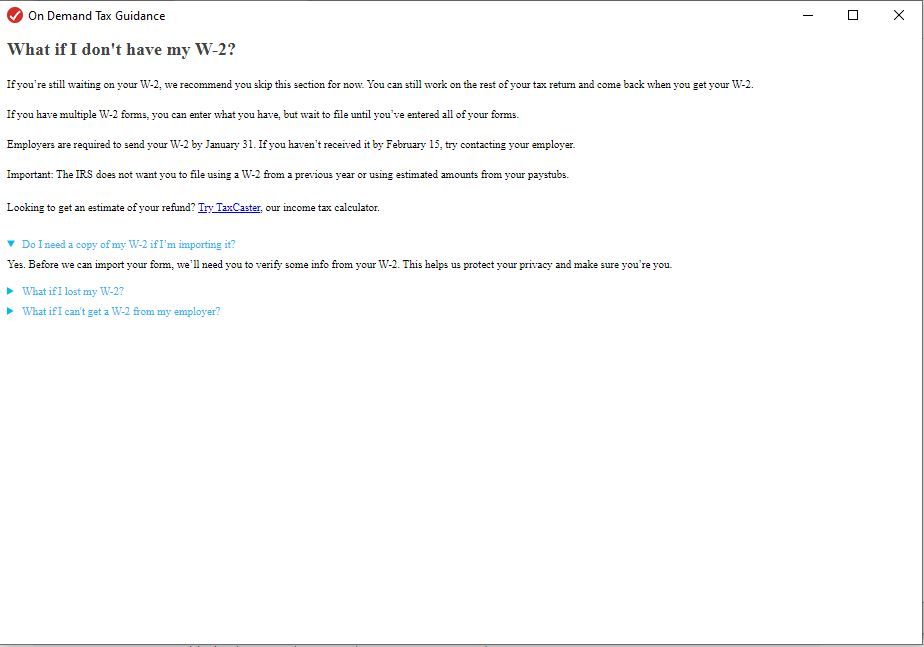
- Mark as New
- Bookmark
- Subscribe
- Subscribe to RSS Feed
- Permalink
- Report Inappropriate Content
How can I change the color/size of the fonts so that I can better see them?
Yes, correct. It stinks. Unless this is fixed in all OS versions I'll be using a different tax software next year.
Still have questions?
Questions are answered within a few hours on average.
Post a Question*Must create login to post
Unlock tailored help options in your account.
Get more help
Ask questions and learn more about your taxes and finances.
Related Content

ajm2281
Level 1

Geary-Burns
New Member

dandvwilliams
New Member

skylarmckenzie60
New Member

msislamnre
New Member