- Community
- Topics
- Community
- :
- Discussions
- :
- Taxes
- :
- Get your taxes done
- :
- Entering points for a rental property purchase
- Mark as New
- Bookmark
- Subscribe
- Subscribe to RSS Feed
- Permalink
- Report Inappropriate Content
Entering points for a rental property purchase
Hello! I tried to enter points on rental but it is not calculating.
Here's what I did:
Add asset
Amortizable intangibles
Described asset - added cost and closing date of loan
Selected purchased new asset
Clicked used for 100% of business and entered closing date of loan
Selected code section 163:Loan fees
Entered in useful life of 30 years
Asked if I wanted to take special depreciation allowance (clicked no because I don't think it applies)
Calculates $0 for the amortization
Can you please let me know what I did wrong?

Do you have an Intuit account?
You'll need to sign in or create an account to connect with an expert.
Accepted Solutions
- Mark as New
- Bookmark
- Subscribe
- Subscribe to RSS Feed
- Permalink
- Report Inappropriate Content
Entering points for a rental property purchase
When you refinance with the same lender, you are required to amortize the points. Otherwise, the points are deductible for purchase and refinance.
I am following your steps and can only tell one mistake so far (rental is 27.5 years for mortgage), here are mine:
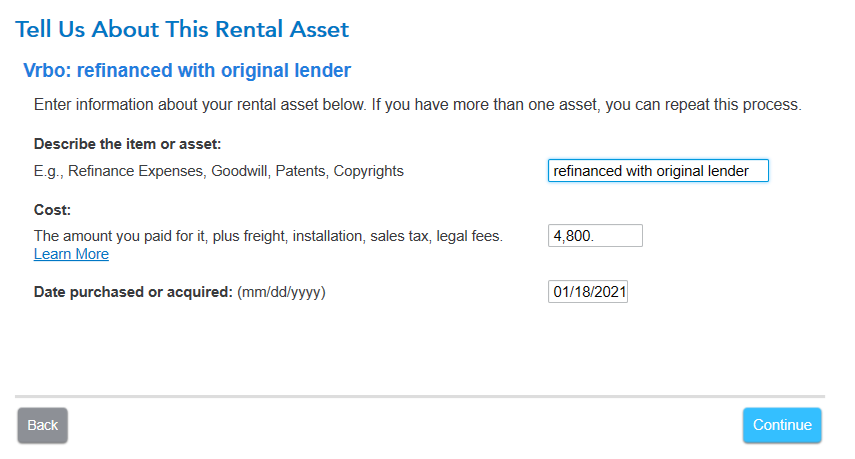
You must mark purchased as well as enter your date
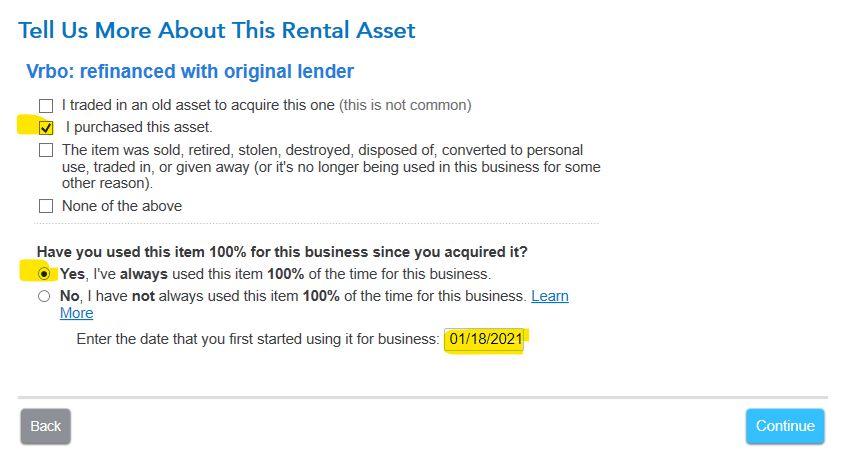
Sec 163 loan fees is correct
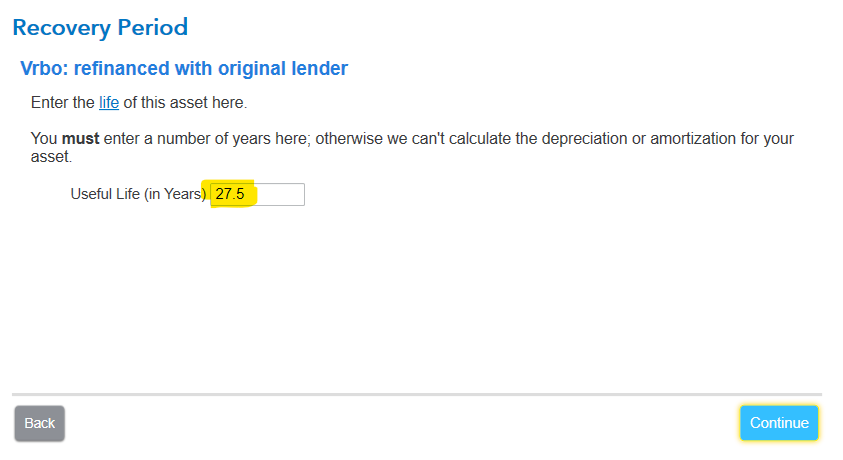
depreciation allowance, no is good and then asset summary
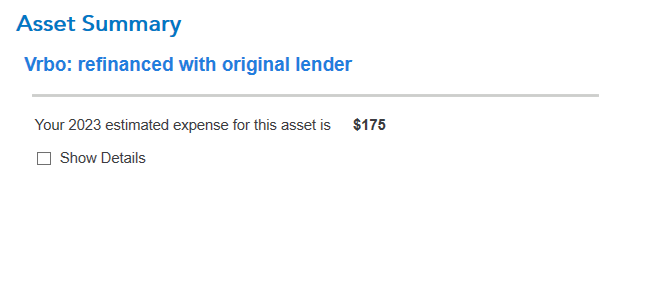
**Mark the post that answers your question by clicking on "Mark as Best Answer"
- Mark as New
- Bookmark
- Subscribe
- Subscribe to RSS Feed
- Permalink
- Report Inappropriate Content
Entering points for a rental property purchase
When you refinance with the same lender, you are required to amortize the points. Otherwise, the points are deductible for purchase and refinance.
I am following your steps and can only tell one mistake so far (rental is 27.5 years for mortgage), here are mine:
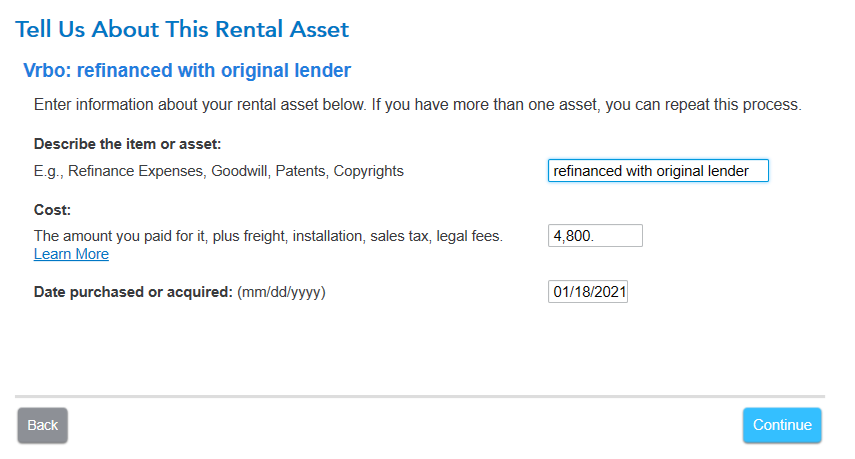
You must mark purchased as well as enter your date
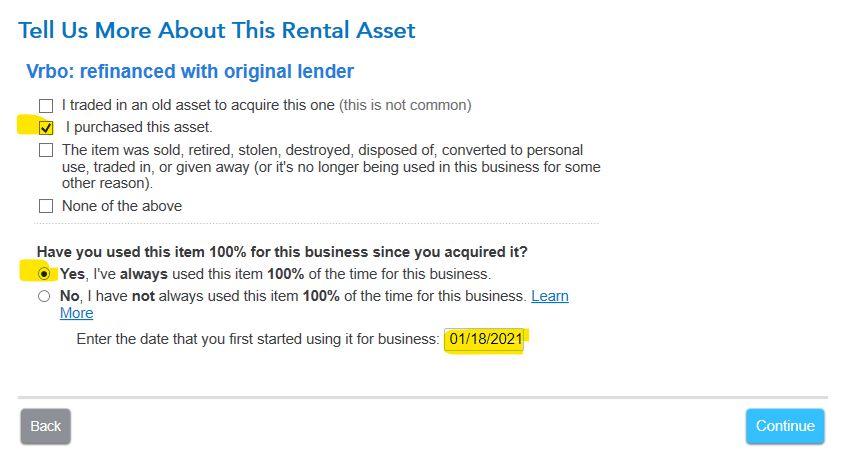
Sec 163 loan fees is correct
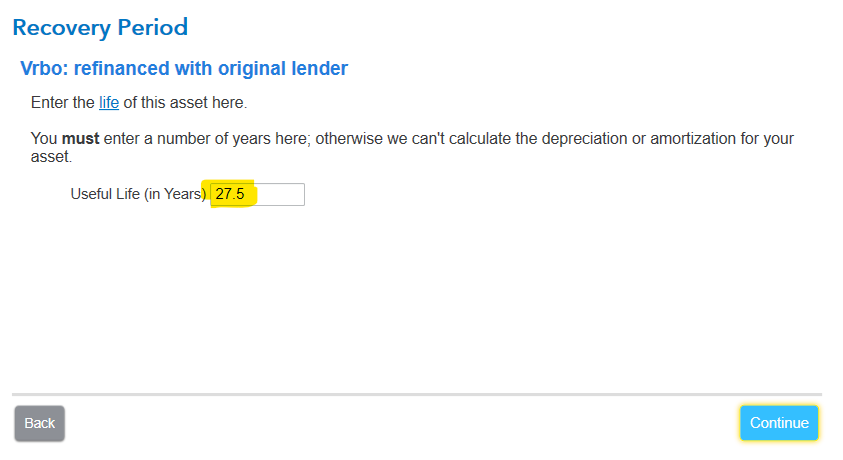
depreciation allowance, no is good and then asset summary
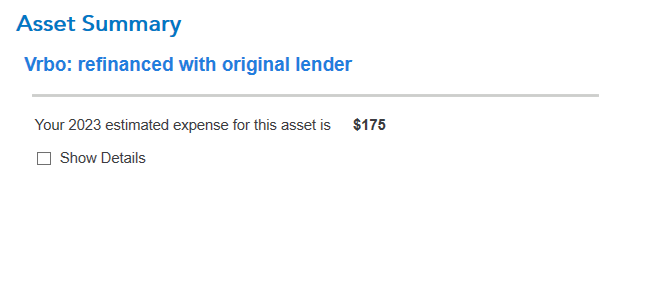
**Mark the post that answers your question by clicking on "Mark as Best Answer"
- Mark as New
- Bookmark
- Subscribe
- Subscribe to RSS Feed
- Permalink
- Report Inappropriate Content
Entering points for a rental property purchase
Thank you for the detailed reply! I closed out the program, deleted that asset I was working on, and created a new asset and all worked! I wonder if I somehow messed something up when I went to look at the individual forms. Thanks again!
- Mark as New
- Bookmark
- Subscribe
- Subscribe to RSS Feed
- Permalink
- Report Inappropriate Content
Entering points for a rental property purchase
The program wouldn't have asked about Special Depreciation for points, so chances are it was in the wrong place the first time.
Thank you for choosing TurboTax
**Mark the post that answers your question by clicking on "Mark as Best Answer"
Still have questions?
Questions are answered within a few hours on average.
Post a Question*Must create login to post
Unlock tailored help options in your account.
Get more help
Ask questions and learn more about your taxes and finances.
Related Content

Eddie Glastname
Level 1

elliott1917
New Member

jackkgan
Level 5

stvbreed
New Member

supecoadventures
New Member
