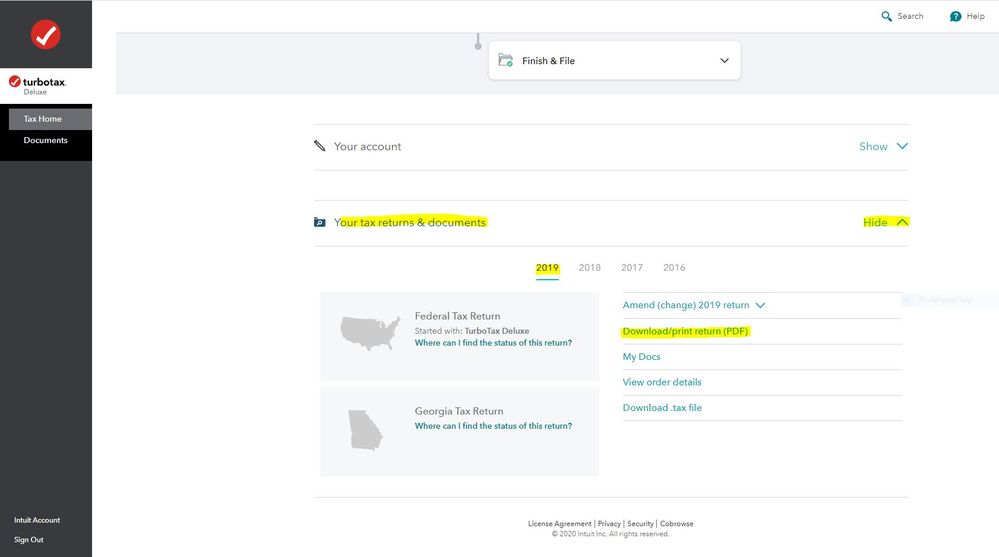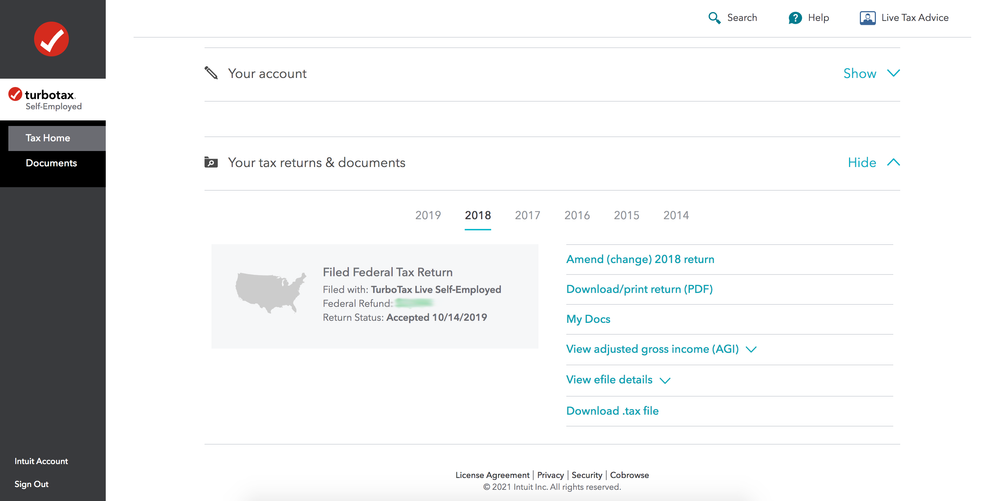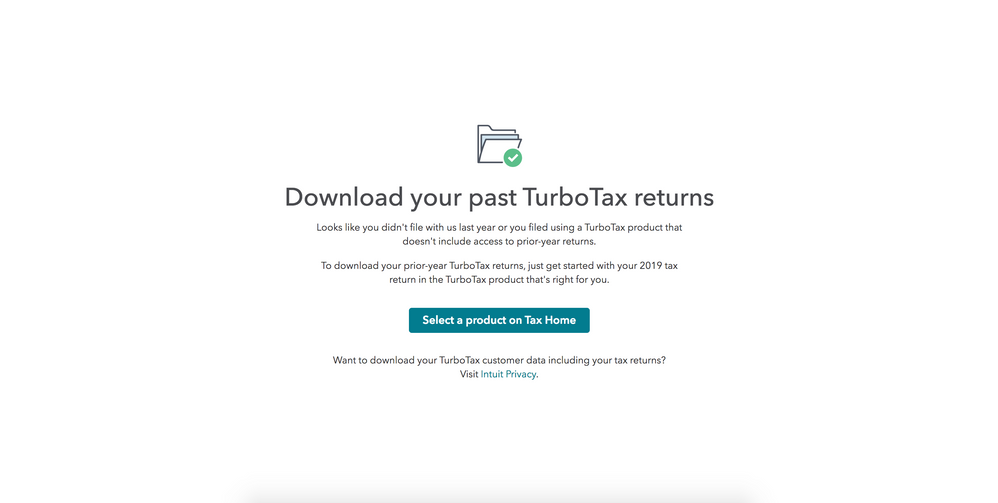- Community
- Topics
- Community
- :
- Discussions
- :
- Taxes
- :
- Get your taxes done
- :
- E-file no longer available for 2019 filing. Need 2018 tax info which was e-filed. How do I access? wants me to complete 2019 first... which is what I am trying to do?
- Mark as New
- Bookmark
- Subscribe
- Subscribe to RSS Feed
- Permalink
- Report Inappropriate Content
E-file no longer available for 2019 filing. Need 2018 tax info which was e-filed. How do I access? wants me to complete 2019 first... which is what I am trying to do?
Had to download the desktop version in order to try and file taxes for 2019. I want to import my return for 2018 to make it easier (which WAS e-filed) . Cant seem to access it online though as when i go through the proper steps it says "Looks like you didn't file with us last year or you filed using a TurboTax product that doesn't include access to prior-year returns...To download your prior-year TurboTax returns, just get started with your 2019 tax return in the TurboTax product that's right for you." and then theres a button that says "Select a product on Tax Home" which takes me to file my 2020 taxes and gives me no other options...It's a loop/ dead end. I can neither file 2020 or my 2019 in order to access by 2018 taxes ... because I need a copy of my 2018 taxes FIRST. How do I properly retrieve my previous year taxes even though I am behind this year??

Do you have an Intuit account?
You'll need to sign in or create an account to connect with an expert.
- Mark as New
- Bookmark
- Subscribe
- Subscribe to RSS Feed
- Permalink
- Report Inappropriate Content
E-file no longer available for 2019 filing. Need 2018 tax info which was e-filed. How do I access? wants me to complete 2019 first... which is what I am trying to do?
You may have to start a 2020 online tax return before the links on the Tax Home web page become available. In that case start the 2020 tax return with the User ID you used for the 2018 return. Once some basic information has been entered, Tax Home should be visible on the left column. Click on Tax Home and then the other links will be shown as in this screenshot.
To access your prior year online tax returns sign onto the TurboTax website with the User ID you used to create the account - https://myturbotax.intuit.com/
Scroll down to the bottom of the screen and on the section Your tax returns & documents click on Show. Click on the Year and Click on Download/print return (PDF)
- Mark as New
- Bookmark
- Subscribe
- Subscribe to RSS Feed
- Permalink
- Report Inappropriate Content
E-file no longer available for 2019 filing. Need 2018 tax info which was e-filed. How do I access? wants me to complete 2019 first... which is what I am trying to do?
@DoninGA Thank you for your quick reply. Doing as you suggested seems to render the exact same results as before... after filling in my basic info for 2020 and going to tax home > 2018
I get the same message as before about needing to file 2019 ( which I am trying to do)
And then by clicking on the "select product on tax home" ( which is the only option) it takes me to my 2020 return again. as I have mentioned, I tried filling out my basic starter info for 2020 but that gets us no further than this... I do not want to basically input all the other info/ essentially file for 2020 yet in order to gain access to my 2018 but is that what its trying to make me do? It feels like its trying to force me to do my 2020 taxes first which is backwards and something I can not even do yet.
- Mark as New
- Bookmark
- Subscribe
- Subscribe to RSS Feed
- Permalink
- Report Inappropriate Content
E-file no longer available for 2019 filing. Need 2018 tax info which was e-filed. How do I access? wants me to complete 2019 first... which is what I am trying to do?
For this issue your best bet is contact TurboTax support so they can resolve the problem of you not being able to download your 2018 tax data file along with figuring out why the program is requiring you to start a 2019 tax return.
TurboTax support is open from 5am to 5pm Pacific time, Monday thru Friday
Use this website to contact TurboTax support during business hours - https://support.turbotax.intuit.com/contact/
Or -
Support can also be reached by messaging them on these pages https://www.facebook.com/turbotax/ and https://twitter.com/TeamTurboTax
Or -
Use this phone number and select TurboTax - 1-800-4-INTUIT (1-800-446-8848)
Still have questions?
Questions are answered within a few hours on average.
Post a Question*Must create login to post
Unlock tailored help options in your account.
Get more help
Ask questions and learn more about your taxes and finances.
Related Content

TurboLover2
Level 5

toddtrout
New Member

irunalot
Level 2

techie353
Level 3

hung05
Level 2