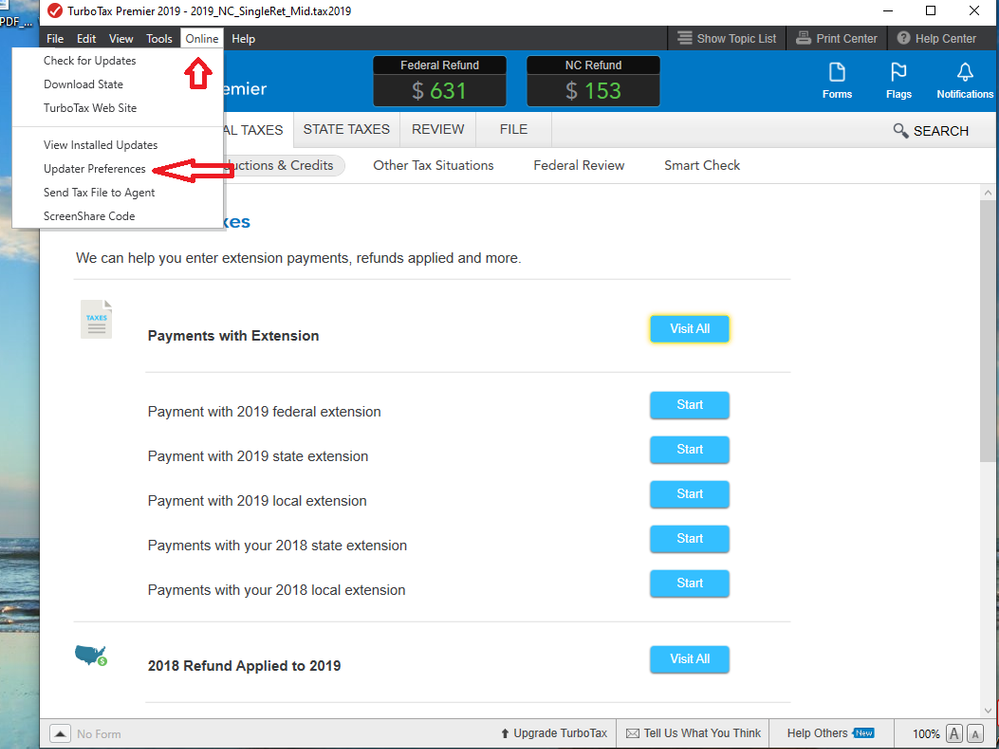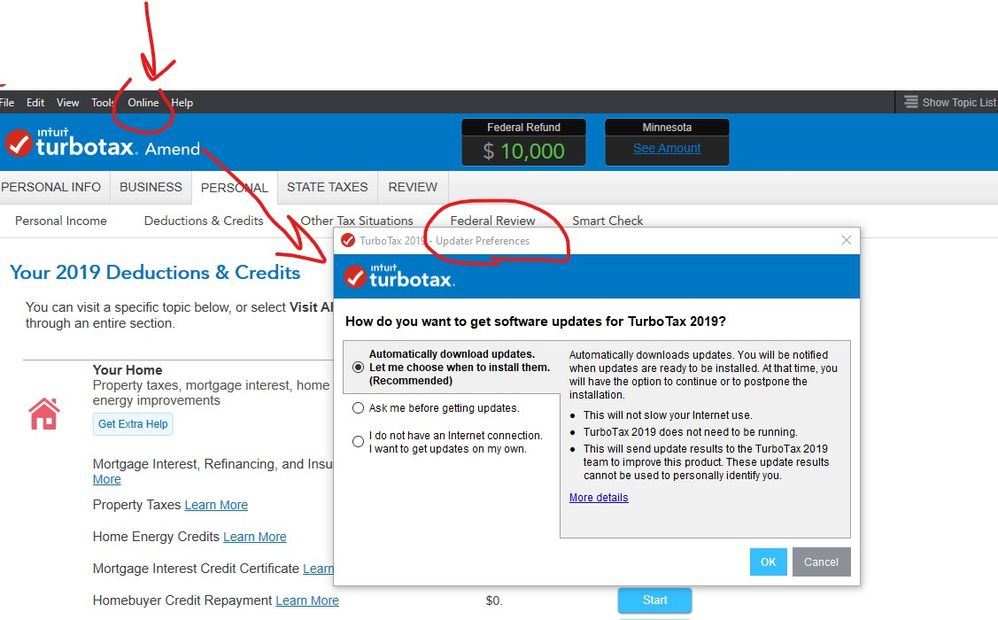- Community
- Topics
- Community
- :
- Discussions
- :
- Taxes
- :
- Get your taxes done
- :
- Applying software updates in turbotax deluxe
- Mark as New
- Bookmark
- Subscribe
- Subscribe to RSS Feed
- Permalink
- Report Inappropriate Content
Applying software updates in turbotax deluxe
Using Turbotax Deluxe, is there any action necessary for me after a software update, or will the update automatically change my return if applicable?

Do you have an Intuit account?
You'll need to sign in or create an account to connect with an expert.
- Mark as New
- Bookmark
- Subscribe
- Subscribe to RSS Feed
- Permalink
- Report Inappropriate Content
Applying software updates in turbotax deluxe
The updates will automatically change the return which is why when you have already filed you need to shut off the automatic update function.
This is my mini version of a tutorial that should be in the downloaded program:
What is Forms Mode?
Forms Mode lets you view and make changes to your tax forms "behind the scenes."
If you're adventurous, you can even prepare your return in Forms Mode, but we don't recommend it. You may miss obscure credits and deductions you qualify for, and you may forget to report things that will come back and haunt you later.
Forms Mode is exclusively available in the TurboTax CD/Download software. It is not available in TurboTax Online.
Related Information:
- Why would I use Forms Mode?
- How do I switch to Forms Mode in the TurboTax for Windows software?
- How do I switch to Forms Mode in the TurboTax for Mac software?
If you want to play around with different figures and tax scenarios without affecting your original return you can ….
- >>>In the TurboTax CD/Download software by creating a test copy:
- 1. Open your return in TurboTax.
- 2. From the File menu, choose Save As.
- 3. Give the copy a new name to distinguish it from the original (for example, by adding "Test" or "Example" to the file name).
- 4. Click Save. You are now safely working in the test copy and anything you do here will not affect the original.
- https://ttlc.intuit.com/questions/1900642-how-to-make-a-test-copy-of-your-return
- >> use the WHAT IF tool:
- - Click Forms Icon (upper right of screen) or Ctrl 2 (forms view)
- - Click on the Open Form Icon
- - In the “Type a form name.” area type What-If (with the dash), click on the name of the worksheet - click on Open Form
- - You will see the worksheet on the right side of the screen; enter the information right into the form
- - To get back to interview mode - click on the Step-by-Step Icon (upper right of screen) or Ctrl 1
It's always a good idea to make a backup copy of your tax data file, in case your original gets lost or corrupted. Here's how:
- From the File menu in the upper-left corner of TurboTax, choose Save As (Windows) or Save (Mac).
- Browse to where you want to save your backup.
- Tip: If you're saving to a portable device, save it to your computer first to prevent data corruption. Then, after completing Step 4, copy or move the backup file to your device.
- In the File name field, enter a name that will distinguish it from the original tax file (for example, add "Backup" or "Copy" to the file name)
- Click Save and then close TurboTax.
- Restart TurboTax and open the backup copy to make sure it's not corrupted. If you get an error, delete the backup and repeat these steps.
If you make changes to your original tax return file, repeat these steps to ensure your original and backup copies are in-synch.
Related Information:
- Retrieve a Tax File from a Portable Device
- What's the difference between the tax data file and the PDF file?
AND save it as a PDF so you have access to a copy even if you don’t have the program still installed and operational :
- How do I save my return as a PDF in the TurboTax software for Windows?
- How do I save my return as a PDF in the TurboTax software for Mac?
AND protect the files :
Always remember to shut off the auto update function once you have filed your returns and do not do any updates unless you have safeguarded the PDF & .taxfiles to a removable storage unit for safekeeping. Click on ONLINE then Update Preferences.... don't be afraid to click on all the menu headings to find all the goodies that are hiding.
- Mark as New
- Bookmark
- Subscribe
- Subscribe to RSS Feed
- Permalink
- Report Inappropriate Content
Applying software updates in turbotax deluxe
So can you tell me how to turn off the automatic update feature in TT Deluxe download?? Thanks
- Mark as New
- Bookmark
- Subscribe
- Subscribe to RSS Feed
- Permalink
- Report Inappropriate Content
Applying software updates in turbotax deluxe
Click on ONLINE then Update Preferences.... don't be afraid to click on all the menu headings to find all the goodies that are hiding.
- Mark as New
- Bookmark
- Subscribe
- Subscribe to RSS Feed
- Permalink
- Report Inappropriate Content
Applying software updates in turbotax deluxe
I am using TT 2020 Mac Deluxe Download. There is no "file" button and there is no "updater preferences" window. I wish there was! But there doesn't seem to be any way to turn off auto updates. Every time I open TT and there is an update, I run the risk that my previously filed returns are going to change.
- Mark as New
- Bookmark
- Subscribe
- Subscribe to RSS Feed
- Permalink
- Report Inappropriate Content
Applying software updates in turbotax deluxe
On a MAC there is no turn off option ... so you must shut off the internet access when opening the program after you have filed so the program cannot update.
- Mark as New
- Bookmark
- Subscribe
- Subscribe to RSS Feed
- Permalink
- Report Inappropriate Content
Applying software updates in turbotax deluxe
I believe you are right about the Mac and that there is no way to prevent TT from auto updating the app each time it is opened. The more I think about it the more sense it makes to never turn off the auto update feature since in the end the best version of the software will be the most updated version -- i.e. it will produce the most accurate version of any tax return. So let it update every time the app is launched. The best solution to maintaining a copy of a tax return that is identical to the one filed with the IRS is to save a copy of the return as a .pdf which can never be changed by future auto-updated versions of TT. If the IRS questions the tax return, say six months after filing, you will have the .pdf which is identical to the return that was filed and you will also have a .tax version updated with the most recently auto updated TT app. And remember, over that six month period the software used by the IRS has probably changed too, which obviates the idea that turning off the auto update feature would have ever helped in the first place.
So in the end, keeping a .pdf copy and also allowing TT to auto update is probably the best solution.
- Mark as New
- Bookmark
- Subscribe
- Subscribe to RSS Feed
- Permalink
- Report Inappropriate Content
Applying software updates in turbotax deluxe
Hi, I file 5 family returns with Turbotax Deluxe (desktop). If I file one return and then file the next one a month later, could Turbotax updates change the first return's tax file? Is there a way to lock returns as there is in Lacerte? Or would I have to actually open and/or save the return again for an update to change it? I do save PDF's, but it would be nice to be able to make sure the tax file of the returns remain unchanged once they are filed.
Thanks
- Mark as New
- Bookmark
- Subscribe
- Subscribe to RSS Feed
- Permalink
- Report Inappropriate Content
Applying software updates in turbotax deluxe
Once you submit your return to the IRS, that is the way it locks. The only time your return will change, is if you submit an amended return if needed.
**Mark the post that answers your question by clicking on "Mark as Best Answer"
- Mark as New
- Bookmark
- Subscribe
- Subscribe to RSS Feed
- Permalink
- Report Inappropriate Content
Applying software updates in turbotax deluxe
Mviking, I'm pretty certain that if you opened either tax return the tax return would update immediately. Not the best situation, I agree. But if you filed 5 separate tax returns a week apart and you didn't want them to auto-update how could you ever work with them again?? You would need to have 5 different frozen versions of TT. Could get very messy.
- Mark as New
- Bookmark
- Subscribe
- Subscribe to RSS Feed
- Permalink
- Report Inappropriate Content
Applying software updates in turbotax deluxe
Once you file the return do NOT open it so there is no way for it to be updated/changed. Changes can only be applied when you OPEN a return. Keeping copies of the PDF and .taxfiles on a removable storage medium is the only way to preserve the original return from loss or change.
- Mark as New
- Bookmark
- Subscribe
- Subscribe to RSS Feed
- Permalink
- Report Inappropriate Content
Applying software updates in turbotax deluxe
But what good is a tax return that you can never open again for fear of it being auto-updated? Sure you can store the .tax file on say a thumb drive, but how do you get that exact version of the TT app stored on the same drive? And even if you can do that, better make sure that if you ever open the TT app/.tax file your device is not connected to the internet!
- Mark as New
- Bookmark
- Subscribe
- Subscribe to RSS Feed
- Permalink
- Report Inappropriate Content
Applying software updates in turbotax deluxe
I tried updating but received a message to enter my autoupdate code. What's this? I don't remember being ask to enter a code when I first installed and updated the software
- Mark as New
- Bookmark
- Subscribe
- Subscribe to RSS Feed
- Permalink
- Report Inappropriate Content
Applying software updates in turbotax deluxe
See this TurboTax support FAQ on how to contact Support - https://ttlc.intuit.com/community/using-turbotax/help/how-do-i-contact-turbotax/00/26991
- Mark as New
- Bookmark
- Subscribe
- Subscribe to RSS Feed
- Permalink
- Report Inappropriate Content
Applying software updates in turbotax deluxe
@rbossart I assume you are using the Desktop program? Are you on Windows or Mac? Does it want you to activate the program with the 16 digit License Code? You had to enter that when you first installed it and it sometimes asks for it again. I never heard of an autoupdate code. Can you post a screen shot?
Still have questions?
Questions are answered within a few hours on average.
Post a Question*Must create login to post
Unlock tailored help options in your account.
Get more help
Ask questions and learn more about your taxes and finances.
Related Content

shallen
New Member

mukhatovaaidana
New Member

Kyliekayjohnson5103
New Member

amandaewell
Level 1

jeffkazaka
New Member