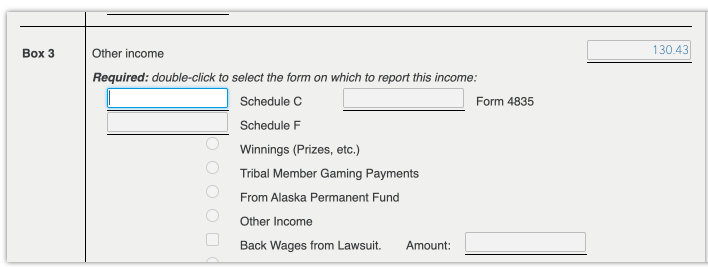- Community
- Topics
- Community
- :
- Discussions
- :
- Taxes
- :
- Get your taxes done
- :
- 1099-Misc Box 3 Schedule C: unable to fill anything and app refusing to e-file without
- Mark as New
- Bookmark
- Subscribe
- Subscribe to RSS Feed
- Permalink
- Report Inappropriate Content
1099-Misc Box 3 Schedule C: unable to fill anything and app refusing to e-file without
Any idea what I should put there ?
... tired numbers, Yes, No already

Do you have an Intuit account?
You'll need to sign in or create an account to connect with an expert.
Accepted Solutions
- Mark as New
- Bookmark
- Subscribe
- Subscribe to RSS Feed
- Permalink
- Report Inappropriate Content
1099-Misc Box 3 Schedule C: unable to fill anything and app refusing to e-file without
It's still not quite clear what you have or need assistance with.
- If you are trying to remove a 1099-MISC because you don't have one this year follow the steps below to delete a form from your file.
- If you have self employment and the income is reported on a 1099-MISC instead of the appropriate Form 1099-NEC you can add the income on Schedule C for self employment following the steps below without any separate entry for the 1099. Be sure to delete this form if you did try to enter it.
- Open or continue your return.
- Search for schedule c > Press enter > click the Jump to link in the search results.
- Answer Yes to Did you have any self-employment income or expenses? (see the image below)

You'll need to delete this form 1099-MISC.
- If you're using TurboTax Online software and need to delete a form, click here.
- If you're using TurboTax CD\Download software and need to delete a form, click here.
**Mark the post that answers your question by clicking on "Mark as Best Answer"
- Mark as New
- Bookmark
- Subscribe
- Subscribe to RSS Feed
- Permalink
- Report Inappropriate Content
1099-Misc Box 3 Schedule C: unable to fill anything and app refusing to e-file without
We would love to help you but need more information. Please clarify your question. Are you saying that you have a 1099-MISC without any numbers in box 3?
**Mark the post that answers your question by clicking on "Mark as Best Answer"
- Mark as New
- Bookmark
- Subscribe
- Subscribe to RSS Feed
- Permalink
- Report Inappropriate Content
1099-Misc Box 3 Schedule C: unable to fill anything and app refusing to e-file without
Yes:
- Mark as New
- Bookmark
- Subscribe
- Subscribe to RSS Feed
- Permalink
- Report Inappropriate Content
1099-Misc Box 3 Schedule C: unable to fill anything and app refusing to e-file without
Are there numbers in box 1 or box 2 of your 1099-MISC? Please clarify.
**Mark the post that answers your question by clicking on "Mark as Best Answer"
- Mark as New
- Bookmark
- Subscribe
- Subscribe to RSS Feed
- Permalink
- Report Inappropriate Content
1099-Misc Box 3 Schedule C: unable to fill anything and app refusing to e-file without
All other "Box"es are empty.
- Mark as New
- Bookmark
- Subscribe
- Subscribe to RSS Feed
- Permalink
- Report Inappropriate Content
1099-Misc Box 3 Schedule C: unable to fill anything and app refusing to e-file without
It's still not quite clear what you have or need assistance with.
- If you are trying to remove a 1099-MISC because you don't have one this year follow the steps below to delete a form from your file.
- If you have self employment and the income is reported on a 1099-MISC instead of the appropriate Form 1099-NEC you can add the income on Schedule C for self employment following the steps below without any separate entry for the 1099. Be sure to delete this form if you did try to enter it.
- Open or continue your return.
- Search for schedule c > Press enter > click the Jump to link in the search results.
- Answer Yes to Did you have any self-employment income or expenses? (see the image below)

You'll need to delete this form 1099-MISC.
- If you're using TurboTax Online software and need to delete a form, click here.
- If you're using TurboTax CD\Download software and need to delete a form, click here.
**Mark the post that answers your question by clicking on "Mark as Best Answer"
- Mark as New
- Bookmark
- Subscribe
- Subscribe to RSS Feed
- Permalink
- Report Inappropriate Content
1099-Misc Box 3 Schedule C: unable to fill anything and app refusing to e-file without
I think going through the self-employed forms somehow fixed the box, thx!
Still have questions?
Questions are answered within a few hours on average.
Post a Question*Must create login to post
Unlock tailored help options in your account.
Get more help
Ask questions and learn more about your taxes and finances.
Related Content

flossy21
Level 1

Edandaudrey
Level 1

GAHannon
New Member

aoclba
Returning Member

bartzda67
Level 2
in Education