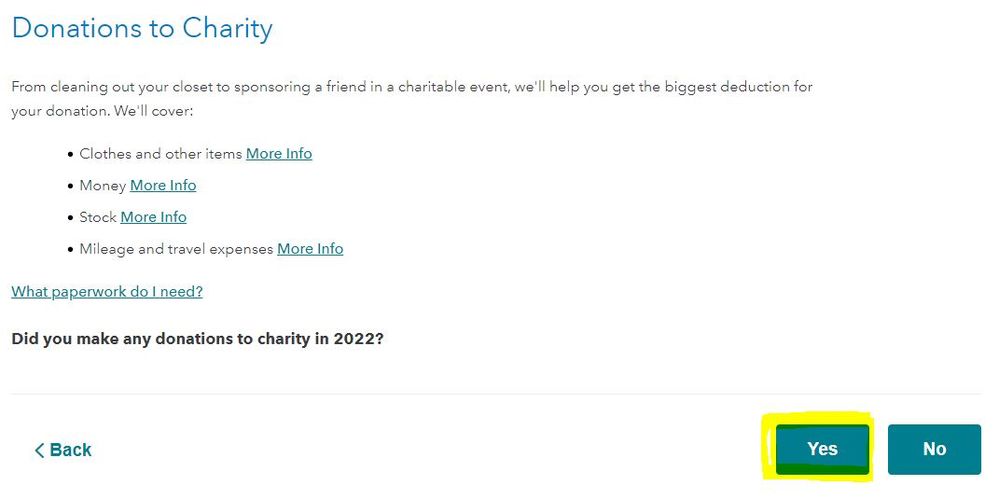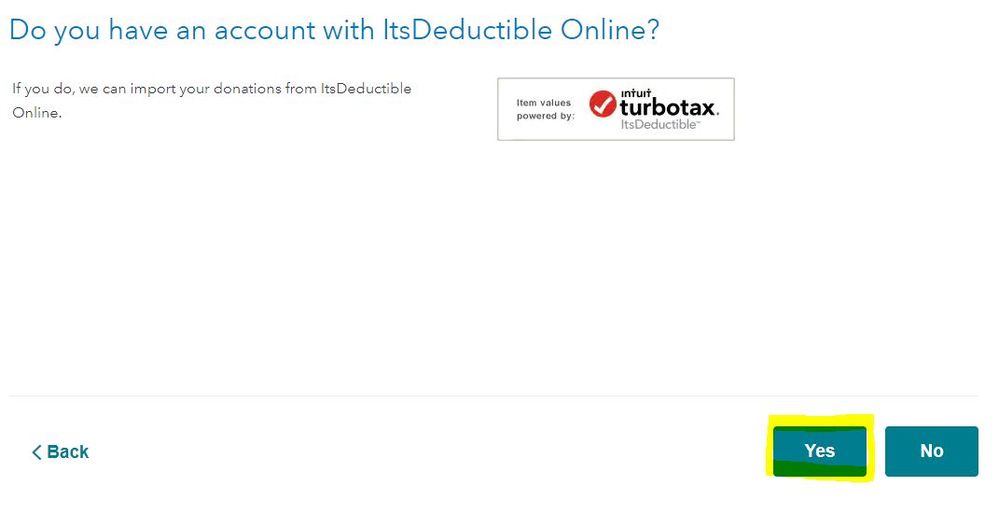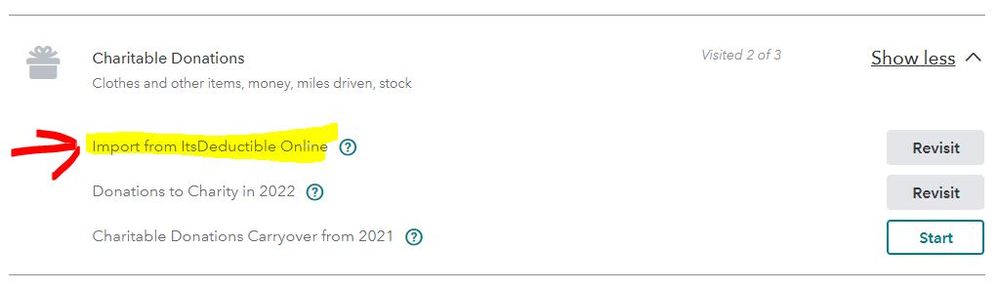- Community
- Topics
- Community
- :
- Discussions
- :
- Taxes
- :
- Deductions & credits
- :
- There is no option to import Itsdeductible entries into my return
- Mark as New
- Bookmark
- Subscribe
- Subscribe to RSS Feed
- Permalink
- Report Inappropriate Content
There is no option to import Itsdeductible entries into my return

Do you have an Intuit account?
You'll need to sign in or create an account to connect with an expert.
- Mark as New
- Bookmark
- Subscribe
- Subscribe to RSS Feed
- Permalink
- Report Inappropriate Content
There is no option to import Itsdeductible entries into my return
To enter charitable donations -
- Click on Federal Taxes (Personal using Home and Business)
- Click on Deductions and Credits
- Click on I'll choose what I work on (if shown)
- Scroll down to Charitable Donations
- On Import from ItsDeductible Online, click on the start or update button
Or enter charitable donation in the Search box located in the upper right of the online program screen. Click on Jump to charitable donation
- Mark as New
- Bookmark
- Subscribe
- Subscribe to RSS Feed
- Permalink
- Report Inappropriate Content
There is no option to import Itsdeductible entries into my return
No...I don't see it in My Online Premier right now either. (Desktop Premier has the selection and works OK)
It should be there, but perhaps they are having some issues with it.
Check back next Friday (Software updates are "usually" once a week on Wed or Thurs evening)
- Mark as New
- Bookmark
- Subscribe
- Subscribe to RSS Feed
- Permalink
- Report Inappropriate Content
There is no option to import Itsdeductible entries into my return
That is strange for the online editions. It is available using the desktop editions.
However if you do a Search using the online editions for itsdeductible you will get a Jump to itsdeductible that takes you to these webpages -
- Mark as New
- Bookmark
- Subscribe
- Subscribe to RSS Feed
- Permalink
- Report Inappropriate Content
There is no option to import Itsdeductible entries into my return
@SteamTrain Reported this problem with the online editions to the Moderators
- Mark as New
- Bookmark
- Subscribe
- Subscribe to RSS Feed
- Permalink
- Report Inappropriate Content
There is no option to import Itsdeductible entries into my return
I'm not seeing an option for it this year either using online Premier edition. The whole reason I use Turbo Tax is because of the Itsdeductible import function! Very disappointed in this.
- Mark as New
- Bookmark
- Subscribe
- Subscribe to RSS Feed
- Permalink
- Report Inappropriate Content
There is no option to import Itsdeductible entries into my return
It's there.......go to the Deductions&Credits page....then scroll further down the page (Ignore what's up top in the light blue area).
Down in the white background section of the page is a "Charitable Donations" selection, you can expand it to show the menu selection for importing from ItsDeductible.
- Mark as New
- Bookmark
- Subscribe
- Subscribe to RSS Feed
- Permalink
- Report Inappropriate Content
There is no option to import Itsdeductible entries into my return
this is not visible or available in the online version.
- Mark as New
- Bookmark
- Subscribe
- Subscribe to RSS Feed
- Permalink
- Report Inappropriate Content
There is no option to import Itsdeductible entries into my return
@mmatyjas wrote:
this is not visible or available in the online version.
Yes, it is...
If you are not seeing the option for ItsDeductible, close the TurboTax program and then clear cache on your web browser - https://ttlc.intuit.com/turbotax-support/en-us/help-article/product-system-requirements/clear-cache/...
Sign back onto the TurboTax online account - https://myturbotax.intuit.com/
If the problem persists then change your web browser to one of these you are not currently using, Google Chrome, Mozilla Firefox or Microsoft Edge
- Mark as New
- Bookmark
- Subscribe
- Subscribe to RSS Feed
- Permalink
- Report Inappropriate Content
There is no option to import Itsdeductible entries into my return
I am having the same problem with Turbo Tax on the desktop. I downloaded the 2022 Home and Business version of Turbo Tax. I have been using Itsdeductible for many years. Once I was in the Charitable Contributions section in Turbo Tax, I clicked the link to go to Itsdeductible online. I logged in and entered my chairtable contributions and saved them. But THERE IS NO button or link TO IMPORT MY ENTRIES TO TURBO TAX. I can find no way to import the information I entered.
- Mark as New
- Bookmark
- Subscribe
- Subscribe to RSS Feed
- Permalink
- Report Inappropriate Content
There is no option to import Itsdeductible entries into my return
There is still no option to import in the charitable donation workflow as of today. When I ran the search for ItsDeductible, I could then work through the prompts to import the data.
- Mark as New
- Bookmark
- Subscribe
- Subscribe to RSS Feed
- Permalink
- Report Inappropriate Content
There is no option to import Itsdeductible entries into my return
I just imported the ItsDeductible stuff using the Desktop softwar ..so it works there.....right on the Deductions& Credits page.
If you are using the "Online" software, navigate to the Deductions&Credits page, and scroll WAYYYY down the page to the Chairty section and try it there.
If you are in Guided mode...GET OUT OF THAT ridiculous mode...and have it show all Deductions&Credits.
AND, for the "Online" users, your ItsDeductible account MUST have the exact same userID/pwd as your Online tax account.
- Mark as New
- Bookmark
- Subscribe
- Subscribe to RSS Feed
- Permalink
- Report Inappropriate Content
There is no option to import Itsdeductible entries into my return
If you scroll down to contributions (or search Charitable) Contributions section,
it's the 1st option that Says Import from ItsDeductible Online
- Mark as New
- Bookmark
- Subscribe
- Subscribe to RSS Feed
- Permalink
- Report Inappropriate Content
There is no option to import Itsdeductible entries into my return
Took me forever to find it! On this page if you scroll down it says "See all tax breaks" or something like that, and in one of those drop downs was to import from Its Deductible. 🙂
- Mark as New
- Bookmark
- Subscribe
- Subscribe to RSS Feed
- Permalink
- Report Inappropriate Content
There is no option to import Itsdeductible entries into my return
You have to ignore the Donations sections when you get into as soon as you click on Deductions & Credits. You need to scroll further down to Donations again, then click the arrow on the right side next to Donations and voila: It's right there !!
Still have questions?
Questions are answered within a few hours on average.
Post a Question*Must create login to post
Unlock tailored help options in your account.
Get more help
Ask questions and learn more about your taxes and finances.
Related Content

xiaochong2dai
Level 3

SydRab5726
New Member

user17513306027
New Member

mark-shuler
New Member

ellenbergerta
New Member