It depends on what activity you are using your vehicle for.
If it is for a rental, you will go into the federal program.
- Select "Income & expenses"
- Select "Rental Properties and Royalties (Sch E)
- Say yes to reviewing your information and continue through the screens until you see the "Rental and Royalty Summary".
- Select Edit to the right of the applicable activity
- You will then see a section titled Vehicle Expenses. Select update to input your information.
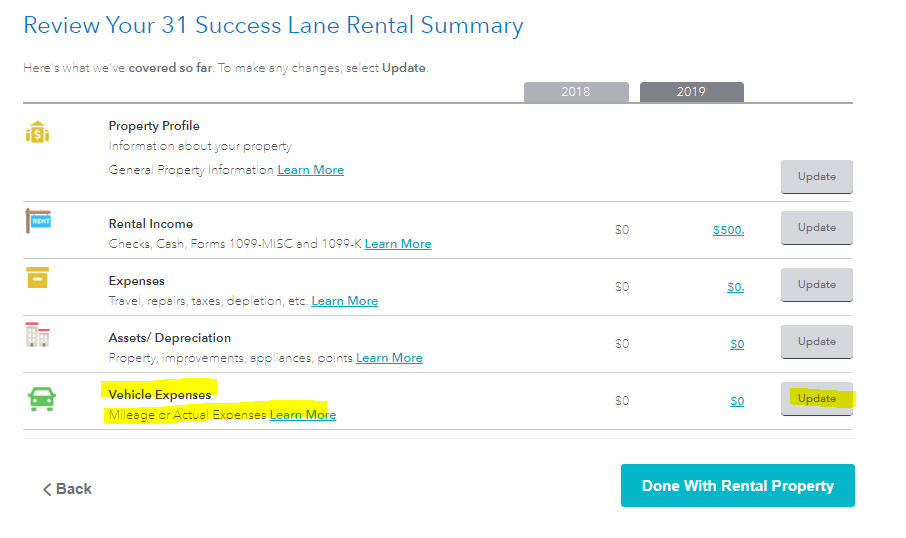
**Say "Thanks" by clicking the thumb icon in a post
**Mark the post that answers your question by clicking on "Mark as Best Answer"

