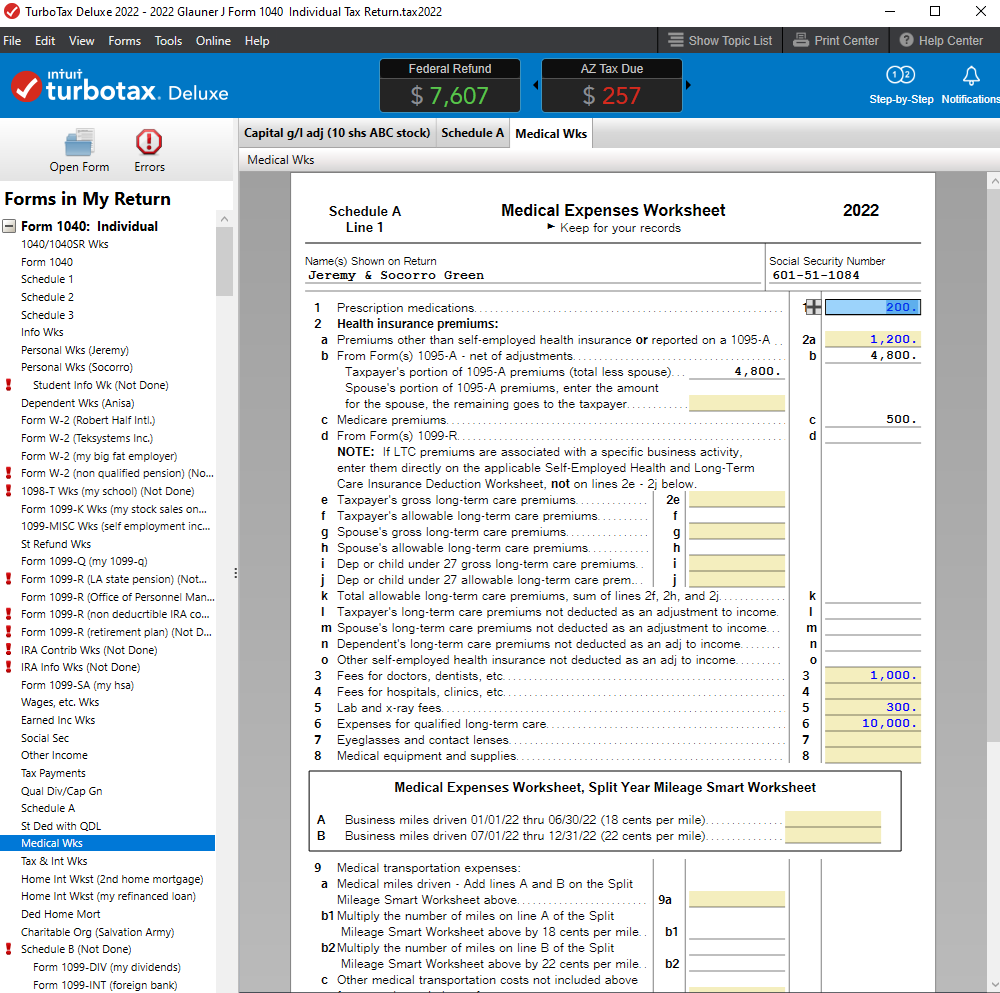- Community
- Topics
- Community
- :
- Discussions
- :
- Taxes
- :
- Deductions & credits
- :
- Re: I entered all my (very few) Medical Expenses but it shows as Needs Review in the expense summ...

Do you have an Intuit account?
You'll need to sign in or create an account to connect with an expert.
- Mark as New
- Bookmark
- Subscribe
- Subscribe to RSS Feed
- Permalink
- Report Inappropriate Content
I entered all my (very few) Medical Expenses but it shows as Needs Review in the expense summary how do I complete it?
It would be helpful to have a TurboTax ".tax2022" file that is experiencing this issue.
You can send us a “diagnostic” file that has your “numbers” but not your personal information. If you would like to do this, here are the instructions:
In TurboTax Online, go to the black panel on the left side of your program and select Tax Tools.
- Then select Tools below Tax Tools.
- A window will pop up which says Tools Center.
- On this screen, select Share my file with Agent.
- You will see a message explaining what the diagnostic copy is. Click okay through this screen and then you will get a Token number.
In TurboTax CD/Download versions, go to the black panel on the top of your screen and select Online.
- Scroll down to and select Send tax file to Agent.
- You will see a message explaining what the diagnostic copy is. Click send through this screen and then you will get a Token number.
Reply to this thread with your Token number and be sure to use @AliciaP1 to start your response. This will allow us to open a copy of your return without seeing any personal information.
We will then be able to see exactly what you are seeing and we can determine what exactly is going on in your return and provide you with a resolution.
**Mark the post that answers your question by clicking on "Mark as Best Answer"
- Mark as New
- Bookmark
- Subscribe
- Subscribe to RSS Feed
- Permalink
- Report Inappropriate Content
I entered all my (very few) Medical Expenses but it shows as Needs Review in the expense summary how do I complete it?
Thanks for any assistance you can offer. Token number is 1089201
- Mark as New
- Bookmark
- Subscribe
- Subscribe to RSS Feed
- Permalink
- Report Inappropriate Content
I entered all my (very few) Medical Expenses but it shows as Needs Review in the expense summary how do I complete it?
Upon review, when I click the Edit button for the Medical Expenses and review all the questions pertaining to them, the review clears when the screen returns to the Deductions summary screen and there are no errors in the return. Do not exit the interview process until you see the This year, you get a tax break for your medical expenses screen and click Done.
Also, make sure your software is up to date if you are using a CD/Download version of TurboTax. To check for updates if you're on a PC, open TurboTax and select Check for Updates from the Online menu near the top.
**Mark the post that answers your question by clicking on "Mark as Best Answer"
- Mark as New
- Bookmark
- Subscribe
- Subscribe to RSS Feed
- Permalink
- Report Inappropriate Content
I entered all my (very few) Medical Expenses but it shows as Needs Review in the expense summary how do I complete it?
Thanks for the prompt reply. In my tax return, there is no option to hit "Edit" - just a blue "Review" button - which I have accessed many times to "review" my entered information. With regard to updating - I can't find the Online menu you mention to check for updates. I am online and assumed that any needed updates happened on TT end. Any other thoughts?
- Mark as New
- Bookmark
- Subscribe
- Subscribe to RSS Feed
- Permalink
- Report Inappropriate Content
I entered all my (very few) Medical Expenses but it shows as Needs Review in the expense summary how do I complete it?
The Online menu is used with TurboTax Desktop and will be on the top menu bar. If you are using TurboTax Online, it automatically updates.
If it is stuck, deleting the worksheet and reentering should clear that Review prompt.
To delete a the Medical Expenses Worksheet, you can use Delete Forms
- In the left menu, select Tax Tools
- Select Tools
- Select Delete a form
- Scroll to the Medical Expenses Worksheet and click Delete on the right
- Then scroll to the bottom and select Continue with my return
Then, return to Deductions and Credits and the Medical section and continue through all of the questions in Medical Expense.
It should now clear the review message.

**Mark the post that answers your question by clicking on "Mark as Best Answer"
- Mark as New
- Bookmark
- Subscribe
- Subscribe to RSS Feed
- Permalink
- Report Inappropriate Content
I entered all my (very few) Medical Expenses but it shows as Needs Review in the expense summary how do I complete it?
One of the Turbo Tax consultants I spoke with over the phone asked what web browser I was using on my laptop, and stated that TT is intended to be used with Chrome. I have done all of my past taxes through Safari with no problem. In the hope that this would cure the issue with medical expenses not showing up properly, I downloaded and installed Chrome. It made no difference, as far as I could tell, in the tax preparation results--medical expenses still needed review--but I could no longer access TT through Safari and was forced to complete my taxes in TT via Chrome.
Ultimately, the "medical expenses needs review" issue resolved itself, but I cannot explain how or why, sorry to say.
- Mark as New
- Bookmark
- Subscribe
- Subscribe to RSS Feed
- Permalink
- Report Inappropriate Content
I entered all my (very few) Medical Expenses but it shows as Needs Review in the expense summary how do I complete it?
I have deleted and reentered my medical expenses four times with no change to the situation. Is there a way to reset the summary of tax breaks page so that I get an "Add" or "Start" box instead of "Review" after Medical Expenses. Thanks
- Mark as New
- Bookmark
- Subscribe
- Subscribe to RSS Feed
- Permalink
- Report Inappropriate Content
I entered all my (very few) Medical Expenses but it shows as Needs Review in the expense summary how do I complete it?
If you're using TurboTax Desktop, you can go to FORMS and Delete the Medical Expenses Worksheet. However, if the entries on the form are correct, the 'Review' may only be a display issue and your return will be correct. You can also look at Schedule A to see your Medical Expenses on Line 1.
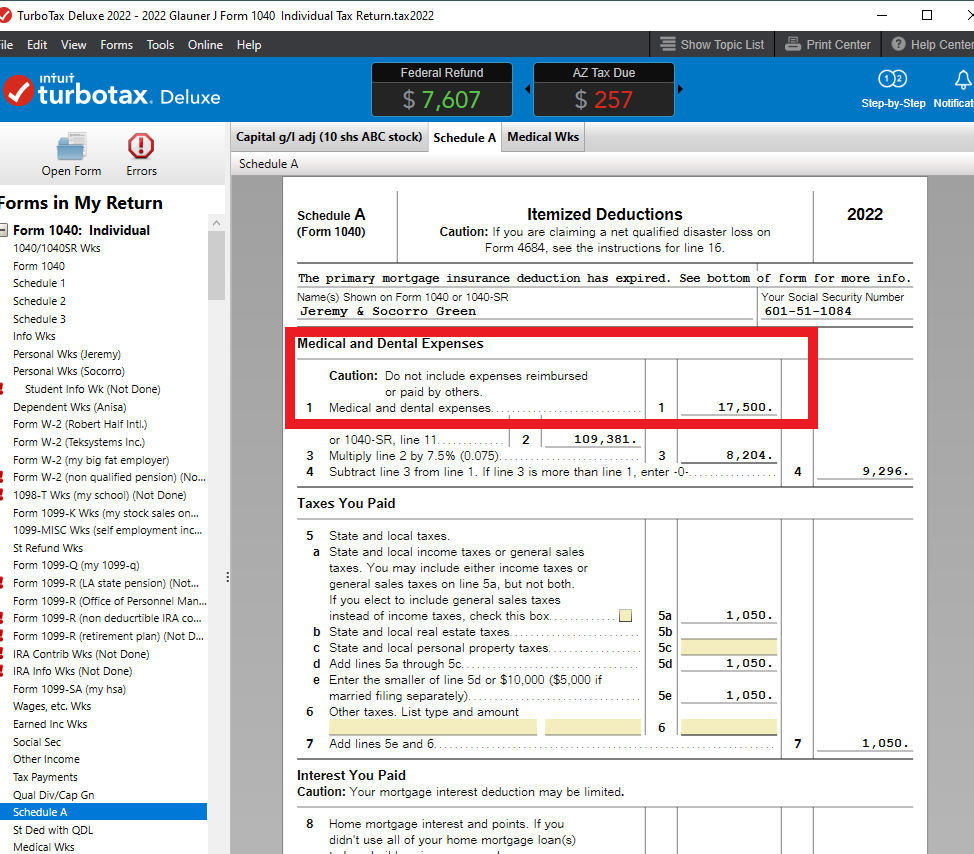
**Mark the post that answers your question by clicking on "Mark as Best Answer"
- Mark as New
- Bookmark
- Subscribe
- Subscribe to RSS Feed
- Permalink
- Report Inappropriate Content
I entered all my (very few) Medical Expenses but it shows as Needs Review in the expense summary how do I complete it?
Any chance someone from TT can give us an update on the resolution of this problem. My return still shows "Needs review" after multiple attempts to apply the various fixes suggested. For all the years I have used TT - this is the first snag I have encountered and must say the effort to resolve an issue that many have flagged is disappointing
- Mark as New
- Bookmark
- Subscribe
- Subscribe to RSS Feed
- Permalink
- Report Inappropriate Content
I entered all my (very few) Medical Expenses but it shows as Needs Review in the expense summary how do I complete it?
If you are still receiving the needs review, you can go through the workaround of clicking through all 11 screens in the medical expenses section until they get the ''you are getting a medical deduction'' or ''the standard deduction is right for you'' screen. The ''needs review'' goes away once you get the confirmation of deduction screen.
**Mark the post that answers your question by clicking on "Mark as Best Answer"
- Mark as New
- Bookmark
- Subscribe
- Subscribe to RSS Feed
- Permalink
- Report Inappropriate Content
I entered all my (very few) Medical Expenses but it shows as Needs Review in the expense summary how do I complete it?
No, it doesn't. I did that umpteen times and the result was always the same--until it finally worked, after I complained directly to TT.
- Mark as New
- Bookmark
- Subscribe
- Subscribe to RSS Feed
- Permalink
- Report Inappropriate Content
I entered all my (very few) Medical Expenses but it shows as Needs Review in the expense summary how do I complete it?
I am unable to get rid of the "needs review" message for med expenses. I have tried all the suggestions and nothing is working.
- Mark as New
- Bookmark
- Subscribe
- Subscribe to RSS Feed
- Permalink
- Report Inappropriate Content
I entered all my (very few) Medical Expenses but it shows as Needs Review in the expense summary how do I complete it?
Can you clarify if you received the screen, the standard or itemized deduction works best for you?
**Mark the post that answers your question by clicking on "Mark as Best Answer"
- Mark as New
- Bookmark
- Subscribe
- Subscribe to RSS Feed
- Permalink
- Report Inappropriate Content
I entered all my (very few) Medical Expenses but it shows as Needs Review in the expense summary how do I complete it?
I am sorry to learn that this is still not working in Turbo Tax. I tried every suggestion, as well, and nothing worked. I even switched to "Chrome" as my web browser, as one expert suggested that Turbo Tax was designed for use with Chrome--even though I had not used Chrome previously. (Once I switched to Chrome, I could no longer access my tax form through Safari, but that turned out to be ok, as I filed via Chrome and made myself a note for next year to be sure to use Chrome.) I finally determined that I would have to file my taxes anyway, so I went all the way through the form but stopped short of filing. Just short of filing, Turbo Tax asks for feedback--something like "How do you feel about Turbo Tax?" And I blasted them, typing that I had used TT for years without a problem; this year, I was having a serious problem with their program, had communicated with multiple people to resolve the issue, and nothing worked; why didn't they fix the program so that I could complete and file my taxes with a figure included for medical expenses? I let them know that I was very unhappy with their product. A day or two later, when I accessed the program with the intention of filing--voila! it worked. I wish I could tell you what happened to make it work. I figured that TT had done something--finally--to fix it. So I'm distressed to hear that others are still having problems.
- Mark as New
- Bookmark
- Subscribe
- Subscribe to RSS Feed
- Permalink
- Report Inappropriate Content
I entered all my (very few) Medical Expenses but it shows as Needs Review in the expense summary how do I complete it?
yes I did get that previously
- « Previous
-
- 1
- 2
- Next »
Still have questions?
Questions are answered within a few hours on average.
Post a Question*Must create login to post
Unlock tailored help options in your account.
Get more help
Ask questions and learn more about your taxes and finances.
Related Content

user17558084446
New Member

seple
New Member

ekudamlev
New Member

carolynmkendall509
New Member

ke-neuner
New Member