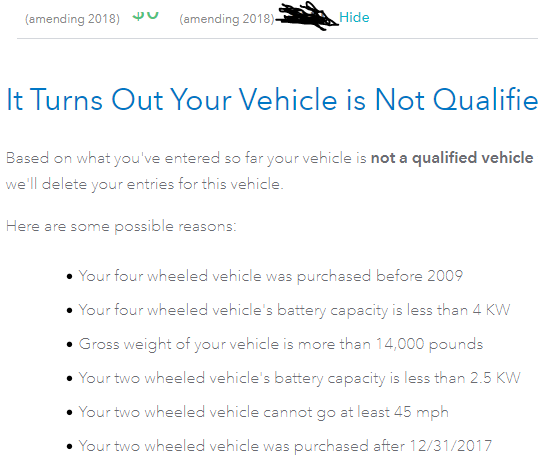- Community
- Topics
- Community
- :
- Discussions
- :
- Taxes
- :
- Deductions & credits
- :
- Re: Form 8936 (2019)

Do you have an Intuit account?
You'll need to sign in or create an account to connect with an expert.
- Mark as New
- Bookmark
- Subscribe
- Subscribe to RSS Feed
- Permalink
- Report Inappropriate Content
Tax Year Prior to 2020: Form 8936 (2019)
Hello,
I purchased a Zero SR in 2018, but am being told by the web-ap that my purchase is not eligible because it was purchased after 12/31/2017.
The 2019 instructions now include vehicles purchased in 2018, 19, 20.
Please update the online forms.
https://www.irs.gov/instructions/i8936
Thank you,
- Mark as New
- Bookmark
- Subscribe
- Subscribe to RSS Feed
- Permalink
- Report Inappropriate Content
Tax Year Prior to 2020: Form 8936 (2019)
Hi
I checked this morning (2.13.20) and the form is not yet available for downloading.
What is the status
- Mark as New
- Bookmark
- Subscribe
- Subscribe to RSS Feed
- Permalink
- Report Inappropriate Content
Tax Year Prior to 2020: Form 8936 (2019)
I filed mine electronically last night 2/12/20 with the online version. Worked fine for me.
- Mark as New
- Bookmark
- Subscribe
- Subscribe to RSS Feed
- Permalink
- Report Inappropriate Content
Tax Year Prior to 2020: Form 8936 (2019)
@ChibiBiker - Since you purchased your vehicle in 2018 you would need to file for your credit on your 2018 tax return. You can amend your 2018 tax return if you have already filed to include Form 8936 to claim the credit.
@JasMWood - the form has been available since late afternoon Feb 12, 2020. You should now see this screen when you go to Cars and other things you own under Deductions and Credits:
If you are working in TurboTax online, and do not see it, please log out of TurboTax, clear browser cookies and cache, close your browser and restart TurboTax. This should ensure that you are working in the most recent release.
If you continue to have difficulty, please reply to this post and let us know what version of the program you are using so that we can look into it.
**Mark the post that answers your question by clicking on "Mark as Best Answer"
- Mark as New
- Bookmark
- Subscribe
- Subscribe to RSS Feed
- Permalink
- Report Inappropriate Content
Tax Year Prior to 2020: Form 8936 (2019)
I have updated my TurboTax Premier 2019 CD, but still no Form 8936 on the list of forms. What am I missing, or is the update with Form 8936 not available yet.
Thank you,
Joe Brennan
- Mark as New
- Bookmark
- Subscribe
- Subscribe to RSS Feed
- Permalink
- Report Inappropriate Content
Tax Year Prior to 2020: Form 8936 (2019)
Thank you @SusanY1 ,
I get the same error if I amend 2018 or try to apply in 2019.
I have tried a different browser and other computers.
The error message, though, shows the problem and has not been updated to include the new years as allowed by Form 8936 Instructions (18, 19, 20).
I am using online and Premier.
- Mark as New
- Bookmark
- Subscribe
- Subscribe to RSS Feed
- Permalink
- Report Inappropriate Content
Tax Year Prior to 2020: Form 8936 (2019)
Thank you. Found it and collected.
- Mark as New
- Bookmark
- Subscribe
- Subscribe to RSS Feed
- Permalink
- Report Inappropriate Content
Tax Year Prior to 2020: Form 8936 (2019)
Make sure that you are using THIS 2018 TurboTax amendment software to prepare the 2018 Form 1040X.
You cannot amend a 2018 return in our online software, and you definitely won't be able to make the credit work in the 2019 software for a 2018 purchase.
If you're entering a 2019 purchase, in the 2019 software for a vehicle that is qualified for the credit, please let me know the exact model and purchase date so I can be sure it is on the list for the update, and sign up HERE to be notified when the update is released.
**Mark the post that answers your question by clicking on "Mark as Best Answer"
- Mark as New
- Bookmark
- Subscribe
- Subscribe to RSS Feed
- Permalink
- Report Inappropriate Content
Tax Year Prior to 2020: Form 8936 (2019)
Do i need to upgrade turboTax delux in order to fill up 8936 online?
- Mark as New
- Bookmark
- Subscribe
- Subscribe to RSS Feed
- Permalink
- Report Inappropriate Content
Tax Year Prior to 2020: Form 8936 (2019)
@odrit7 wrote:
Do i need to upgrade turboTax delux in order to fill up 8936 online?
The Deluxe online edition supports Form 8936.
- Mark as New
- Bookmark
- Subscribe
- Subscribe to RSS Feed
- Permalink
- Report Inappropriate Content
Tax Year Prior to 2020: Form 8936 (2019)
Where is the form? I cannot find it.
- Mark as New
- Bookmark
- Subscribe
- Subscribe to RSS Feed
- Permalink
- Report Inappropriate Content
Tax Year Prior to 2020: Form 8936 (2019)
@gewaddell wrote:
Where is the form? I cannot find it.
For an energy-efficient vehicle tax credit
- Click on Federal Taxes (Personal using Home & Business)
- Click on Deductions and Credits
- Click on I'll choose what I work on
- Scroll down to Cars and Other Things You Own
- On Energy-Efficient Vehicles, click the start or update button
Or enter energy efficient vehicle in the Search box located in the upper right of the program screen. Click on Jump to energy efficient vehicle
- Mark as New
- Bookmark
- Subscribe
- Subscribe to RSS Feed
- Permalink
- Report Inappropriate Content
Tax Year Prior to 2020: Form 8936 (2019)
Unfortunately, the Turbo Tax Deluxe software states that the form is not available at this time. Is there a link you can email me so that I can download it?
- Mark as New
- Bookmark
- Subscribe
- Subscribe to RSS Feed
- Permalink
- Report Inappropriate Content
Tax Year Prior to 2020: Form 8936 (2019)
@gewaddell wrote:
Unfortunately, the Turbo Tax Deluxe software states that the form is not available at this time. Is there a link you can email me so that I can download it?
Update your software. Click on Online at the top of the program screen. Click on Check for updates.
If you get a message that the software is up to date and you are unable to access the Energy Efficient Vehicle section, then try a manual update.
See this TurboTax support FAQ for a manual update on a Windows PC - https://ttlc.intuit.com/community/updating/help/manually-update-turbotax-for-windows-software-basic-...
- Mark as New
- Bookmark
- Subscribe
- Subscribe to RSS Feed
- Permalink
- Report Inappropriate Content
Tax Year Prior to 2020: Form 8936 (2019)
I was able to complete my Taxes this morning after the updates were applied. Turbo Tax Deluxe. If your software does not automatically update when you start it up then update it manually. The form is now ready.
Still have questions?
Questions are answered within a few hours on average.
Post a Question*Must create login to post
Unlock tailored help options in your account.
Get more help
Ask questions and learn more about your taxes and finances.
Related Content

Tarek33
New Member

nickperry413
New Member

Shavo80
New Member

Evelikis
New Member

engeneric2
New Member