- Community
- Topics
- Community
- :
- Discussions
- :
- Taxes
- :
- Deductions & credits
- :
- Re: Entry field inactive
- Mark as New
- Bookmark
- Subscribe
- Subscribe to RSS Feed
- Permalink
- Report Inappropriate Content
Entry field inactive
The entry field for 2023 Property Taxes - additional homes or land - appears to be inactive. It won't accept either aggregated or itemized entries.
How can this be resolved?

Do you have an Intuit account?
You'll need to sign in or create an account to connect with an expert.
Accepted Solutions
- Mark as New
- Bookmark
- Subscribe
- Subscribe to RSS Feed
- Permalink
- Report Inappropriate Content
Entry field inactive
IF....you are using the Desktop/Download software???
and...IF...you are seeing a $0.00 in that field?
THEN
There is a Supporting Details (SD) sheet attached to that field, that you used last year.
SO..either:
1) Double-click on the field to open the SD sheet, and make an entry.
or
2) Click on the field, then go up to the menu <Edit<<Add supporting details.....to open that SD sheet and make an entry
_____
3) Once the SD sheet is open, you could also hit the big red X to delete the SD sheet and get unrestricted access to the main field again, without the SD sheet.
- Mark as New
- Bookmark
- Subscribe
- Subscribe to RSS Feed
- Permalink
- Report Inappropriate Content
Entry field inactive
Yes, you can post property taxes for your main home and any other property taxes you incur.
- Log into TurboTax
- Select Deductions and Credits
- A topic list will appear.
- Select Your Home
- Select the option Property (Real Estate) Taxes
- You will get the options
- Taxes on your Main Home and
- Taxes on additional homes or land
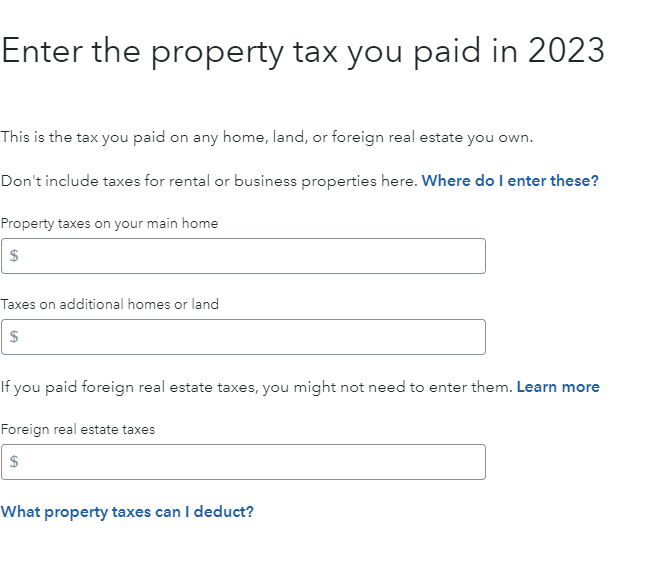
If I've misunderstood your question, and this does not completely answer it, please contact us again and provide some additional details.
**Mark the post that answers your question by clicking on "Mark as Best Answer"
- Mark as New
- Bookmark
- Subscribe
- Subscribe to RSS Feed
- Permalink
- Report Inappropriate Content
Entry field inactive
I know how to get to the area where property taxes are entered. I was able to enter property taxes on our main home, but the 'additional homes/land' field won't accept an entry, nor will it allow me to do itemized entries.
The field for foreign property taxes appears to be active. It's just the field for 'additional homes/land' on this page that appears to be defective.
- Mark as New
- Bookmark
- Subscribe
- Subscribe to RSS Feed
- Permalink
- Report Inappropriate Content
Entry field inactive
The extra fields just go to worksheets. You can add it all together as one entry so it is just like the tax form. The actual tax forms do not have the separate entries.
**Mark the post that answers your question by clicking on "Mark as Best Answer"
- Mark as New
- Bookmark
- Subscribe
- Subscribe to RSS Feed
- Permalink
- Report Inappropriate Content
Entry field inactive
Your response is not helpful. What do you mean by 'extra fields'? If you are referring to itemized fields, I understand that I can simply add multiple entries together off line and enter the sum, but that's not what I was asking about.
Restating the problem: On the page shown below, the field titled 'taxes on additional homes or land' will not accept entries. How do I resolve that problem?
- Mark as New
- Bookmark
- Subscribe
- Subscribe to RSS Feed
- Permalink
- Report Inappropriate Content
Entry field inactive
IF....you are using the Desktop/Download software???
and...IF...you are seeing a $0.00 in that field?
THEN
There is a Supporting Details (SD) sheet attached to that field, that you used last year.
SO..either:
1) Double-click on the field to open the SD sheet, and make an entry.
or
2) Click on the field, then go up to the menu <Edit<<Add supporting details.....to open that SD sheet and make an entry
_____
3) Once the SD sheet is open, you could also hit the big red X to delete the SD sheet and get unrestricted access to the main field again, without the SD sheet.
Still have questions?
Questions are answered within a few hours on average.
Post a Question*Must create login to post
Unlock tailored help options in your account.
Get more help
Ask questions and learn more about your taxes and finances.
Related Content

jebalim
Level 1

Pugetwatch
Level 1

David951
Level 1

Username5
Level 4

burgouyne
New Member

