- Community
- Topics
- Community
- :
- Discussions
- :
- Taxes
- :
- Deductions & credits
- :
- Re: Can't add more than one 1095A form in TurboTaxPremier2022
- Mark as New
- Bookmark
- Subscribe
- Subscribe to RSS Feed
- Permalink
- Report Inappropriate Content
Can't add more than one 1095A form in TurboTaxPremier2022
Unable to add more than one 1095-A form. After adding the first 1095-A, and then selecting "Add Another", it just displays the message "Make sure you enter your 1095-A before you file", with no option to actually add a second 1095-A form. Is there a software defect that disallows entering more than one 1095-A form, or is there some other procedure to add a second 1095-A form?

Do you have an Intuit account?
You'll need to sign in or create an account to connect with an expert.
Accepted Solutions
- Mark as New
- Bookmark
- Subscribe
- Subscribe to RSS Feed
- Permalink
- Report Inappropriate Content
Can't add more than one 1095A form in TurboTaxPremier2022
RESOLVED.
The solution was delete everything from the first 1095-A info I had already entered under the ACA section, and then start the ACA section over from scratch. Only then was I allowed to add a second 1095-A form. Somewhere along the line it looks like I triggered a bug in the software. One has to wonder what other bugginess exists in this software, and whether it affects calculations... I did detailed screen captures showing the problem and resolution, so I can refer to that as a warning in later years.
- Mark as New
- Bookmark
- Subscribe
- Subscribe to RSS Feed
- Permalink
- Report Inappropriate Content
Can't add more than one 1095A form in TurboTaxPremier2022
The Form 8962 Premium Tax Credit is estimated to be finalized and available in TurboTax on 01/12/2023.
There is a good possibility that the program is not yet updated for entry of more than one 1095-A since the Form 8962 is created by the program after a Form 1095-A is entered.
Wait until after January 12 to see if the problem persists. If it does then please reply back on this thread.
- Mark as New
- Bookmark
- Subscribe
- Subscribe to RSS Feed
- Permalink
- Report Inappropriate Content
Can't add more than one 1095A form in TurboTaxPremier2022
Thanks, that does make sense as to the reason why! If only turbotax would show "pending form availability" rather than a less than informative message.
- Mark as New
- Bookmark
- Subscribe
- Subscribe to RSS Feed
- Permalink
- Report Inappropriate Content
Can't add more than one 1095A form in TurboTaxPremier2022
I've applied the latest updates, but there's no change, still cannot enter more than one 1095A form.
Here're two screenshots illustrating the problem when you select "add another":
- Mark as New
- Bookmark
- Subscribe
- Subscribe to RSS Feed
- Permalink
- Report Inappropriate Content
Can't add more than one 1095A form in TurboTaxPremier2022
@pc7 Reported this bug to the TurboTax Moderators of this forum for action.
- Mark as New
- Bookmark
- Subscribe
- Subscribe to RSS Feed
- Permalink
- Report Inappropriate Content
Can't add more than one 1095A form in TurboTaxPremier2022
This is how VITA sites handle this.
Entering multiple Forms 1095-A on one Form 8962
Only one Form 8962 may be submitted with the tax return. Make sure everyone on each Form 1095-A is also
on the tax return. If not, this may require the taxpayer to allocate policy amounts with another taxpayer, which
makes this return Out of Scope.
Column A: Add the premiums together.
Column B: If everyone is enrolled in the same
state, the SLCSP premium should be the same
on all Forms 1095-A for a given month. Enter
that amount. If the enrollees are enrolled in
different states, add the SLCSP premiums.
When in doubt, look it up in the Tax Tool for your
Marketplace. See the Tax Tool section later in
this tab.
Column C: (entered in Column F of Form 8962): Add the amounts together.
- Mark as New
- Bookmark
- Subscribe
- Subscribe to RSS Feed
- Permalink
- Report Inappropriate Content
Can't add more than one 1095A form in TurboTaxPremier2022
In my case "not everyone on each 1095-A form is on the tax return". If I add the A,B,and C columns from the two 1095-A's and manually enter them into TurboTax's 1095-A form, I would then also need to show two policy numbers in box#2 on that form, but TurboTax does not allow more than one entry in that box. The associated form 8962 does allow multiple policy number entries(Part IV), but as far as I can tell Turbotax does not allow manual entry into that form, it is only derived from the 1095-A entry. Is there a way to manually enter data into form 8962 in TurboTax?
- Mark as New
- Bookmark
- Subscribe
- Subscribe to RSS Feed
- Permalink
- Report Inappropriate Content
Can't add more than one 1095A form in TurboTaxPremier2022
Sounds like this is a shared policy. If you click the search button and type in 1095A. You would enter all the information from all the policies in that input screen.You don't need to show two policy numbers.Column A: Add the premiums together.
Column B: If everyone is enrolled in the same state, the SLCSP premium should be the same on all Forms 1095-A for a given month. Enter that amount. If the enrollees are enrolled in different states, add the SLCSP premiums. All you have to do is a If you click on the next screen, you should see an input that looks like this
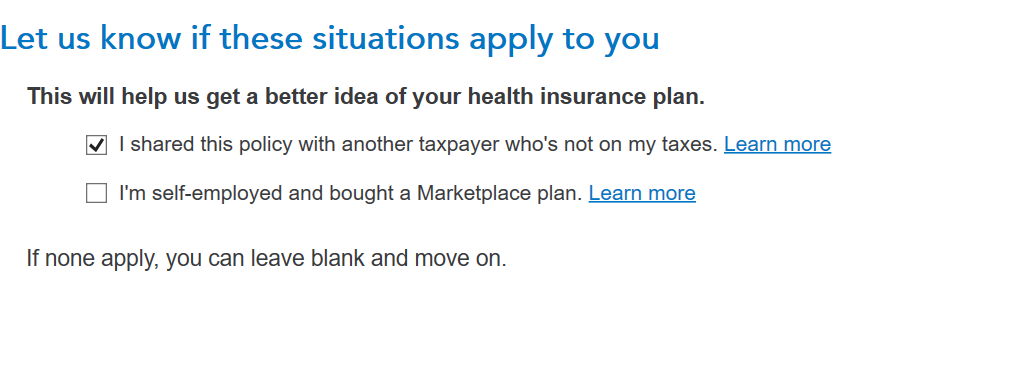
Keep going to next screen and it will take you how to to allocate your share of the policy amount.
**Mark the post that answers your question by clicking on "Mark as Best Answer"
- Mark as New
- Bookmark
- Subscribe
- Subscribe to RSS Feed
- Permalink
- Report Inappropriate Content
Can't add more than one 1095A form in TurboTaxPremier2022
I've come to the conclusion that TurboTax Premiere 2022 is defective, as it is incapable of allowing two separate 1095a forms to be entered. As a test, I created a test tax form in last year's Turbotax Premier 2021, and it DOES ALLOW multiple 1095-A forms to be entered. So this is clearly a defect in the 2022 version. I've also tested the current FreeTaxUsa, and it does allow multiple 1095A forms to be entered, and their associated percentage allocations. FreeTaxUsa generates an accurate 8962 form as required for filing (whereas TurboTax's 8962 is inaccurate). If Turbotax cannot fix this defect soon, I'll be using FreeTaxUsa to file, and I'll be saying goodbye to TurboTax.
- Mark as New
- Bookmark
- Subscribe
- Subscribe to RSS Feed
- Permalink
- Report Inappropriate Content
Can't add more than one 1095A form in TurboTaxPremier2022
RESOLVED.
The solution was delete everything from the first 1095-A info I had already entered under the ACA section, and then start the ACA section over from scratch. Only then was I allowed to add a second 1095-A form. Somewhere along the line it looks like I triggered a bug in the software. One has to wonder what other bugginess exists in this software, and whether it affects calculations... I did detailed screen captures showing the problem and resolution, so I can refer to that as a warning in later years.
Still have questions?
Questions are answered within a few hours on average.
Post a Question*Must create login to post
Unlock tailored help options in your account.
Get more help
Ask questions and learn more about your taxes and finances.
Related Content

mattjefferson09
New Member

SeaLady321
Level 3

electiamcleod943
New Member

kjowings50
New Member

watchme00p
New Member



