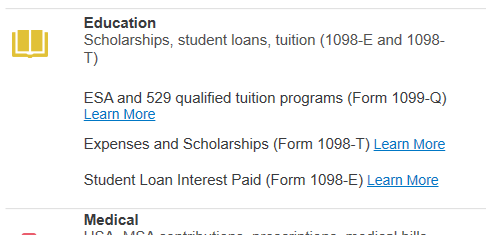in Education
- Community
- Topics
- Community
- :
- Discussions
- :
- Taxes
- :
- Deductions & credits
- :
- Re: 1098T
- Mark as New
- Bookmark
- Subscribe
- Subscribe to RSS Feed
- Permalink
- Report Inappropriate Content
1098T
I am tryting to add a 1098T, and Turbotax is auto-filling the Tuition and Enrollment Fees in as $0. The help says I already filled this in. I did not. I removed everything in this section and tried again (from the beginning of the section), with the same result. How do I enter a 1098T without it auto-filling in Tuition and Enrollment Fees as $0?

Do you have an Intuit account?
You'll need to sign in or create an account to connect with an expert.
- Mark as New
- Bookmark
- Subscribe
- Subscribe to RSS Feed
- Permalink
- Report Inappropriate Content
1098T
As the end of the Education section, you come to a screen titled 'Education Expenses Summary' (screenshot).
EDIT the Student shown.
On the next page, 'Here's your Education Summary', EDIT your School (screenshot).
Say YES to 'Did xxxxx Get a 1098-T?' and on the next screen you will be able to enter the amounts from your 1098-T (screenshot).
**Mark the post that answers your question by clicking on "Mark as Best Answer"
- Mark as New
- Bookmark
- Subscribe
- Subscribe to RSS Feed
- Permalink
- Report Inappropriate Content
1098T
I have the same issue as OP. I am using the CD version and I don't see "Education Expenses Summary" in the Education section. even searching for 1098t and going straight to that sections sends you to "additional expenses. This is super frustrating.
- Mark as New
- Bookmark
- Subscribe
- Subscribe to RSS Feed
- Permalink
- Report Inappropriate Content
1098T
Here's how to edit the 1098-T in TurboTax:
- From Deductions & Credits
- Expenses and Scholarships (form 1098-T) hit Update
- From the page that says Now Let's Gather The Additional Education Expenses
- Hit Continue. You will need to continue through several screens until you get to the screen that says Your Education Expenses Summary click Edit
- At Here's Your Education Summary you can Edit, Delete or Add New School
**Mark the post that answers your question by clicking on "Mark as Best Answer"
- Mark as New
- Bookmark
- Subscribe
- Subscribe to RSS Feed
- Permalink
- Report Inappropriate Content
1098T
I can confirm this worked.
Thanks
- Mark as New
- Bookmark
- Subscribe
- Subscribe to RSS Feed
- Permalink
- Report Inappropriate Content
1098T
I am having the same issue. 1098-T tuition information is filled in with 0. I can not enter the tuition anywhere?
- Mark as New
- Bookmark
- Subscribe
- Subscribe to RSS Feed
- Permalink
- Report Inappropriate Content
1098T
There is a place for books and other expenses but not tuition. It says we have hit the income threshold. But I need to enter it to offset the 529 expenses. I'm not sure why I can not.
- Mark as New
- Bookmark
- Subscribe
- Subscribe to RSS Feed
- Permalink
- Report Inappropriate Content
1098T
You need to continue answering the questions the program is asking until you reach your Education Expenses Summary. From there, you can click edit and add 1098T information.
**Mark the post that answers your question by clicking on "Mark as Best Answer"
- Mark as New
- Bookmark
- Subscribe
- Subscribe to RSS Feed
- Permalink
- Report Inappropriate Content
1098T
Thank you but it does not work. I am working on a mac download. Not sure if that makes a difference. When you click on enter the info it simply pops a box up stating that you have exceeded the income. No place to enter it.
- Mark as New
- Bookmark
- Subscribe
- Subscribe to RSS Feed
- Permalink
- Report Inappropriate Content
1098T
Thank you - this is the part that was confusing me. I appreciate you posting this!
- Mark as New
- Bookmark
- Subscribe
- Subscribe to RSS Feed
- Permalink
- Report Inappropriate Content
1098T
My daughter has a 1098T from two schools. One from Cornell where she was a full time graduate student and one from the University of Wisconsin where she took a summer course. I can't figure out how to add both of them.
- Mark as New
- Bookmark
- Subscribe
- Subscribe to RSS Feed
- Permalink
- Report Inappropriate Content
1098T
After you enter the information from your first 1098-T, you can Add a school to enter your second 1098-T.
Start by going to the Education section of your return using these steps:
- On the top row of the TurboTax online screen, click on Search (or for CD/downloaded TurboTax locate the search box in the upper right corner)
- This opens a box where you can type in “education” (be sure to enter exactly as shown here) and click the magnifying glass (or for CD/downloaded TurboTax, click Find)
- The search results will give you an option to “Jump to education”
- Click on the blue “Jump to education” link
Then, if you are not prompted to enter your 1098-T, go through the entire education expenses section of your return until you reach the screen titled “Your Education Expenses Summary”, then follow these steps:
- Click Edit next to the student name.
- On the screen titled “Here’s your Education Summary”, look for the blue Add New School link Tuition.
- Enter the information from your Form 1098-T.
**Mark the post that answers your question by clicking on "Mark as Best Answer"
Still have questions?
Questions are answered within a few hours on average.
Post a Question*Must create login to post
Unlock tailored help options in your account.
Get more help
Ask questions and learn more about your taxes and finances.
Related Content

Stevie1derr
New Member

allenr74
Level 1

bshelb77
New Member

josalyn08
New Member

viac
New Member