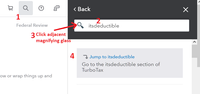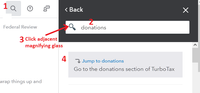- Community
- Topics
- Community
- :
- Discussions
- :
- Taxes
- :
- Deductions & credits
- :
- Is ItsDeductible still supported by Intuit? I can’t get the jump link for my 2021 donations and it’s not taking 2022 donations?

Do you have an Intuit account?
You'll need to sign in or create an account to connect with an expert.
- Mark as New
- Bookmark
- Subscribe
- Subscribe to RSS Feed
- Permalink
- Report Inappropriate Content
Is ItsDeductible still supported by Intuit? I can’t get the jump link for my 2021 donations and it’s not taking 2022 donations?
Your correct 2022 was on the top of the list of updated apps last night on 2/26/2022 in the Apple Store. Unfortunately the new version of the app won’t let you now move a contribution you were forced to put in 2021 and move the date to 2022 like it used to in past years when the software wasn’t ready. Ugh now have to do screen shots and manually re enter what we did on 1/1/2022 which the app forced us to enter on 12/31/2021 so we wouldn’t lose track. I work as BA supporting large nationwide IT projects. Recommend Intuit pencil in on the calendar for October iteration push put out the next years data shell whether you have current prices or not. That way clients who did the year end clean out donating on 1/1/New Year can use the phone apps to do their donations. This way the expanded DB can be pushed in the November release and your shell is live and functional before the December system freezes. This will result in HAPPY CLIENTS who PURCHASE your software and don’t go to evaluate other software as yours was caught off guard about New Year 1/1/20NN happening.
- Mark as New
- Bookmark
- Subscribe
- Subscribe to RSS Feed
- Permalink
- Report Inappropriate Content
Is ItsDeductible still supported by Intuit? I can’t get the jump link for my 2021 donations and it’s not taking 2022 donations?
come on, it's February!!! LetsGoTT?
- Mark as New
- Bookmark
- Subscribe
- Subscribe to RSS Feed
- Permalink
- Report Inappropriate Content
Is ItsDeductible still supported by Intuit? I can’t get the jump link for my 2021 donations and it’s not taking 2022 donations?
As of 3/1/22, TTPremier shows no opportunity to import 2021 donations in Itsdeductable. Not very premier.
- Mark as New
- Bookmark
- Subscribe
- Subscribe to RSS Feed
- Permalink
- Report Inappropriate Content
Is ItsDeductible still supported by Intuit? I can’t get the jump link for my 2021 donations and it’s not taking 2022 donations?
@ zoomej wrote:As of 3/1/22, TTPremier shows no opportunity to import 2021 donations in Itsdeductable. Not very premier.
I don't know if you are using desktop software or Online TurboTax. So I'll take a 50-50 guess. 😁 This answer will assume you are using Online TurboTax. If it turns out you are using desktop software (CD/download), report back, and I'll give you the steps for the desktop product.
In Online TurboTax, here are 4 methods to get to the interview topic for importing from ItsDeductible. All 4 methods work for me in Online Premier, but the steps should also work in other Online editions except Free Edition. I just tested them all again recently. The first 2 methods use the "jump to" approach; the other 2 methods do not.
Method 1:
- Log in and open your return
- When the return is open, in the top right of the screen click on SEARCH.
- In the search box, enter the term itsdeductible ( one word, without quotes) and then click the adjacent magnifying glass icon (do not choose anything in the dropdown menu or it might not work).
- Then click the “Jump to itsdeductible” link.
- Next screen: "Did you make any donations to charity in 2021?" Say yes.
- The next screen is "Do you have an account with ItsDeductible Online?" Say yes.
- Follow the instructions and import your donations.
Method 2:
Same as first method above, but in the Search box enter the term donations (without quotes), and then click the adjacent magnifying glass icon (do not choose anything suggested in the dropdown menu or it might not work).
- Then click the “Jump to donations” link.
- Next screen: "Did you make any donations to charity in 2021?" Say yes.
- The next screen is: "Do you have an account with ItsDeductible Online?" Say yes.
- Follow the instructions and import your donations.
Method 3:
- Log in and open your return.
- With the return open, click in the left menu column on the Tax Tools tab, then choose TOOLS.
- In the Tools window click the blue button Topic Search.
- In the Topic Search popup enter the word itsdeductible without quotes, highlight the selection, and click GO.
- Next screen asks: "Did you make any donations to charity in 2021?" Say yes.
- The next screen is: "Do you have an account with ItsDeductible Online?" Say "yes" and continue the interview.
Method 4 :
- Using regular navigation go to the Federal tab in the left column, then at the top go to Deductions & Credits section.
- Continue until you get to a summary screen that says "Your Tax Breaks". Scroll down and look for a link that says "All Tax Breaks". Click that to expand that section, then you will see all deduction topics and subtopics.
- Scroll down to the topic "Charitable Donations" and click Show More to expand and see the donations subtopics.
- Choose "Import from ItsDeductible Online."
- Mark as New
- Bookmark
- Subscribe
- Subscribe to RSS Feed
- Permalink
- Report Inappropriate Content
Is ItsDeductible still supported by Intuit? I can’t get the jump link for my 2021 donations and it’s not taking 2022 donations?
1) am using Online TT Premier for seventh year.
2) searching for donations or itsdeductable does NOT reveal jump to links (that lead to the question "Do you have a..." Method 1 and 2 FAIL (I have not tried other browsers (using iOS Catalina/mac) as this has always worked in the past.
3) method 4 was successful. Many thanks mesquitebean
- Mark as New
- Bookmark
- Subscribe
- Subscribe to RSS Feed
- Permalink
- Report Inappropriate Content
Is ItsDeductible still supported by Intuit? I can’t get the jump link for my 2021 donations and it’s not taking 2022 donations?
@ zoomej wrote:1) am using Online TT Premier for seventh year.
2) searching for donations or itsdeductable does NOT reveal jump to links (that lead to the question "Do you have a..." Method 1 and 2 FAIL (I have not tried other browsers (using iOS Catalina/mac) as this has always worked in the past.
3) method 4 was successful. Many thanks mesquitebean
You're welcome. I'm glad Method 4 worked for you. Method 3 is also an easy alternative to get to a quick list of topics. I'm not sure why Methods 1 and 2 didn't work for you. So I tested them again tonight using Online Premier and had no issue. I made a couple of screenshots. I realize it's moot since you already succeeded with Method 4, but it may help others in the forum.
.
.
- Mark as New
- Bookmark
- Subscribe
- Subscribe to RSS Feed
- Permalink
- Report Inappropriate Content
Is ItsDeductible still supported by Intuit? I can’t get the jump link for my 2021 donations and it’s not taking 2022 donations?
I don’t get asked if I have an ItsDeductible account when doing taxes online. What am I missing? Tried on computer and cellphone
- Mark as New
- Bookmark
- Subscribe
- Subscribe to RSS Feed
- Permalink
- Report Inappropriate Content
Is ItsDeductible still supported by Intuit? I can’t get the jump link for my 2021 donations and it’s not taking 2022 donations?
@ monkatom wrote:I don’t get asked if I have an ItsDeductible account when doing taxes online. What am I missing? Tried on computer and cellphone
I don't use a phone app, so I can't comment on the phone situation. If you have the Mobile App, however, you can also access the Online TurboTax website through a browser with your computer. Online Deluxe or higher edition is required to import from ItsDeductible. I'll tell you 4 different ways to get to ItsDeductible. All of them work for me. One or more should work for you. The first 2 methods use the "jump to" approach; the other 2 methods do not.
Method 1:
- Log in and open your return
- When the return is open, in the top right of the screen click on SEARCH.
- In the search box, enter the term itsdeductible ( one word, without quotes) and then click the adjacent magnifying glass icon (do not choose anything in the dropdown menu or it might not work).
- Then click the “Jump to itsdeductible” link.
- Next screen: "Did you make any donations to charity in 2021?" Say yes.
- The next screen is "Do you have an account with ItsDeductible Online?" Say yes.
- Follow the instructions and import your donations.
Method 2:
Same as first method above, but in the Search box enter the term donations (without quotes), and then click the adjacent magnifying glass icon (do not choose anything suggested in the dropdown menu or it might not work).
- Then click the “Jump to donations” link.
- Next screen: "Did you make any donations to charity in 2021?" Say yes.
- The next screen is: "Do you have an account with ItsDeductible Online?" Say yes.
- Follow the instructions and import your donations.
Method 3:
- Log in and open your return.
- With the return open, click in the left menu column on the Tax Tools tab, then choose TOOLS.
- In the Tools window click the blue button Topic Search.
- In the Topic Search popup enter the word itsdeductible without quotes, highlight the selection, and click GO.
- Next screen asks: "Did you make any donations to charity in 2021?" Say yes.
- The next screen is: "Do you have an account with ItsDeductible Online?" Say "yes" and continue the interview.
Method 4 :
- Using regular navigation go to the Federal tab in the left column, then at the top go to Deductions & Credits section.
- Continue until you get to a summary screen that says "Your Tax Breaks". Scroll down and look for a link that says "All Tax Breaks". Click that to expand that section, then you will see all deduction topics and subtopics.
- Scroll down to the topic "Charitable Donations" and click Show More to expand and see the donations subtopics.
- Choose "Import from ItsDeductible Online."
- Mark as New
- Bookmark
- Subscribe
- Subscribe to RSS Feed
- Permalink
- Report Inappropriate Content
Is ItsDeductible still supported by Intuit? I can’t get the jump link for my 2021 donations and it’s not taking 2022 donations?
I have the CD version of TT Premier. It does NOT give me the option to transfer all my deductions I listed in itsDeductible! Can someone please tell me how transfer all this info to TT from my itsDeductible account. Ive never experienced so many problems as I have this year with TT. This years program is awful! Thanks for any help you can give me.
- Mark as New
- Bookmark
- Subscribe
- Subscribe to RSS Feed
- Permalink
- Report Inappropriate Content
Is ItsDeductible still supported by Intuit? I can’t get the jump link for my 2021 donations and it’s not taking 2022 donations?
Same here. This years TT is full of problems!
- Mark as New
- Bookmark
- Subscribe
- Subscribe to RSS Feed
- Permalink
- Report Inappropriate Content
Is ItsDeductible still supported by Intuit? I can’t get the jump link for my 2021 donations and it’s not taking 2022 donations?
@deanadk wrote:I have the CD version of TT Premier. It does NOT give me the option to transfer all my deductions I listed in itsDeductible! Can someone please tell me how transfer all this info to TT from my itsDeductible account. Ive never experienced so many problems as I have this year with TT. This years program is awful! Thanks for any help you can give me.
I don't know if you are using the Windows or Mac version, but it should be similar. Here are the navigation steps:
Federal Taxes tab.
Subtab: Deductions & Credits.
Select "I'll choose what I work on."
You'll arrive at Your 2021 Deductions & Credits Page.
Scroll down that page to topic Charitable Donations.
Find subtopic Import from ItsDeductible Online and click START.
It will ask you if you have an ItsDeductible account. When you say "Yes", there will be a popup window to enter your ItsDeductible User ID and password.
If you still can't find it, please describe your roadblock in detail.
- Mark as New
- Bookmark
- Subscribe
- Subscribe to RSS Feed
- Permalink
- Report Inappropriate Content
Is ItsDeductible still supported by Intuit? I can’t get the jump link for my 2021 donations and it’s not taking 2022 donations?
Is this working yet from the TurboTax 2022 Mac software?
- Mark as New
- Bookmark
- Subscribe
- Subscribe to RSS Feed
- Permalink
- Report Inappropriate Content
Is ItsDeductible still supported by Intuit? I can’t get the jump link for my 2021 donations and it’s not taking 2022 donations?
Yes, ItsDeductible should be working for you.
**Mark the post that answers your question by clicking on "Mark as Best Answer"
- « Previous
- Next »
Still have questions?
Questions are answered within a few hours on average.
Post a Question*Must create login to post
Unlock tailored help options in your account.
Get more help
Ask questions and learn more about your taxes and finances.
Related Content

toddrub46
Level 4

user17550205713
Returning Member

Awalk0428
New Member

intuit
New Member

samsiyer
Level 2
in [Event] Ask the Experts: Tax Law Changes - One Big Beautiful Bill