You could try logging out of the program, and clearing your cache and cookies to resolve this. Please click here for instructions on how to clear your cache. Please click here for instructions on clearing your cookies.
You may also try using another browser.
Also, make sure that all updates have been run for your TurboTax program.
Click here for information on manually updating TurboTax.
You should be able to edit your Forms 1099-DIV by going to "Search" and typing "1099-DIV" in the search box. Then select "Jump to 1099-DIV".
It will look something like this:
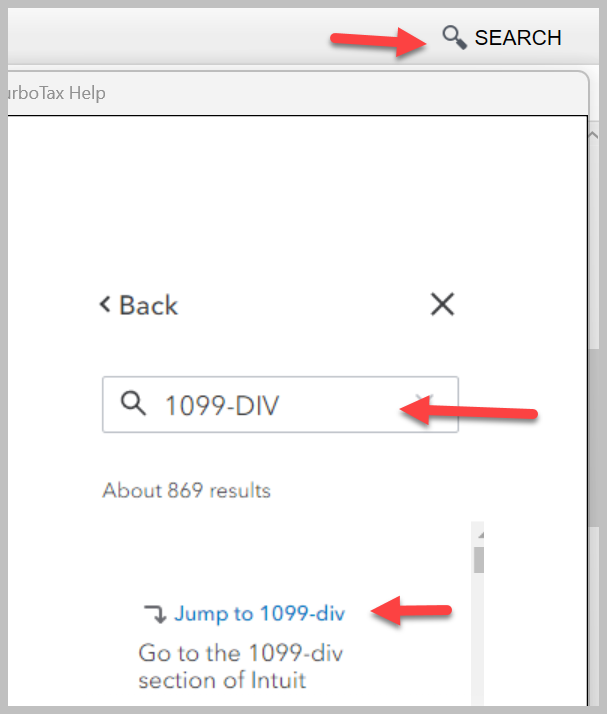
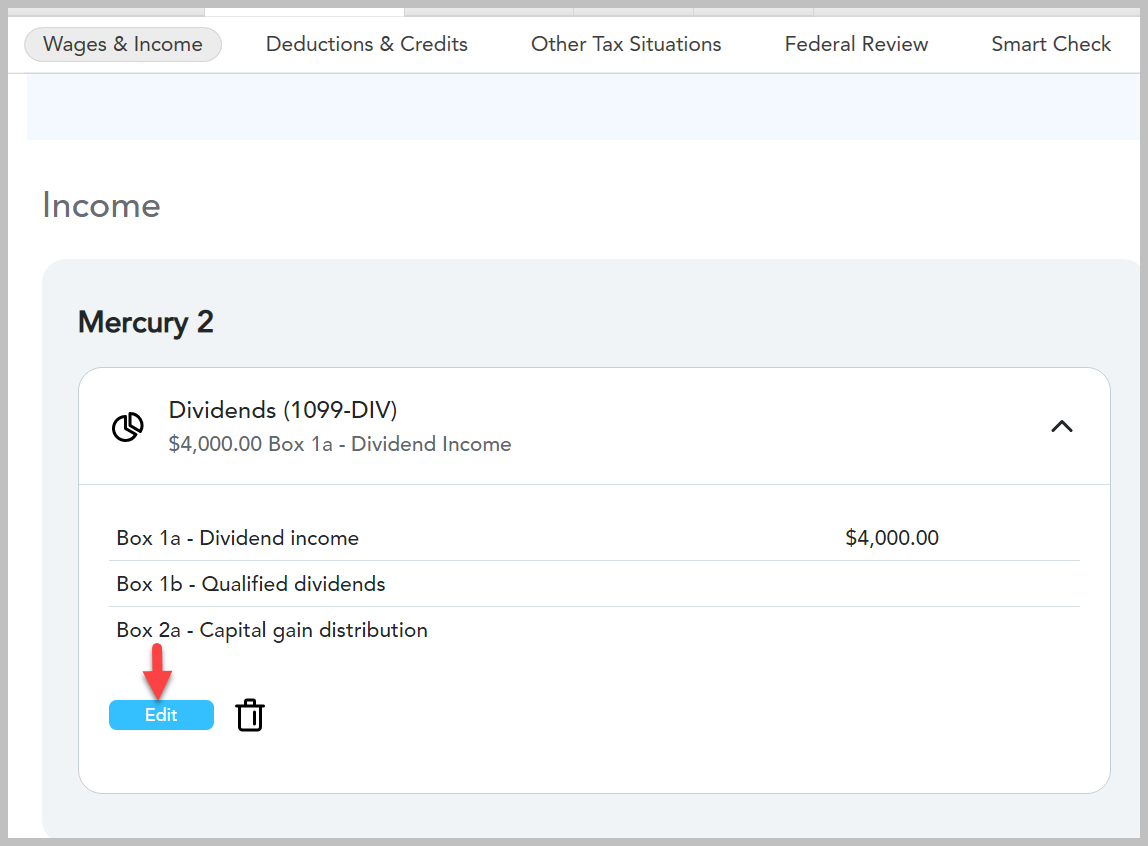
Click here for "Where Do I Enter my 1099-DIV in TurboTax?"
**Say "Thanks" by clicking the thumb icon in a post
**Mark the post that answers your question by clicking on "Mark as Best Answer"

