- Community
- Topics
- Community
- :
- Discussions
- :
- Taxes
- :
- State tax filing
- :
- How do I utilize the IT 241 tax credit?
- Mark as New
- Bookmark
- Subscribe
- Subscribe to RSS Feed
- Permalink
- Report Inappropriate Content
How do I utilize the IT 241 tax credit?

Do you have an Intuit account?
You'll need to sign in or create an account to connect with an expert.
- Mark as New
- Bookmark
- Subscribe
- Subscribe to RSS Feed
- Permalink
- Report Inappropriate Content
How do I utilize the IT 241 tax credit?
If you would like to add the Claim for Clean Heating Fuel Credit to your return, this can be found in the following location:
1.) New York
2.) Click through this section until you see Take a look at New York credits and taxes
3.) Scroll down to Other Tax Credits
4.) Click on Other Less Common Credits
IT 241 will be one of the options. Checking this box and clicking continue will show the Form in its entirety. You can view the instructions for Form IT 241 at the link below:
- Mark as New
- Bookmark
- Subscribe
- Subscribe to RSS Feed
- Permalink
- Report Inappropriate Content
How do I utilize the IT 241 tax credit?
I am using CD/Download version of Turbotax Premier to do my 2020 Taxes. How do I claim Clean Heating Fuel Credit. I live in New York State
- Mark as New
- Bookmark
- Subscribe
- Subscribe to RSS Feed
- Permalink
- Report Inappropriate Content
How do I utilize the IT 241 tax credit?
@BC1947 To claim the Clean Heating Fuel Credit in the CD\Download version of TurboTax:
- Go to New York
- Continue to Take a look at New York credits and taxes
- Scroll down to Other Tax Credits
- Select Clean Heating Fuel Credit
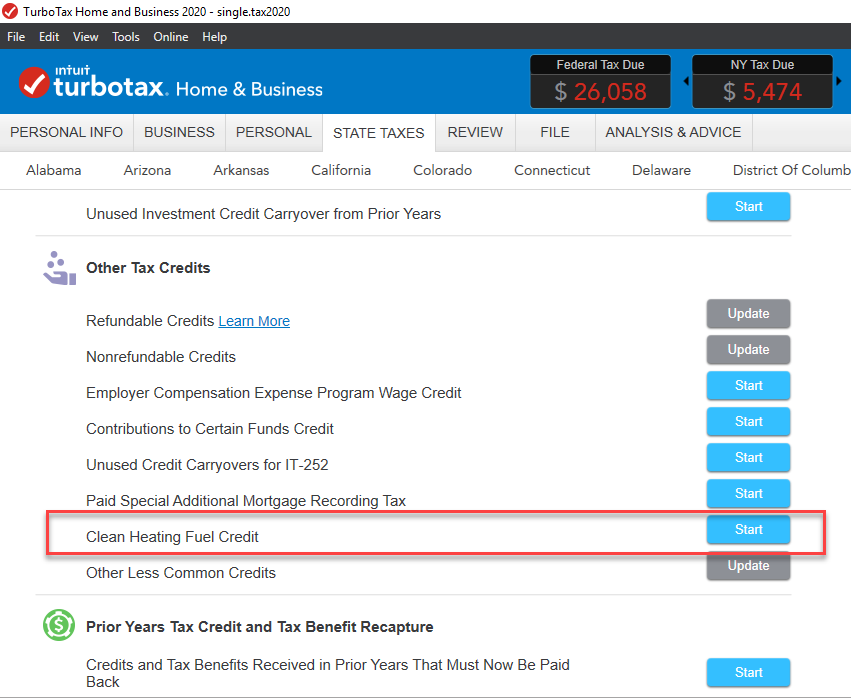
**Mark the post that answers your question by clicking on "Mark as Best Answer"
- Mark as New
- Bookmark
- Subscribe
- Subscribe to RSS Feed
- Permalink
- Report Inappropriate Content
How do I utilize the IT 241 tax credit?
I am using Turbo Tax primier online and IT-241 form is not a choice from the forms listed under Other Tax Credits/Less Common Credits. Please help.
- Mark as New
- Bookmark
- Subscribe
- Subscribe to RSS Feed
- Permalink
- Report Inappropriate Content
How do I utilize the IT 241 tax credit?
Continue through your New York return until you get to the page Take a look at New York credits and taxes. Scroll down to Other Tax Credits and click Start next to Clean Heating Fuel Credit. Please see below screenshot for additional information.
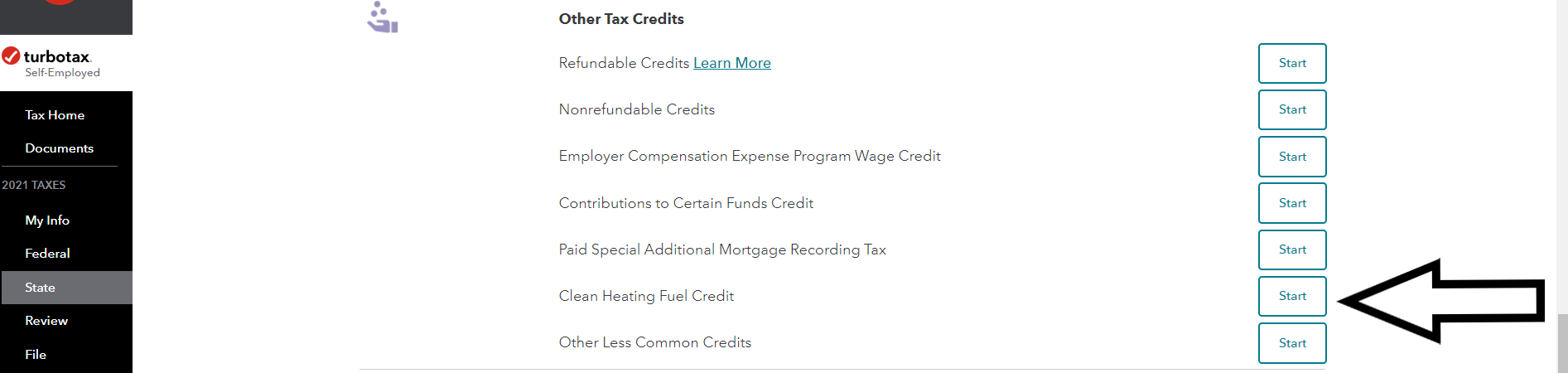
**Mark the post that answers your question by clicking on "Mark as Best Answer"
- Mark as New
- Bookmark
- Subscribe
- Subscribe to RSS Feed
- Permalink
- Report Inappropriate Content
How do I utilize the IT 241 tax credit?
ChristieB,
Many thanks!
Jonathan
Still have questions?
Questions are answered within a few hours on average.
Post a Question*Must create login to post
Unlock tailored help options in your account.
Get more help
Ask questions and learn more about your taxes and finances.
Related Content

Sarmis
New Member

chloelancaster97
New Member

ilovesantos
New Member

2022 Deluxe
Level 1

ilian
Level 1

