- Community
- Topics
- Community
- :
- Discussions
- :
- Taxes
- :
- Retirement
- :
- Re: Why was I asked to "Check an entry" of a K-40PT form during the final review portion? This form in no way pertains to me, and I was unable to e-file because of it.
- Mark as New
- Bookmark
- Subscribe
- Subscribe to RSS Feed
- Permalink
- Report Inappropriate Content
Why was I asked to "Check an entry" of a K-40PT form during the final review portion? This form in no way pertains to me, and I was unable to e-file because of it.

Do you have an Intuit account?
You'll need to sign in or create an account to connect with an expert.
- Mark as New
- Bookmark
- Subscribe
- Subscribe to RSS Feed
- Permalink
- Report Inappropriate Content
Why was I asked to "Check an entry" of a K-40PT form during the final review portion? This form in no way pertains to me, and I was unable to e-file because of it.
If you are sure that you should not claim the credit on form K-40PT, you can try to delete the form and see if that fixes the issue in the Review.
*** Desktop***
1. go to View (at the top), choose Forms, and select the desired form (K-40PT). Note the Delete Form button at the bottom of the screen.
*** Online ***
1. go to Tax Tools (on the left), and navigate to Tools->Delete a form
2. delete form(s) K-40PT
If that doesn't address your in the Review, come back and tell us.
**Mark the post that answers your question by clicking on "Mark as Best Answer"
- Mark as New
- Bookmark
- Subscribe
- Subscribe to RSS Feed
- Permalink
- Report Inappropriate Content
Why was I asked to "Check an entry" of a K-40PT form during the final review portion? This form in no way pertains to me, and I was unable to e-file because of it.
I have the same issue and the form K-40PT is not listed to delete under tools online.
- Mark as New
- Bookmark
- Subscribe
- Subscribe to RSS Feed
- Permalink
- Report Inappropriate Content
Why was I asked to "Check an entry" of a K-40PT form during the final review portion? This form in no way pertains to me, and I was unable to e-file because of it.
Form K-40PT is a Property Tax Relief Claim form for low income seniors. Are you intending on including the claim in your return? If not, try deleting that form (use this link if using the desktop software) and see if you can file. And if you are trying to include it, go back through that section in the Kansas return. The error may be referring to K-40H instead of the K-40PT, so go through the homestead credit section and make sure you only have one (either K-40 H or K-40 PT) and that one is correct.
Kansas has 2 property tax credits available:
- The Homestead Refund is a rebate program for the property taxes paid by homeowners. (K-40H)
- SAFESR is a property tax refund program administered under the provisions of the Kansas Homestead Act (property tax refund). SAFESR is also referred to as, "Kansas Property Tax Relief for Low Income Seniors". (K-40PT)
A claimant may receive either a Homestead or a SAFESR refund but not both.
Homestead Refund - this link explains both Kansas credits @iamthesparky2905
**Mark the post that answers your question by clicking on "Mark as Best Answer"
- Mark as New
- Bookmark
- Subscribe
- Subscribe to RSS Feed
- Permalink
- Report Inappropriate Content
Why was I asked to "Check an entry" of a K-40PT form during the final review portion? This form in no way pertains to me, and I was unable to e-file because of it.
Form K-40PT is being required even when it has not been entered. You cannot delete it from your return if you haven't filled it in for any reason. Yet, the software still requires it.
Please fix the form validation on Form K-40PT. The software is incorrectly requiring an entry on Line B of the Property Tax Paid/Due Smart Worksheet even when nothing else is filled in and form is not even part of the return.
This is a bug. It can only be bug. Stop giving us work arounds that don't work and bug an engineer or a product manager until they fix and release an update.
- Mark as New
- Bookmark
- Subscribe
- Subscribe to RSS Feed
- Permalink
- Report Inappropriate Content
Why was I asked to "Check an entry" of a K-40PT form during the final review portion? This form in no way pertains to me, and I was unable to e-file because of it.
I was having this same issue. It kept asking me to enter an appraised property value for this form, but I'm no where near the age requirement to file this form and TurboTax should know that.
I was able to delete the form once I entered 0 for the appraisal value it then appeared in the delete forms list.
So that might be a work around until they fix what is obviously a bug.
EDIT: in the end this did not work either, when doing a final review before filing turbotax still brings it up again that this form has an error.
- Mark as New
- Bookmark
- Subscribe
- Subscribe to RSS Feed
- Permalink
- Report Inappropriate Content
Why was I asked to "Check an entry" of a K-40PT form during the final review portion? This form in no way pertains to me, and I was unable to e-file because of it.
I am having same issue. I can't move forward at all
- Mark as New
- Bookmark
- Subscribe
- Subscribe to RSS Feed
- Permalink
- Report Inappropriate Content
Why was I asked to "Check an entry" of a K-40PT form during the final review portion? This form in no way pertains to me, and I was unable to e-file because of it.
Website support says enter $0 for this section and that it is a bug that will be resolved on 04/23
- Mark as New
- Bookmark
- Subscribe
- Subscribe to RSS Feed
- Permalink
- Report Inappropriate Content
Why was I asked to "Check an entry" of a K-40PT form during the final review portion? This form in no way pertains to me, and I was unable to e-file because of it.
Some Kansas customers are experiencing an error message around the Appraised Property Value on Form K-40PT. The current solution is to enter '0' for the appraisal value.
We expect this issue to be resolved by 04/23/21. If you’d like to receive progress status updates, please sign up here.
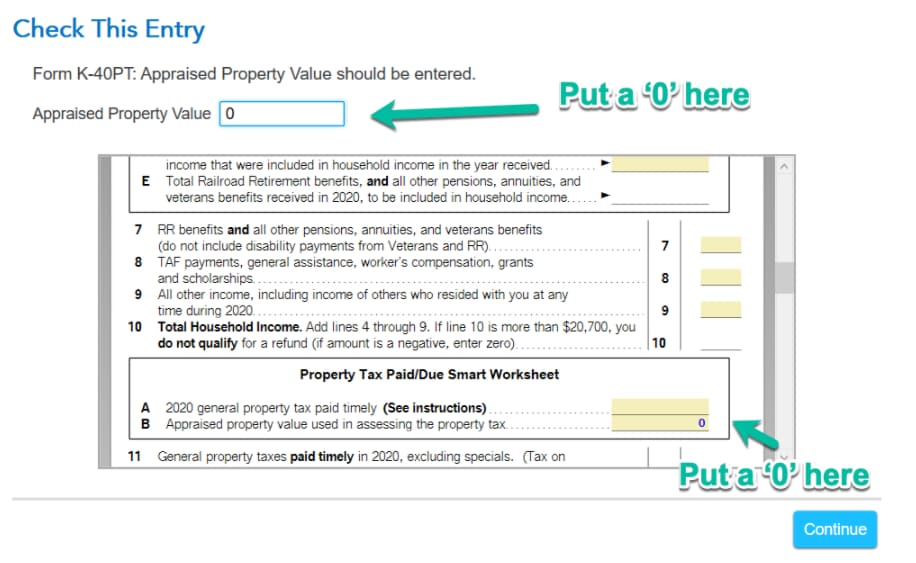
@gwoessner - Another option - Can I file my federal taxes now and skip my state for later?
**Mark the post that answers your question by clicking on "Mark as Best Answer"
Still have questions?
Questions are answered within a few hours on average.
Post a Question*Must create login to post
Unlock tailored help options in your account.
Get more help
Ask questions and learn more about your taxes and finances.
Related Content

Rio2
New Member

ABM3
New Member

David7404
New Member

libs45
New Member

nablank
New Member

